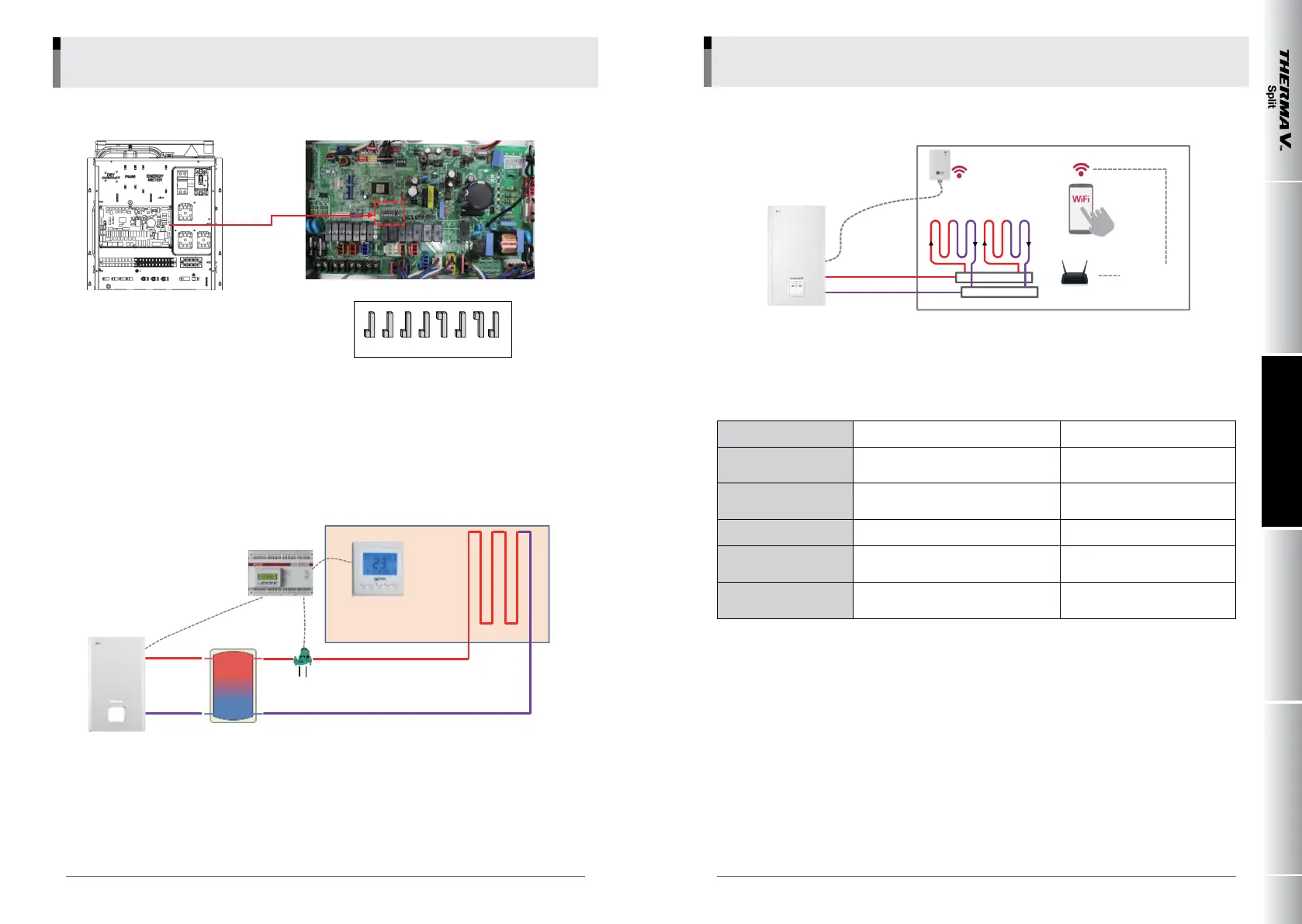Installation check listConguration
System Design ApplicationsIntroduction
• Dip s/w Setting
OFF
ON
1 23 45678
• Installing external pump
External pumpis to be installed for cases where hot water needs to be circulated in large rooms.
For rooms with long loops, install an external pump along with a buffer tank in order to secure needed
ow and to ensure that ow to be provided to the product is larger than rated ow.
Power and control of External pump shall be congured separately from own product.
Set up link to 3
rd
Party controller or thermostat to operate external pump as needed.
OFF
ON
1 23 45678
Indoor unit
External pump
Buffer tank
External pump
Buffer tank
Thermost
at
DDC Controller
Field installation (3
rd
Party)
- External pump
- DDC controller (option)
- Thermostat (option)
- Electric Power
Additional power
• Installer setting: N/A.
• System diagram
Smart ThinQ
IDU
Purpose: Enabling remote system operation from smartphone. Available functions include selection of
operation mode, DHW, temperature setup and scheduling.
• Necessary conguration and feature
Dip s/w Separate setup is required Default
Remote controller
Use the default one attached to indoor
unit
Leaving water tempera
-
ture
Set up by remote controller and Wi-Fi
conguration
1zone : Single temperature
Control Control of leaving water temperature
Wi-Fi controller
To be purchased and installed sepa
-
rately
Wi-Fi Modem (WLANDongle)
P/N : PWYREW000 (Cable)
Installer setting
Remote controller needs to be set
up separately.
A network-enabled smartphone, a router, the LG SmartThinQ app and a Wi-Fi modem are needed in
order to use the app and its functions.
038 039
_
COMPREHENSIVE APPLICATION AND INSTALLATION MANUAL
LG Electronics
11. System 11