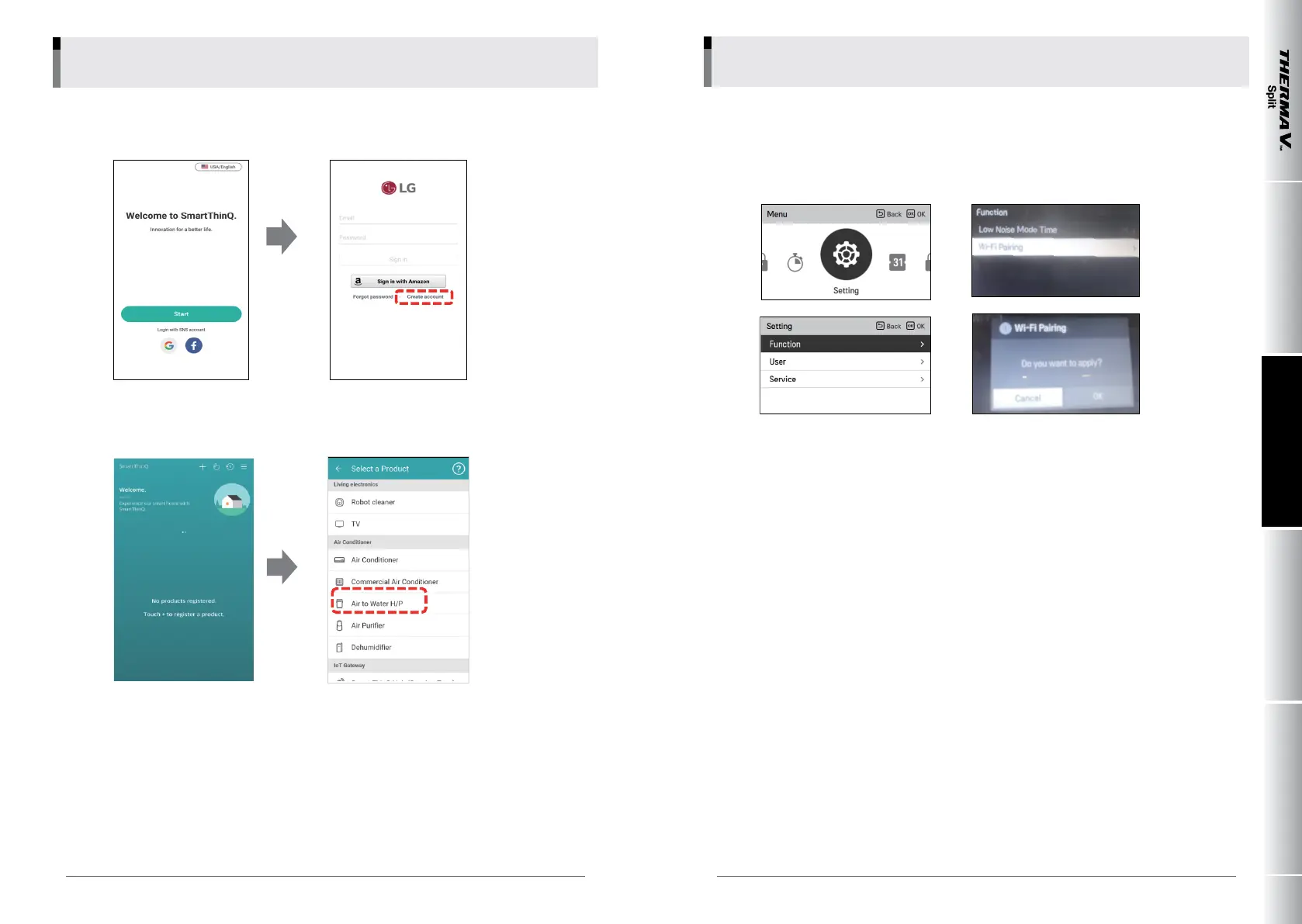Installation check listConguration
System Design ApplicationsIntroduction
• Creating an account
Install SmartThinQapp on smartphone and create an account.
Tap “Create
account” to make
a new account.
Tap the “ + “ button.
Select a product
to register.
(Ex. AWHP)
• Product registration
Tap “Create
account” to make
a new account.
Tap the “ + “ button.
Select a product
to register.
(Ex. AWHP)
There are diverse ways to make an account and register the product other than the aforementioned
way. Refer to user manual.
• Installer setting (Controller)
Pair the product after installing Wi modem.
Tap "Settings" on menu and go to Function for pairing.
Tap “Create
account” to make
a new account.
Tap the “ + “ button.
Select a product
to register.
(Ex. AWHP)
042 043
_
COMPREHENSIVE APPLICATION AND INSTALLATION MANUAL
LG Electronics