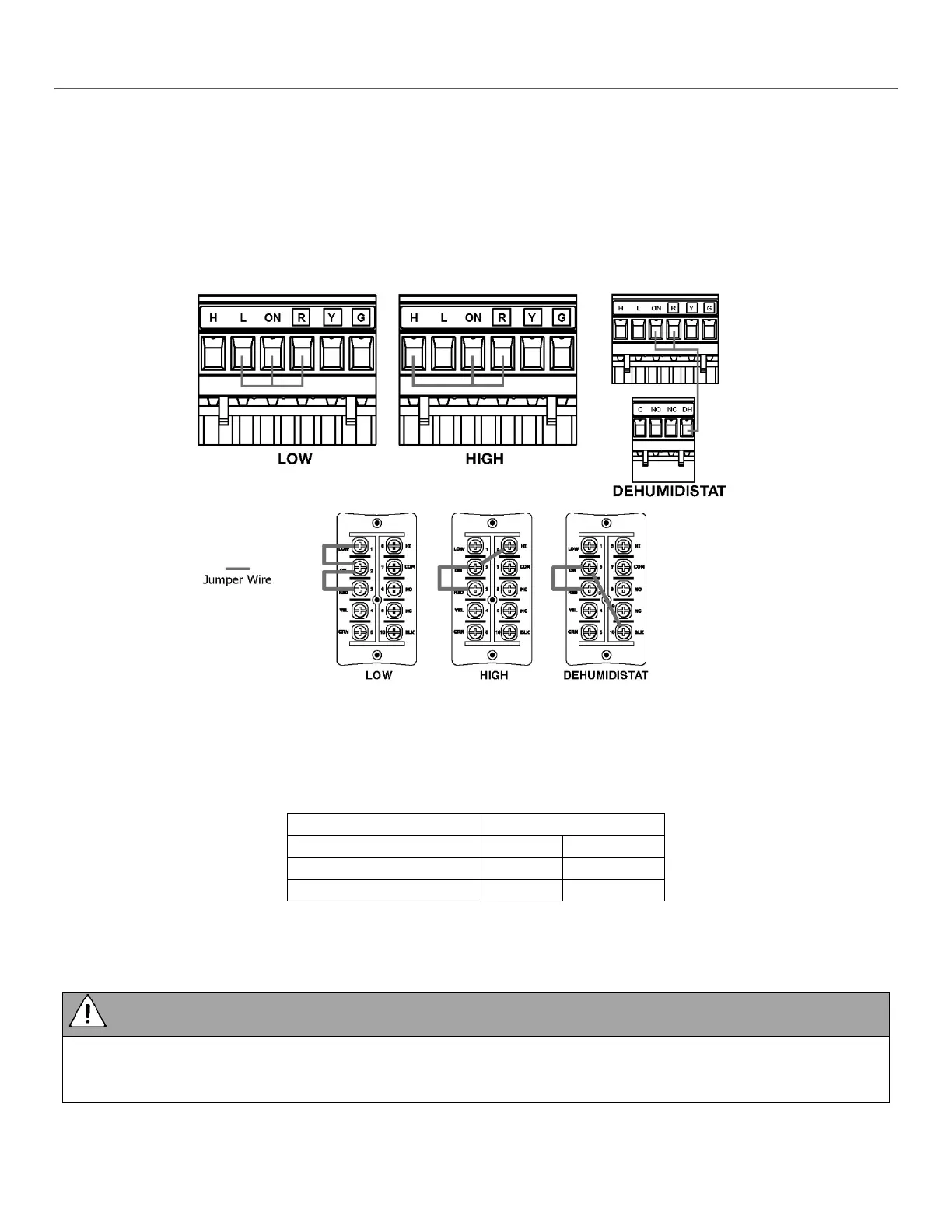lifebreath.com 20
17 ADDITIONAL CONTROLS
Setting “Standby” When Using the Main Control
The HRV will be “fully-off” when selected on the main control. Timers and/or other controls will not function
when the HRV is in off position.
The “fully-off” feature can be modified to “standby-off” by adding a jumper on the HRV terminal block
between 2 (ON) and 3 (RED) terminals. “Standby” can also be achieved by setting the main control to the on
position and selecting speed 0. Timers and/or additional controls will initiate high speed ventilation when
activated.
Adding Dry Contact Controls
A jumper must be placed between 2 (ON) and 3 (RED) terminals on the HRV terminal block to activate the
HRV for timers and/or dry contact controls, or if installing the unit without a main control. Jumpers can be
added between terminals on the HRV terminal block for additional controls, per the table below:
• Building codes in some areas require “fully-off” functionality. Check with your local building authority before
modifying the unit to “standby-off”. Unintentional operation of the HRV by the end user may occur if the unit
is modified from “fully-off” to “standby-off”.
