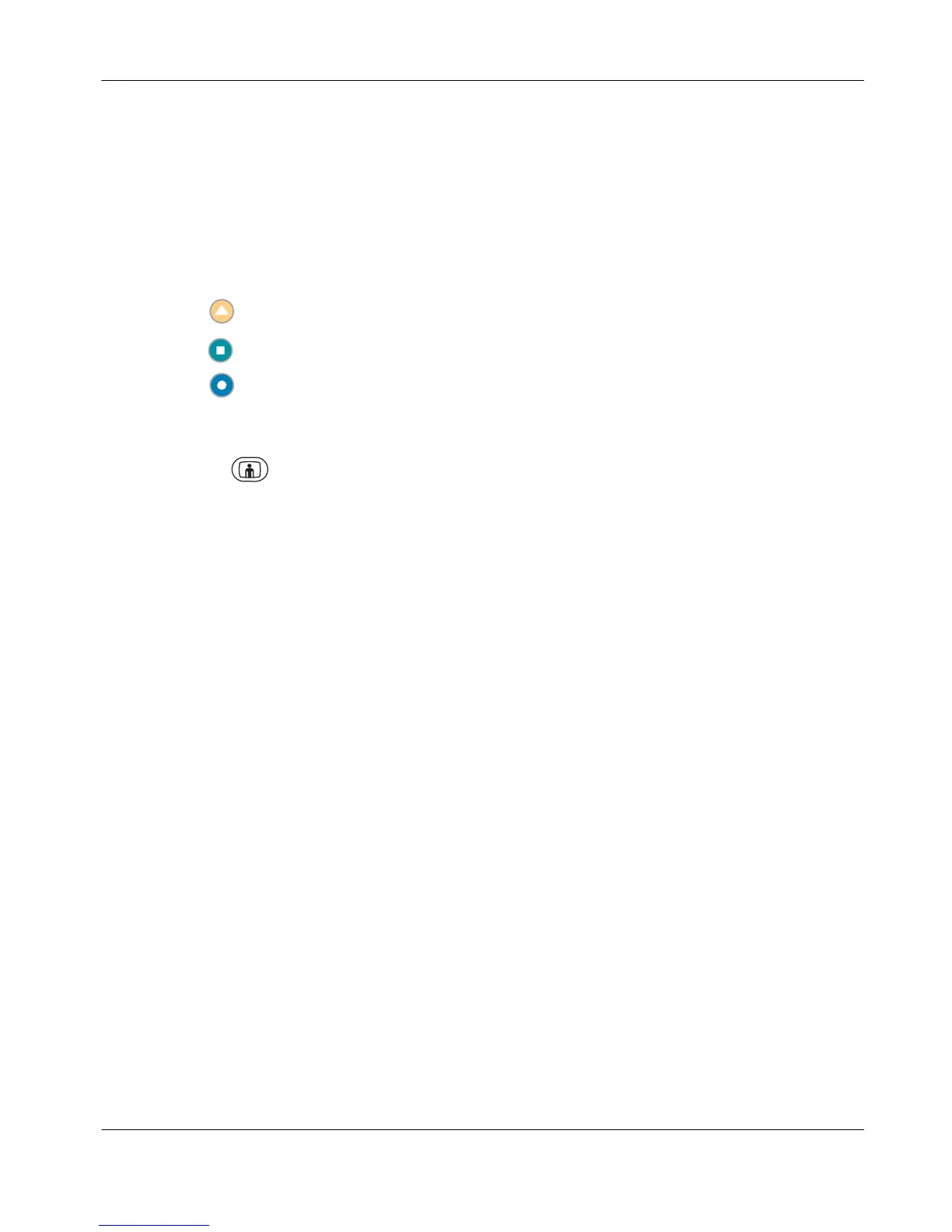LifeSize Video Communications Systems User Guide 17
Manually Dialing a Voice Number
To dial a voice number manually from the main screen, follow these steps:
1. Use the arrow keys on the remote control to select Voice Call and press OK.
2. Enter the number you wish to call. The last manually entered number appears in this
field by default. To edit the number, use the following keys:
- The button changes text entry method (indicated at the bottom of the screen).
- The button behaves as backspace.
- The button displays the keyboard from which you can enter alphabetical
characters. Use the arrow keys to navigate to the character you wish to enter and
press OK.
3. Press Call to place the call.
Manually Dialing a Number with LifeSize Phone
When LifeSize Phone is connected to your LifeSize video conferencing system, you can
manually dial a voice or video call using the keys on the phone keypad. To place a call,
press the voice or video keys and enter the number using the numeric keys.
When placing a call using the voice button on the LifeSize Phone and voice dialing is set to
touch tone or pulse, you can dial only phone numbers using PSTN connectivity. When voice
dialing is set to VoIP, you can dial IP addresses as well as phone numbers.
When placing a video call using the remote control or the video button on the LifeSize
Phone, you can dial either phone numbers or IP addresses. This enables systems inside a
corporate network without access to a gateway to call other LifeSize Phones in the network
using system IP addresses.
