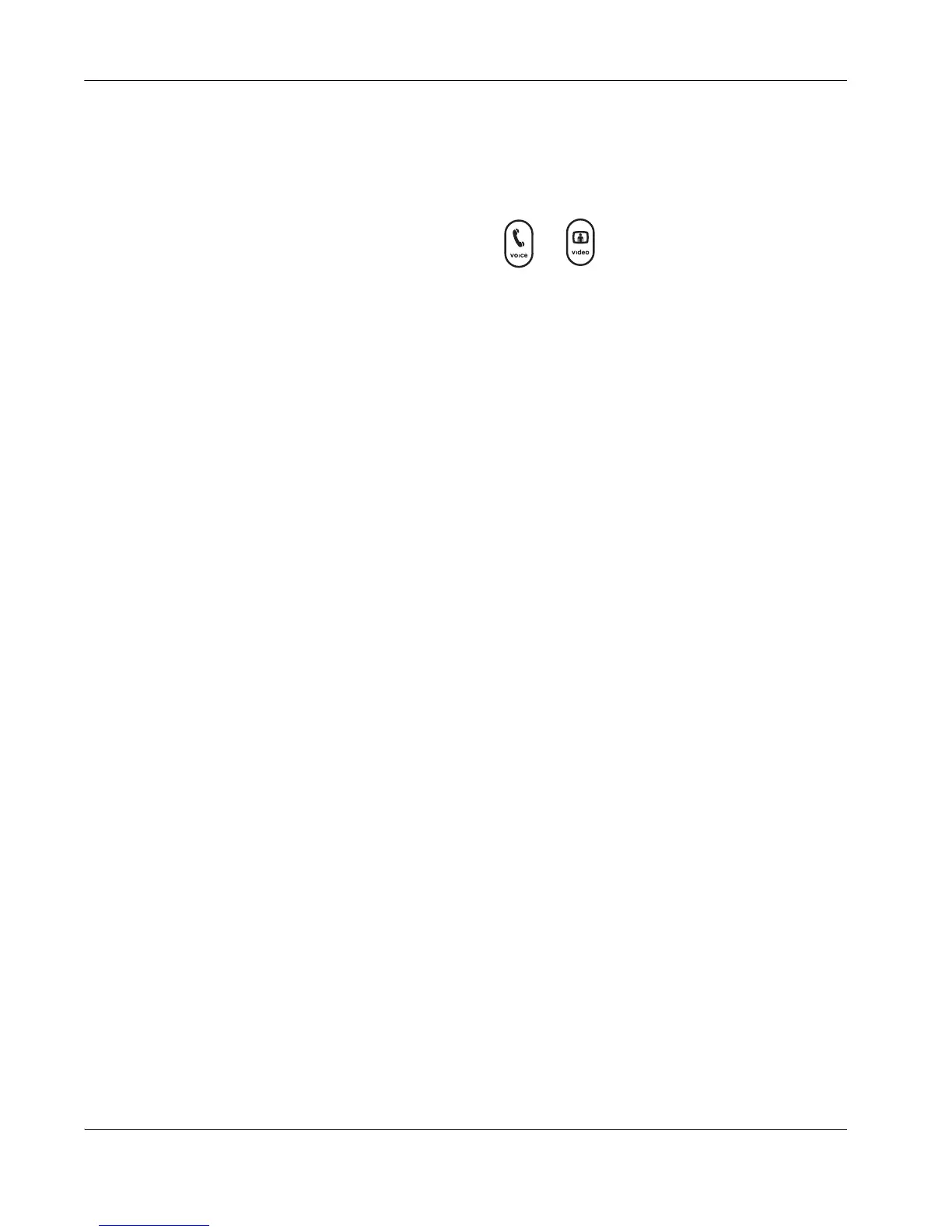36 LifeSize Video Communications Systems User Guide
Audio Issues
The following issues are related to the audio quality.
Absent Dial Tone
If you do not receive a dial tone after pressing the or key to initiate a call, ensure
the line out is securely connected.
An absent dial tone may also result from an unavailable analog phone line connection. If you
are connecting with PSTN, ensure the analog phone connection is secure and that it is
connected to an active phone line jack.
Problematic Sound Quality
The LEDs on the LifeSize Phone flash blue to indicate an incoming call. If you are unable to
hear the phone ring when an incoming call arrives, adjust the volume using the up and down
volume key. If you still experience audio problems, adjust the Ring Tone Volume preference
in User Preferences : Audio.
Muffled audio reception from the far side may be caused by highly reverberant rooms. If you
are experiencing poor audio reception, add more sound absorbency to the room and speak
in close proximity to the phone or microphone.
Degradation in the audio quality can also be caused by faulty microphones or dust and
debris accessing the connected phone. Do not use any kind of liquid or aerosol cleaner on
the phone. A soft, slightly damp cloth should be sufficient to clean the top surface of the units
if necessary.
When using an external microphone, do not place the microphone less than 5 feet away
from the loudspeaker. Also, ensure the external microphone gain is not set too high or
distortion or an echo may occur.
Distorted Audio
Ensure that speakers are not obscured or damaged at either end of the call. Do not stack
items on top of the phone. Ensure both ends are not muted. Verify that the audio out cables
are properly connected to the display and that any external speaker systems are powered
and configured correctly. If an external speaker system has its own volume control, adjust
the volume to near maximum (in the range from 7-10) on the LifeSize audio output and
adjust the volume control on the external speaker system for the best results.
