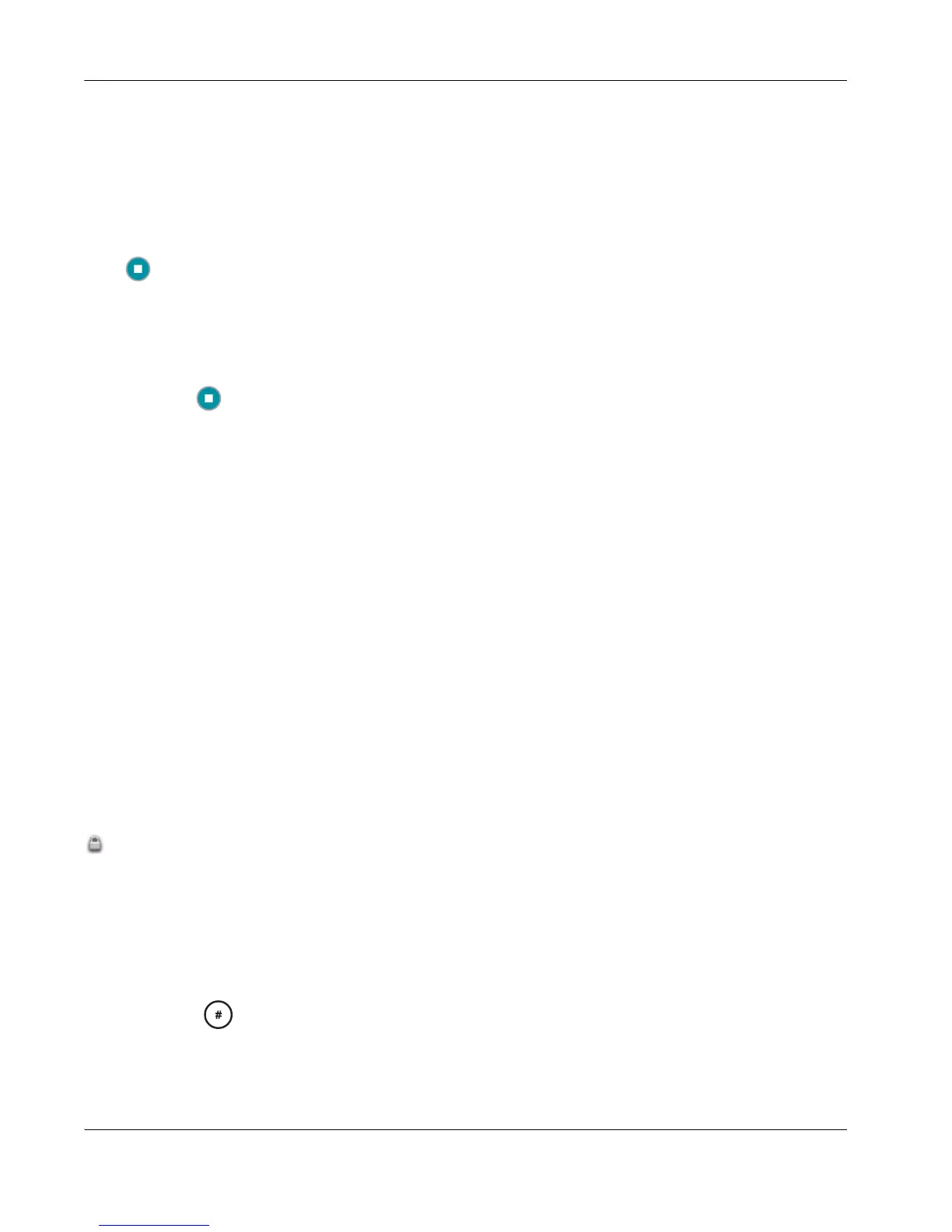28 LifeSize Video Communications Systems User Guide
Viewing VGA Input Locally
If your LifeSize system has a single display and you wish to show data locally from a device
connected to the VGA input when the system is idle or in a voice call, access User
Preferences : Appearance. Set the Screen Saver preference to VGA Input.
The key appears in the navigation bar on the main screen when the following occurs:
• The system is idle (or in the voice call screen during a voice call).
• A device connected to the VGA input is sending data to the system.
•The Screen Saver preference is set to VGA Input.
Pressing the key shows the VGA Input screen. Pressing any key returns you to the main
screen.
When the system is idle, data from the VGA input appears in the display. The display is
black if the device connected to the VGA input is not sending data to the system.
Managing the REDIAL List
You can manage the REDIAL list as follows:
• Lock an entry to prevent it from being removed automatically from the list.
• Unlock a locked entry.
• Remove an entry.
• Add an entry to the local directory.
• Adjust the maximum number of entries that can appear.
Locking and Unlocking Entries in the REDIAL List
You can lock and unlock entries in the REDIAL list. Locking an entry prevents it from being
removed after the maximum number of entries in the list has been reached. The lock symbol
appears next to a locked entry’s number and bandwidth below the list.
Note: Locking an entry does not prevent it from being removed from the list manually.
Refer to “Removing an Entry from the REDIAL List” on page 28.
To lock or unlock an entry in the REDIAL list, follow these steps:
1. Using the arrow keys on the remote control, select the entry you wish to lock or unlock.
2. Press the key.
3. Select Lock (or Unlock if the entry is locked) from the menu, and press OK.
