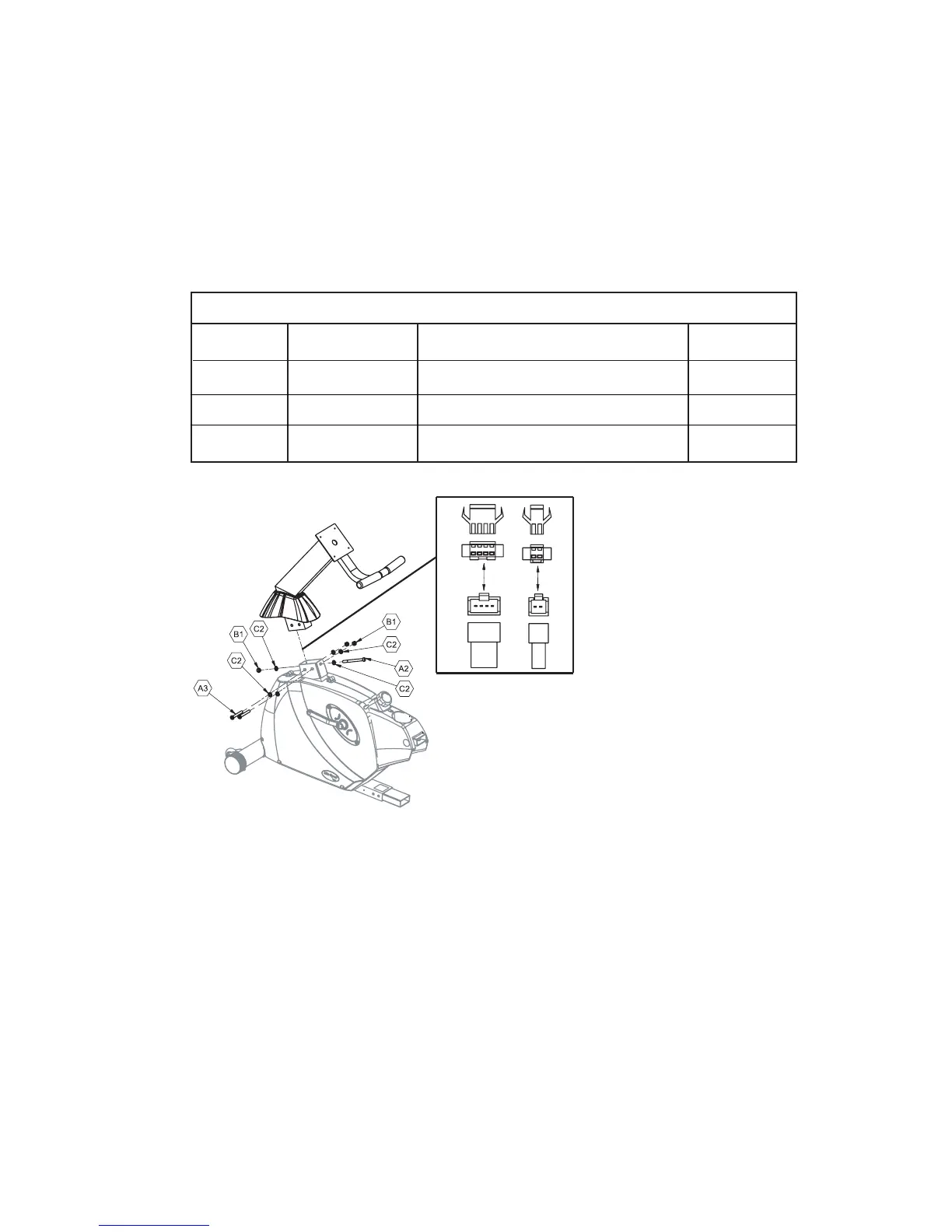Step 3: Handlebar Post Assembly
Parts Required
Handlebar Post
Rubber Boot
Hardware Required
Part # Size Description Quantity
A-2 M10 * 135 Dome Head Allen Screw 1
A-3 M10 * 75 Dome Head Allen Screw 2
B-1 M10 Lock Nut 3
C-2 M10 Flat Washer 6
1. Locate the hardware bag for Step 3 .
2. Slide the rubber boot over the top of the handlebar post as shown in the diagram.
3. Remove the wire tie holding the wiring harnesses in place and connect the two
wiring harnesses.
4. Insert the handlebar post into the frame making sure that the wiring harnesses are not pinched.
5. Install Bolts
a. Insert the long 6 mm dome head bolt with washer through the hole in the front of the
post. Place another washer and 17 mm lock nut on the end and hand tighten.
b. Insert the shorter 6 mm dome head bolts with washer through the side holes in the
handlebar post. Place a second washer and lock nut on the end and hand tighten.
6. Once all the screws are in place, securely tighten using the 17 mm open end wrench
and 6 mm Allen Wrench supplied.
10