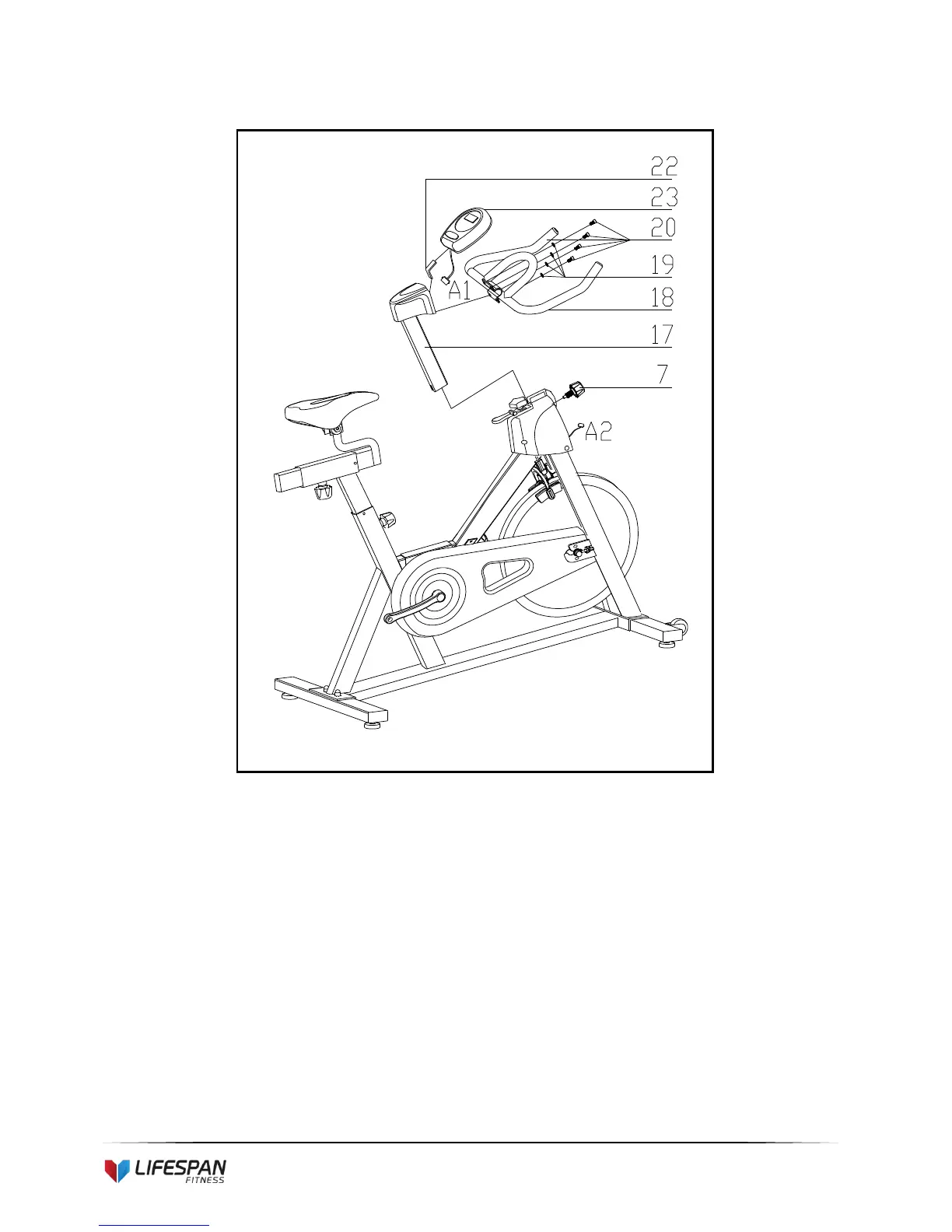STEP 3:
1. Slide the Handlebar Post (pt.17) into the handlebar post housing onto the main frame. You will have
to slacken the knurled section of the Spring Adjustment Knob (pt.7) and pull the knob back and then
select and align holes for the desired height. Release the knob and retighten the knurled portion.
2. Then fix the Handlebar (pt.18) with two sets of Ø8 the Spring Washer (pt.19) and M8*15 Bolt (pt.20).
ATTENTION: YOU SHOULD SECURE THE HANDLEBAR TIGHTLY
3. Slide the Computer (pt.71) onto the Computer Holder (pt.7)
4. Plug the Sensor Wire and Pulse Wire to the back of the Computer (pt. 71), connect the plug
(A1&A2),