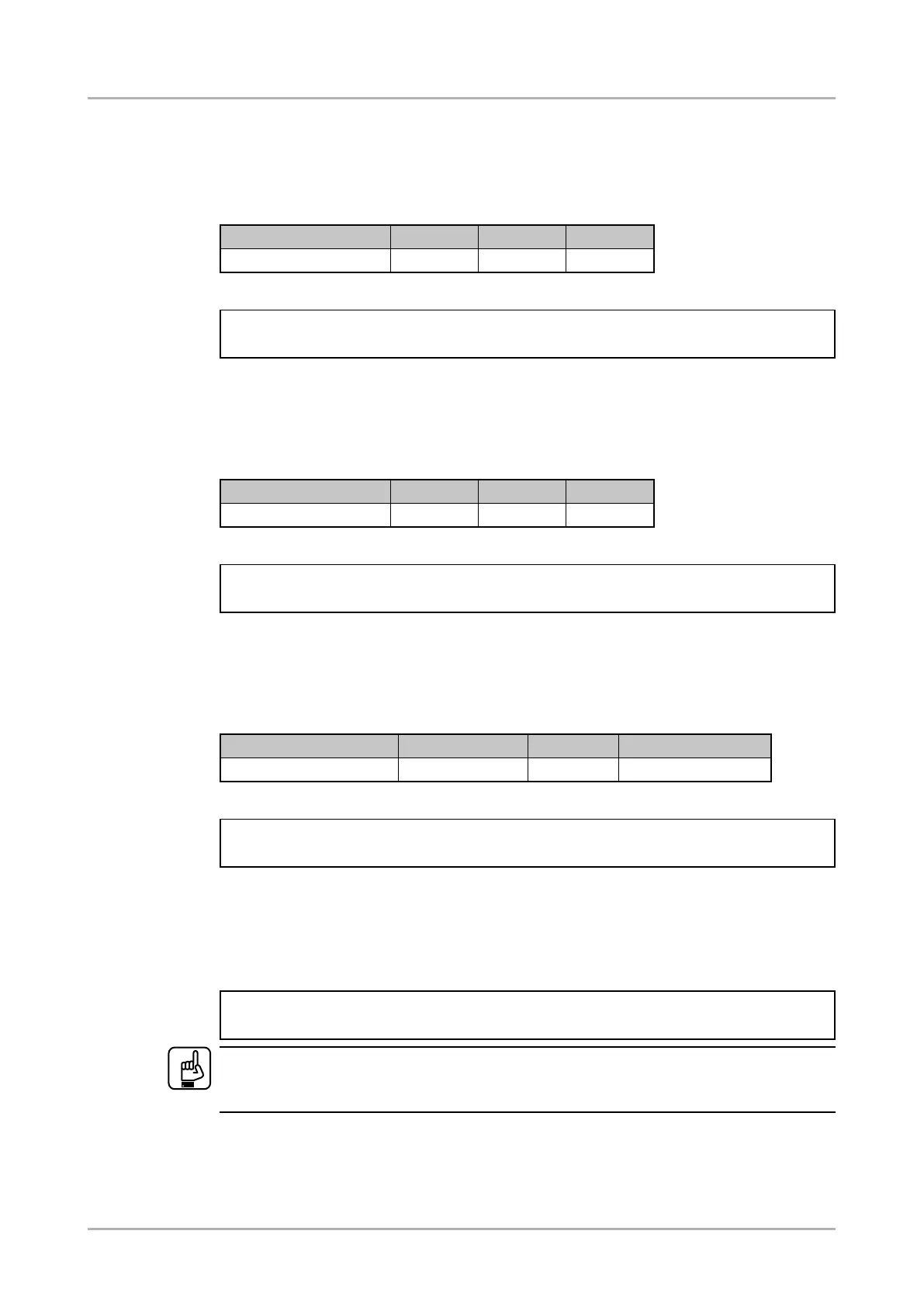8.7.4. Stopbits setting
Command format: SET●/MEDIA/UART/<P
n
>.StopBits=0|1|2
Response format: pw●/MEDIA/UART/<P
n
>.StopBits=0|1|2
Parameters:
.StopBits 0 1 2
Stopbit value 1 1,5 2
Example:
˃ SET /MEDIA/UART/P2.StopBits=0
˂ pw /MEDIA/UART/P2.StopBits=0
8.7.5. Parity setting
Command format: SET●/MEDIA/UART/<P
n
>.Parity=0|1|2
Response format: pw●/MEDIA/UART/<P
n
>.Parity=0|1|2
Parameters:
.Parity 0 1 2
Parity setting no parity odd even
Example:
˃ SET /MEDIA/UART/P2.Parity=0
˂ pw /MEDIA/UART/P2.Parity=0
8.7.6. RS-232 operation mode
Command format: SET●/MEDIA/UART/<P
n
>.Rs232Mode=0|1|2
Response format: pw●/MEDIA/UART/<P
n
>.Rs232Mode=0|1|2
Parameters:
.Rs232Mode 0 1 2
RS-232 operation mode Pass-through Control Command injection
Example:
˃ SET /MEDIA/UART/P2.Rs232Mode=1
˂ pw /MEDIA/UART/P2.Rs232Mode=1
Command injection mode
Command format: SET●/MEDIA/UART/<P
n
>.CommandInjectionEnable=true|false
Response format: pw●/MEDIA/UART/<P
n
>.CommandInjectionEnable=true|false
Example:
˃ SET /MEDIA/UART/P2.CommandInjectionEnable=true
˂ pw /MEDIA/UART/P2.CommandInjectionEnable=true
ATTENTION!
The Command injection status is stored in another read-only property:
/MEDIA/UART/<P
n
>.CommandInjectionStatus.
HDMI-3D-OPT-TX200 series
User’s manual
LW3 programmers' reference Page 81 / 106