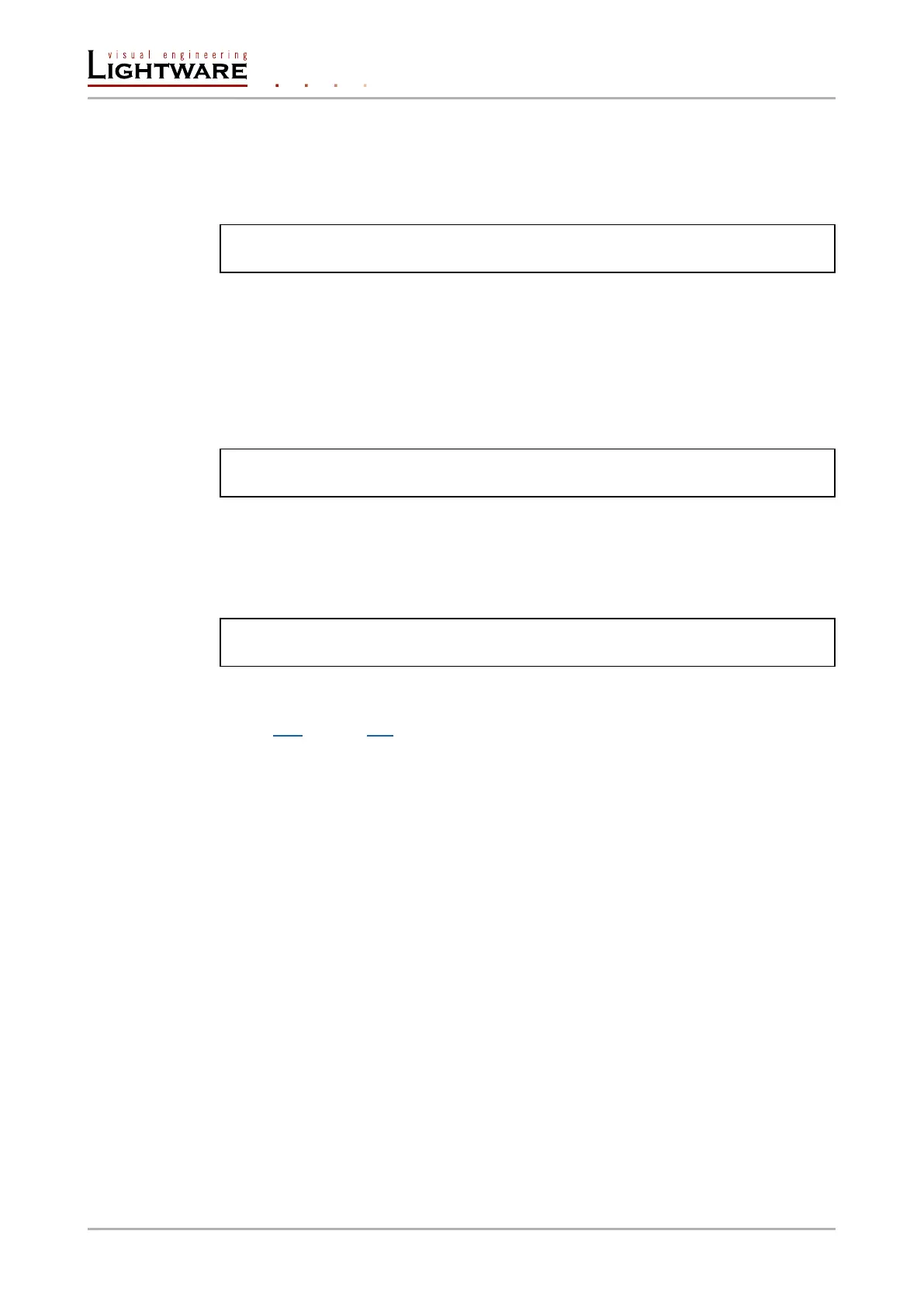8.10.5. Copy an EDID to user memory
Command format: CALL●/EDID:copy(<D
n
>|<E
n
>|<F
n
>|<U
n
>:<U
m
>)
Response format: mO●/EDID:copy
Example:
˃ CALL /EDID:copy(D1:U1)
˂ mO /EDID:copy
Explanation:
The EDID of the last connected sink of D1 (Output 1) has been copied to U1.
8.10.6. Deleting an EDID from user memory
Command format: CALL●/EDID:delete(<U
n
>)
Response format: mO●/EDID:delete
Example:
˃ CALL /EDID:delete(U1)
˂ mO /EDID:delete
8.10.7. Resetting the emulated EDIDs
Command format: CALL●/EDID:reset(1)
Response format: mO●/EDID:reset
Example:
˃ CALL /EDID:reset(1)
˂ mO /EDID:reset
Explanation:
Calling this method switches all emulated EDIDs to factory default one. See the table in
section 11.6 on page 104.
Page 86 / 106 LW3 programmers' reference