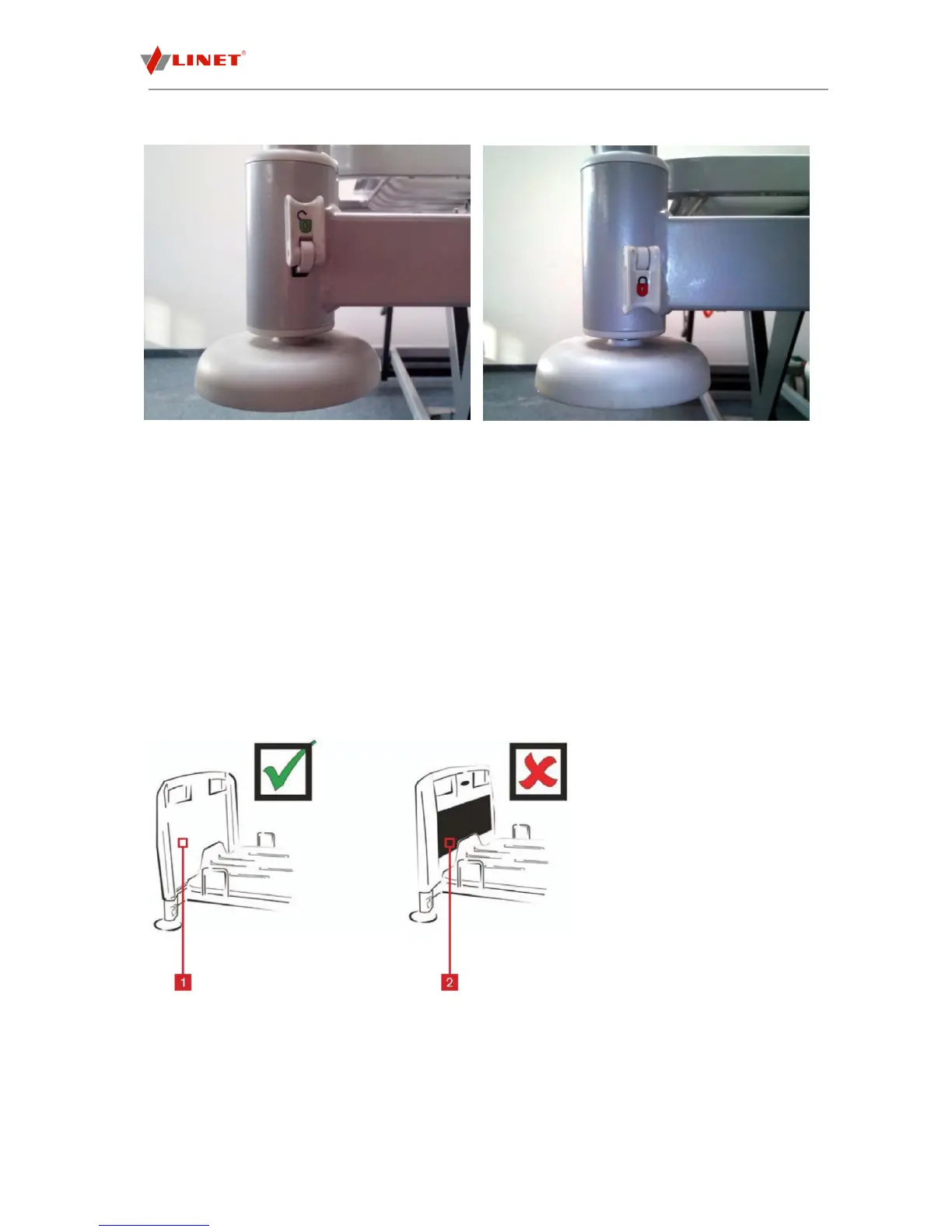8.4.2 Powder coated bed ends
1. Unlocked (the bed end can be removed)
2. Locked (bed end is locked)
8.4.3 Installation of bed ends
Install the bed ends as follows:
Unlock safety levers on corner posts (red arrow marks direction).
Slide bed end into slots on corner posts with coloured panel on the outside.
Lock safety levers on corner posts.
Remove the bed ends as follows:
Unlock safety levers on corner posts.
Pull bed end upward.
1. Right
2. Wrong
NOTE: It is possible to install bed
ends to the bushings with locked lock.