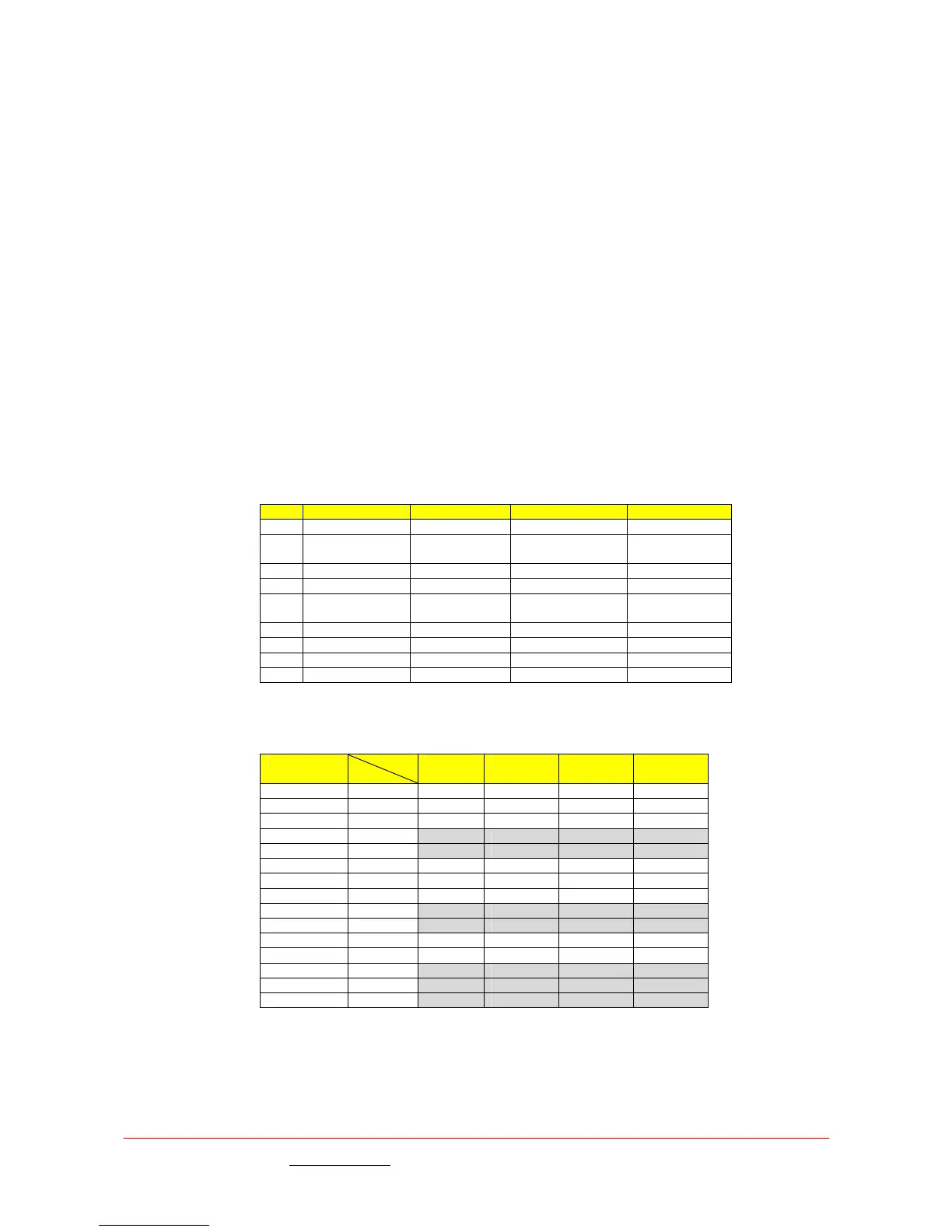3.1.3 Transmitter Setup
It is important that when changing between modes of operation it is necessary to check and re-select
certain operating parameters due to interaction of some of these parameters.
For example when changing from DVB-T to LMS-T mode it will be necessary to reset the required
modulation scheme.
In the following examples the menus are described by :-- Level / Sub Menu / Function.
Some of the settings can be made from either the BASIC or the ADVANCED menus; the more
‘complex’ are only available from the BASIC level.
Following a ‘Restore Factory Defaults’ (Advance/System/Restore Defaults) it will be necessary to
select the required operating mode and modulation configuration as the factory defaults will not
currently give an operational setup and may result in ‘garbage’ characters on the display.
3.1.3.1
DVB-T Operation
The following sequence defines the changes and sequence required when changing to DVB-T
operation :-
Step Menu Sub Menu Option Setting
1 Advanced Modulation Modulation Type DVB-T
2 Advanced Modulation Guard Interval Must match
receiver
3 Advanced,Basic Modulation Modulation Mode As Required
4 Advanced Modulation FEC Rate As Required
5 Advanced Modulation Polarity Must Match
Receiver
6 Advanced Modulation BandWidth Fixed at 8MHz
7 Advanced,Basic Modulation Power As Required
8 Advanced,Basic Modulation Frequency As Required
9 Advanced,Basic Modulation RF Output On
The MPEG2 encoder will set the data rate appropriately to match the modulation scheme settings.
The Table below defines the corresponding bit rates for DVB-T operation.
Modulation GI
CR
1/4 1/8 1/16 1/32
QPSK 1/2 4.97 5.52 5.85 6.03
QPSK 2/3 6.63 7.37 7.80 8.04
QPSK 3/4 7.46 8.29 8.78 9.04
QPSK 5/6 8.29 9.21 9.75 10.05
QPSK 7/8 8.70 9.67 10.24 10.55
16QAM 1/2 9.95 11.05 11.70 12.06
16QAM 2/3 13.27 14.74 15.61 16.08
16QAM 3/4 14.92 16.58 17.56 18.09
16QAM 5/6 16.58 18.43 19.51 20.10
16QAM 7/8 17.41 19.35 20.49 21.11
64QAM 1/2 14.92 16.58 17.56 18.09
64QAM 2/3 19.90 22.11 23.41 24.12
64QAM 3/4 22.39 24.88 26.34 27.14
64QAM 5/6 24.88 27.64 29.27 30.16
64QAM 7/8 26.12 29.02 30.73 31.66
The selections greyed out are available in the transmitter , but not in the current version of the
receiver firmware. Check Support for updates.
These rates can be confirmed by checking the Advanced/Multiplexer/ Bit Rate menu.
It should be noted that this corresponds to the total data rate from the multiplexer which includes the
video, audio and any user data.
Images are for illustration only and may differ from components supplied
Link Research Ltd www.linkres.co.uk Support UK/Europe + (44) 1923 474099 USA +(1)9786715700
Page 8 of 31 CL140045 Issue C Link L1500 Series System Manual
