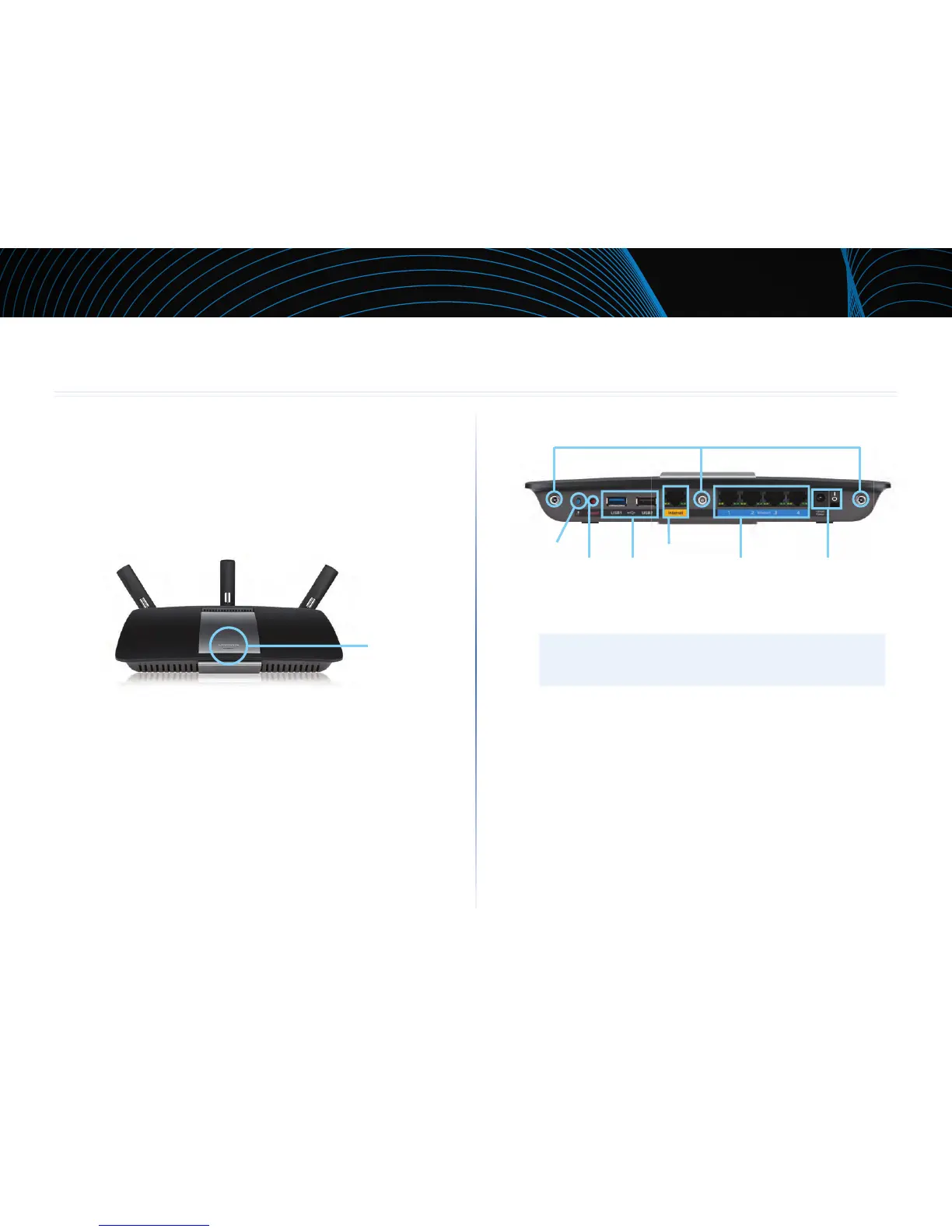1
Descripción del producto
Linksys EA-Series
EA6900
Vista de la parte superior
Luz indicadora
• Luz indicadora: Permanece encendido mientras haya alimentación y
después de una conexión exitosa de Wi-Fi Protected Setup. Titila con
lentitud durante el inicio, las actualizaciones de firmware y la conexión de
Wi-Fi Protected Setup. Titila rápidamente cuando ocurre un error de Wi-Fi
Protected Setup.
Vista de la parte trasera
Puertos Ethernet
Botón de Wi-Fi
Protected Setup
Puerto Internet
Puerto Power (Alimentación)
Botón Reset (Reinicio)
Puertos USB
• Puertos de antena ajustable— Las 3 antenas externas ajustables que se
incluyen se deben conectar al router antes de encenderlo. Inserte el conector
de la antena en el puerto de la antena en el router y gírelo en sentido horario.
AVISO
Para obtener un mejor rendimiento, coloque las antenas laterales en
un angulo de 30º, como se muestra en la imagen de la izquierda.
• Botón Configuración de Wi-Fi Protegida™— Presione este botón para
configurar fácilmente la seguridad inalámbrica en los dispositivos de red
compatibles con Wi-Fi Protected Setup.
• Puertos USB: Conecte y comparta una unidad USB o una impresora USB.
• Puertos Ethernet: Conecte cables Ethernet a los puertos Gigabit
(10/100/1000) azules y a dispositivos de red Ethernet en su red.
• Puerto Internet: Conecte un cable Ethernet a este puerto amarillo y a su
módem.
• Botón de reinicio— presione y mantenga presionado este botón
durante 10 segundos (hasta que las luces de puerto comiencen a
parpadear simultáneamente) para restablecer el router a su configuración
predeterminada de fábrica. También puede restaurar la configuración
predeterminada de fábrica usando la Linksys Smart Wi-Fi.
Descripción del producto
Puertos de antena ajustable