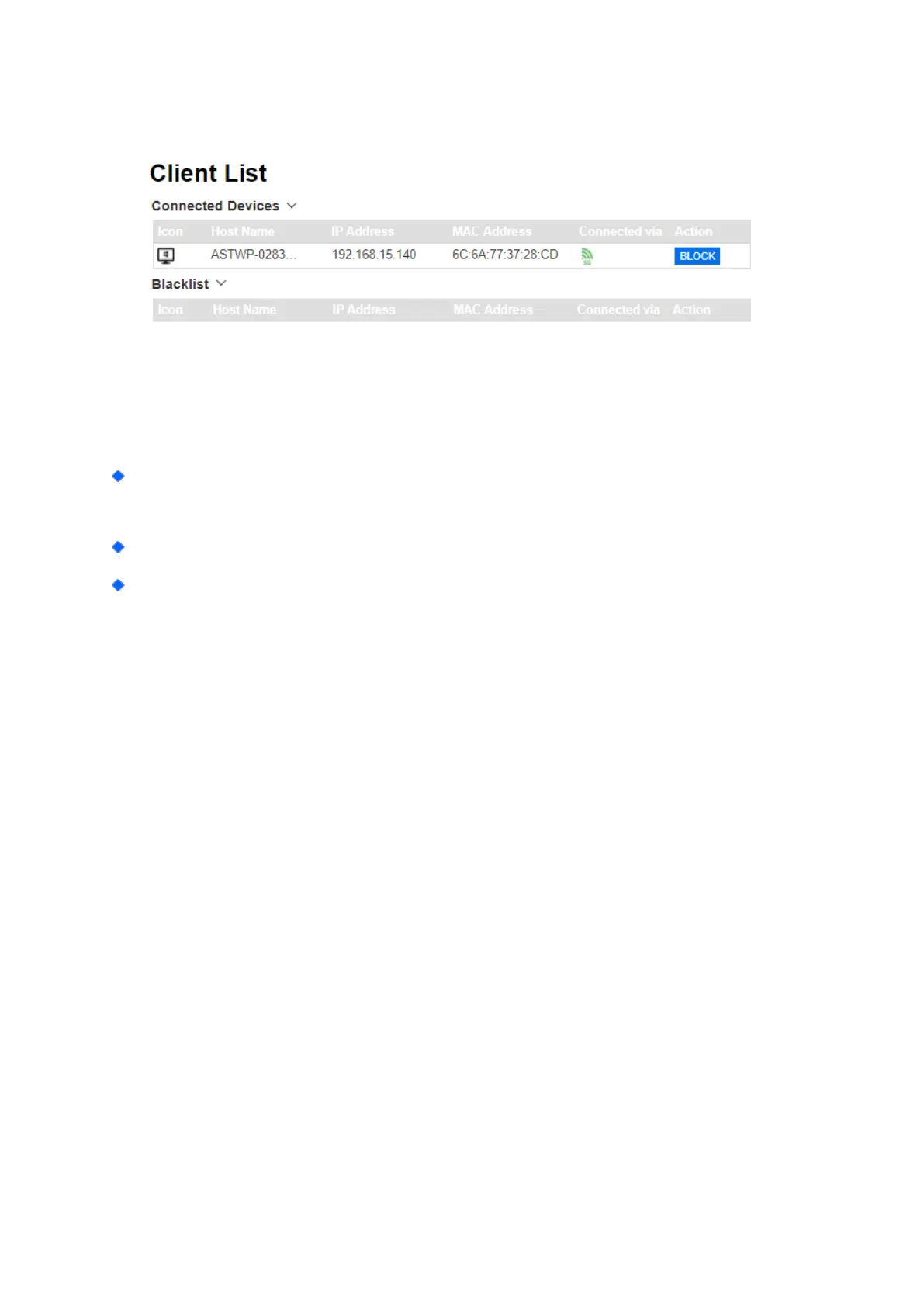12
Status | Client List
Status > Client List
Connected Devices: It displays that how many clients connected to the CPE, including
wired and wireless devices.
BLOCK: Click the “BLOCK” button will bock the device immediately.
Blacklist: It displays that the devices have been blocked after clicking the “BLOCK” button.
Click “UNBLOCK” button to release the devices.