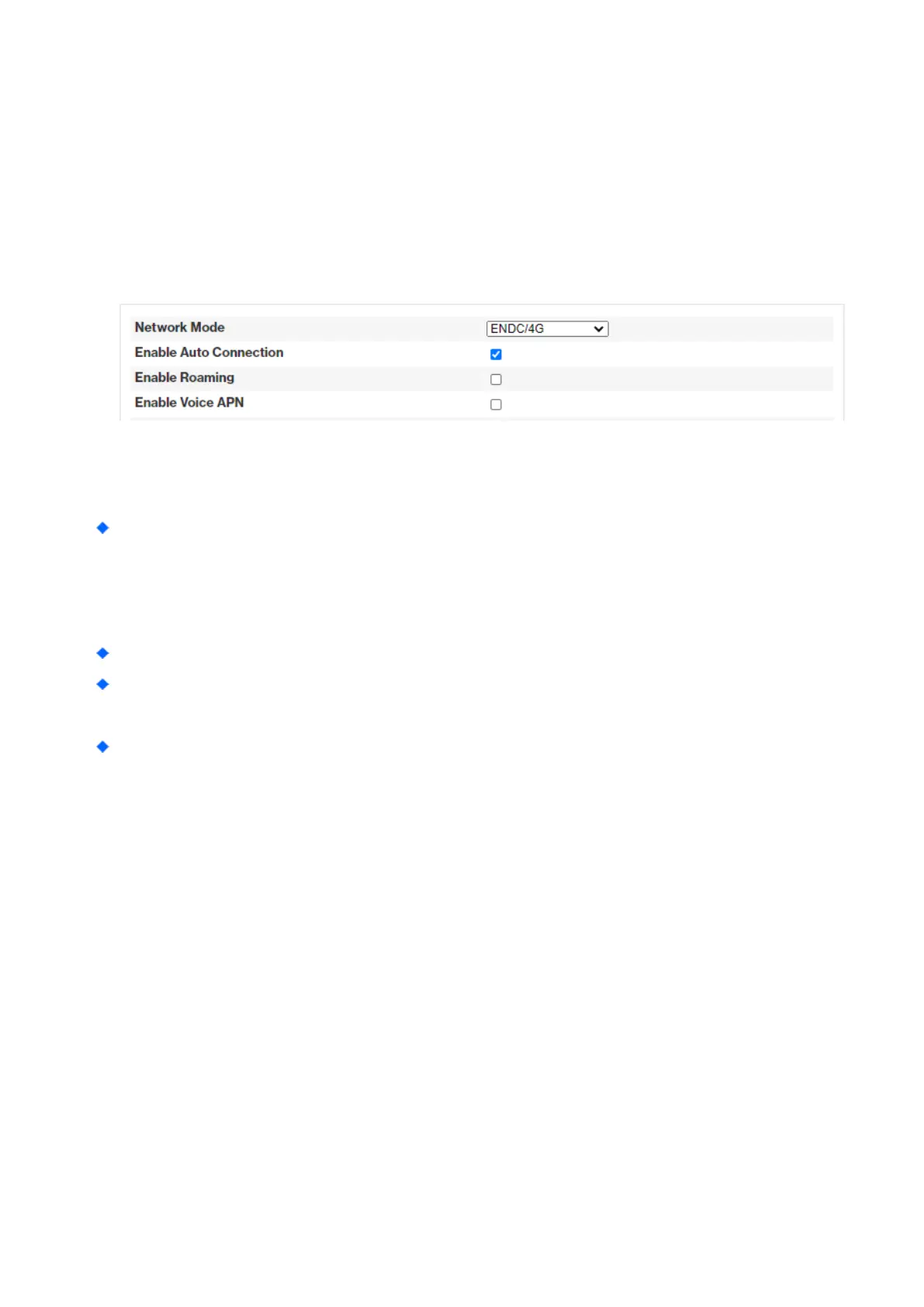13
Network
The “Network” page allows user to configure network function such as Modem settings, Internet settings,
LAN setting, and IPv6 settings.
Network | Modem Settings
Network > Modem Settings
Network Mode: Possible to state 5G/4G, ENDC/4G, 5G, or 4G.
n The CPE will automatically detect a SIM card for data APN configuration, and it also supports
manual mode for configuration, such as authentication methods (NONE, PAP, CHAP) if service
required.
Enable Auto Connection: As titled. Default setting is enabled (checked).
Enable Roaming: The CPE is a fixed wireless access point, and the default setting is disabled
(unchecked).
Enable Voice APN: While enabled (checked) Voice APN, the CPE will create a dedicated route for Voice
service.
n Some fields such as PDP type, APN setting, APN name, and username/password for authentication
are required to input. Please contact your service provider to enable this service.
