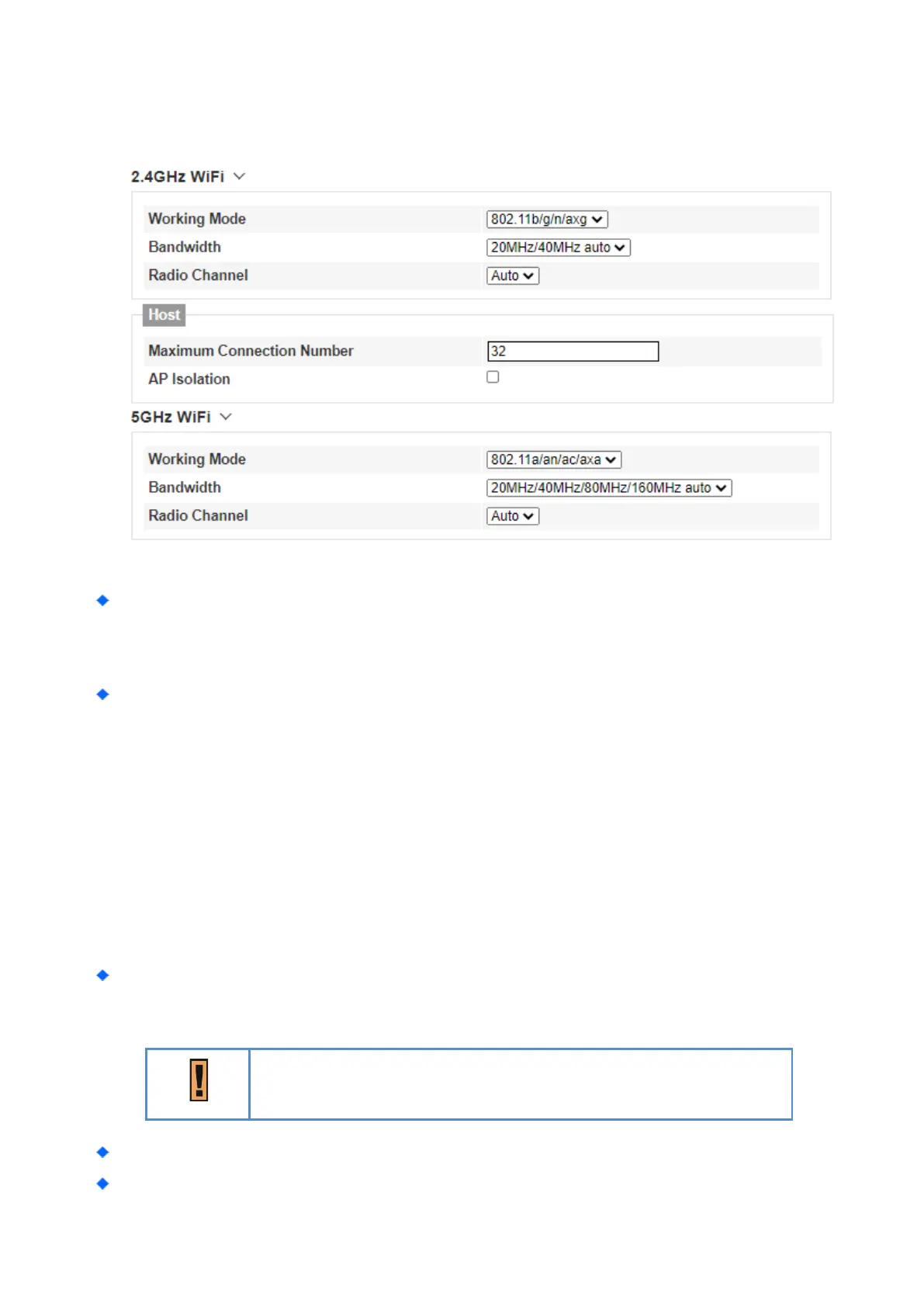20
WiFi | Advanced
WiFi > Advanced
Working Mode:
• 2.4GHz WiFi: There are “802.11 b/g/n/axg”, “802.11 b/g/n”, “802.11 b/g”, and “802.11b”.
• 5GHz WiFi: There are “802.11 a/an/ac/axa”, “802.11 a/an/ac”, “802.11 a/an”, and “802.11a”.
Bandwidth: The setting is only available when the wireless protocol is used; select the bandwidth
from the drop-down list.
• 20MHz – Set the bandwidth to 20M.
• 20MHz/40MHz Auto – The bandwidth setting will automatically be switched to either 20M
or 40M by CPE based on the environment.
• 20MHz/40MHz/80MHz Auto – The bandwidth setting will automatically be switched to
either 20M, 40M or 80MHz by CPE based on the environment.
• 20MHz/40MHz/80MHz/160MHz Auto – The bandwidth setting will automatically be
switched to either 20M, 40M, 80MHz or 160MHz by CPE based on the environment.
Radio Channel: The channel to use. Selecting “Auto” will allow CPE to choose the best channel
automatically.
To avoid the interference, “Radio Channel” will be automatically
changed due to the selected “LTE Band”
Maximum Connection Number: Configuring range 1 ~ 32, per radio.
AP Isolation: Enable or disable AP Isolation feature.