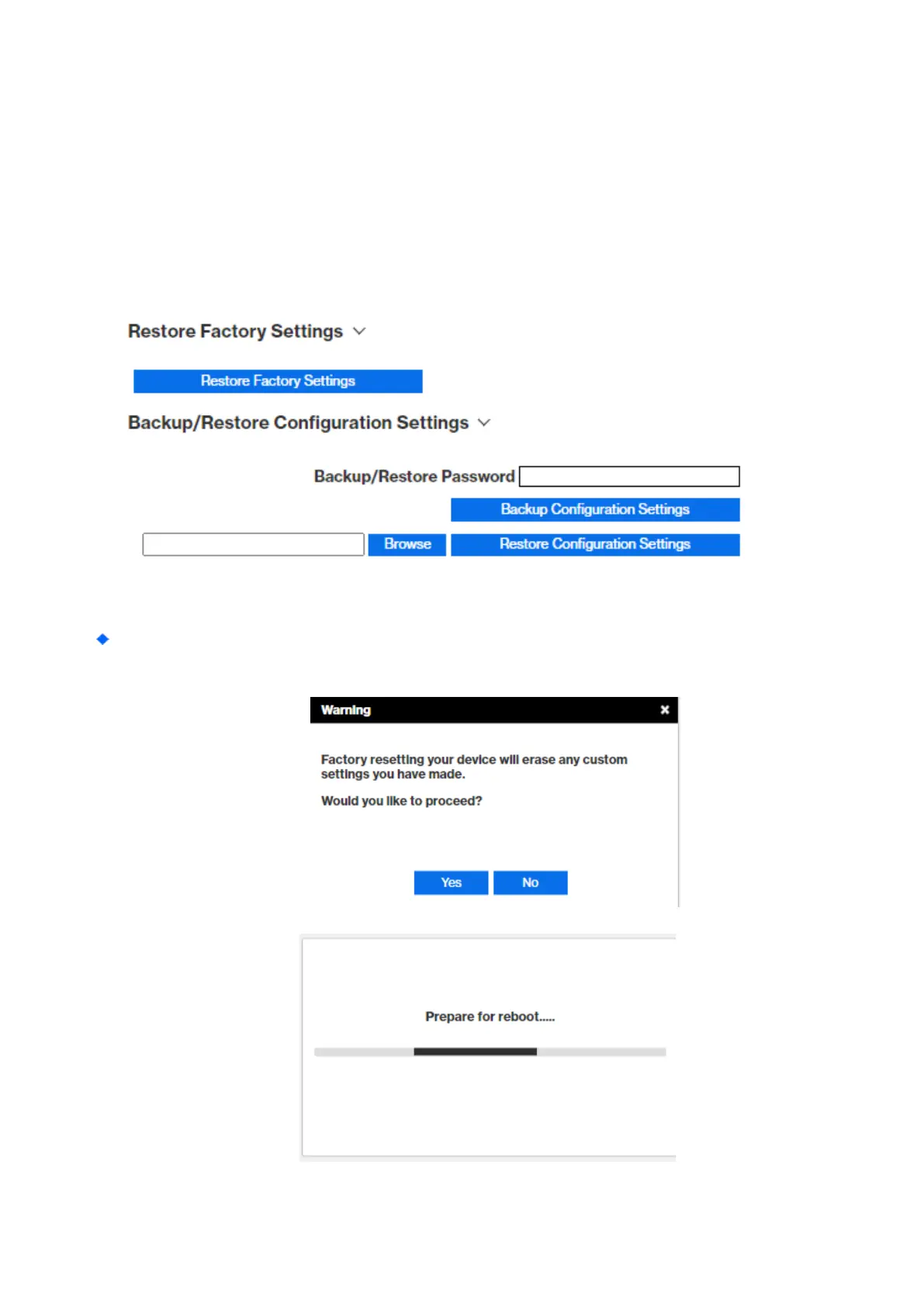28
Management
The “Management” page allows user to configure the main system parameters such as password, language,
device time/name …etc.
Management | Configuration
Select Management > Configuration to go back to the factory default settings.
Restore Factory Settings: Click “Restore Factory Settings” button to clear all users’ configuration and
restore to factory default settings.
Restore to default settings Window
