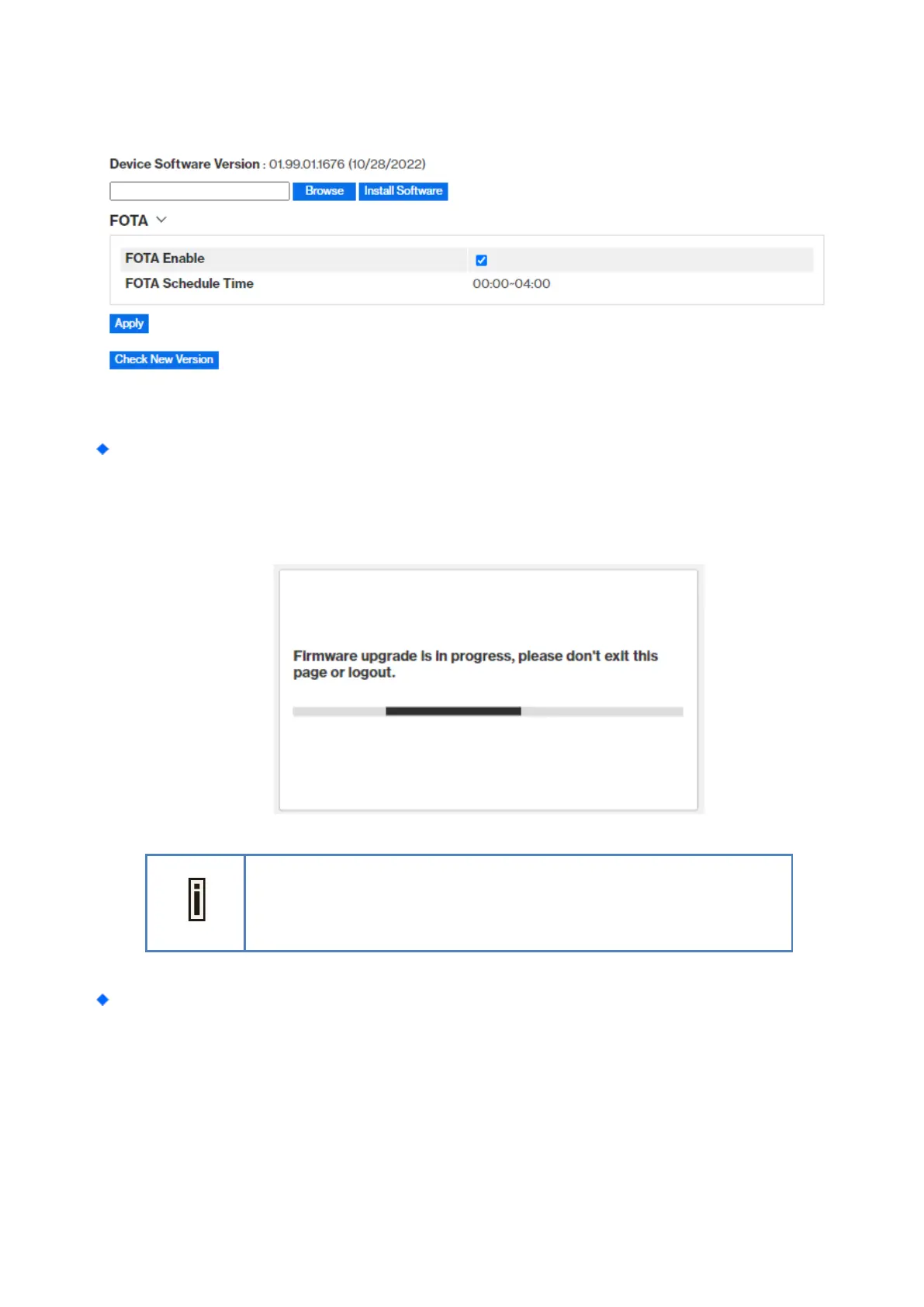31
Management | Software
Management > Software
Device Software Version: Click “Browse” button to select the ipk file to upload, and then click “Install
Software” to install the selected file. The Upgrading window will be shown as below and then the
reboot process will be started to let the change taken effect. The ipk file you have uploaded will be
shown in the table below the device software version.
After pressing the “Upgrade” button, it will automatically reboot the CPE and
upgrade the firmware with the specified file. You will be prompted to re-login
to the CPE after the upgrade is complete.
FOTA: Click ”Check New Version” button to get the latest firmware from Linksys cloud server.
