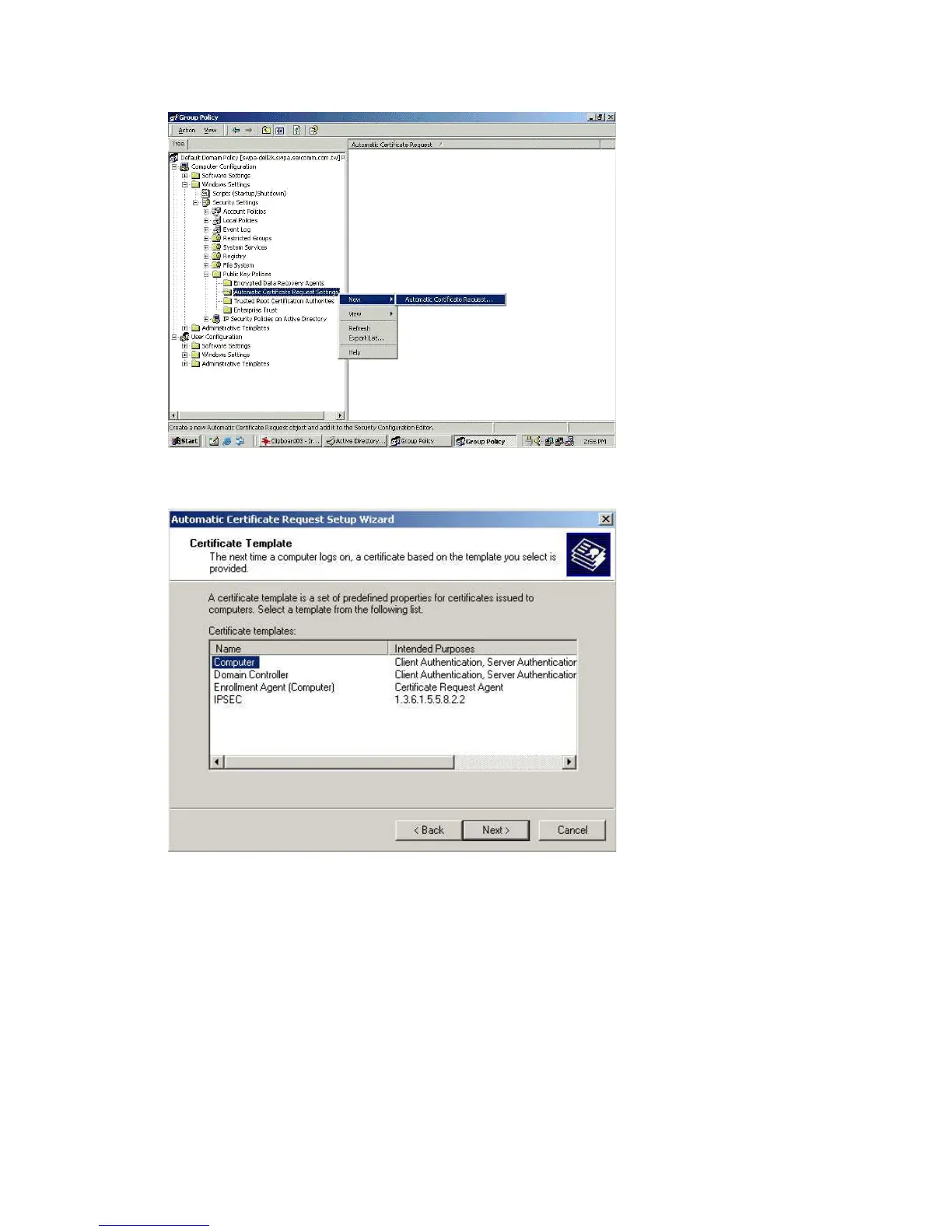8.
When the Certificate Request Wizard appears, click Next.
9.
Select Computer, click Next.
10.
Ensure that your Certificate Authority is checked, click Next.
11.
Review the policy change information and click Finish.
12.
Click
Start
>
Run
, type “cmd
”
and press Enter. Enter “secedit /refreshpolicy
machine_policy”. This command may take a few minutes to take effect.
128
