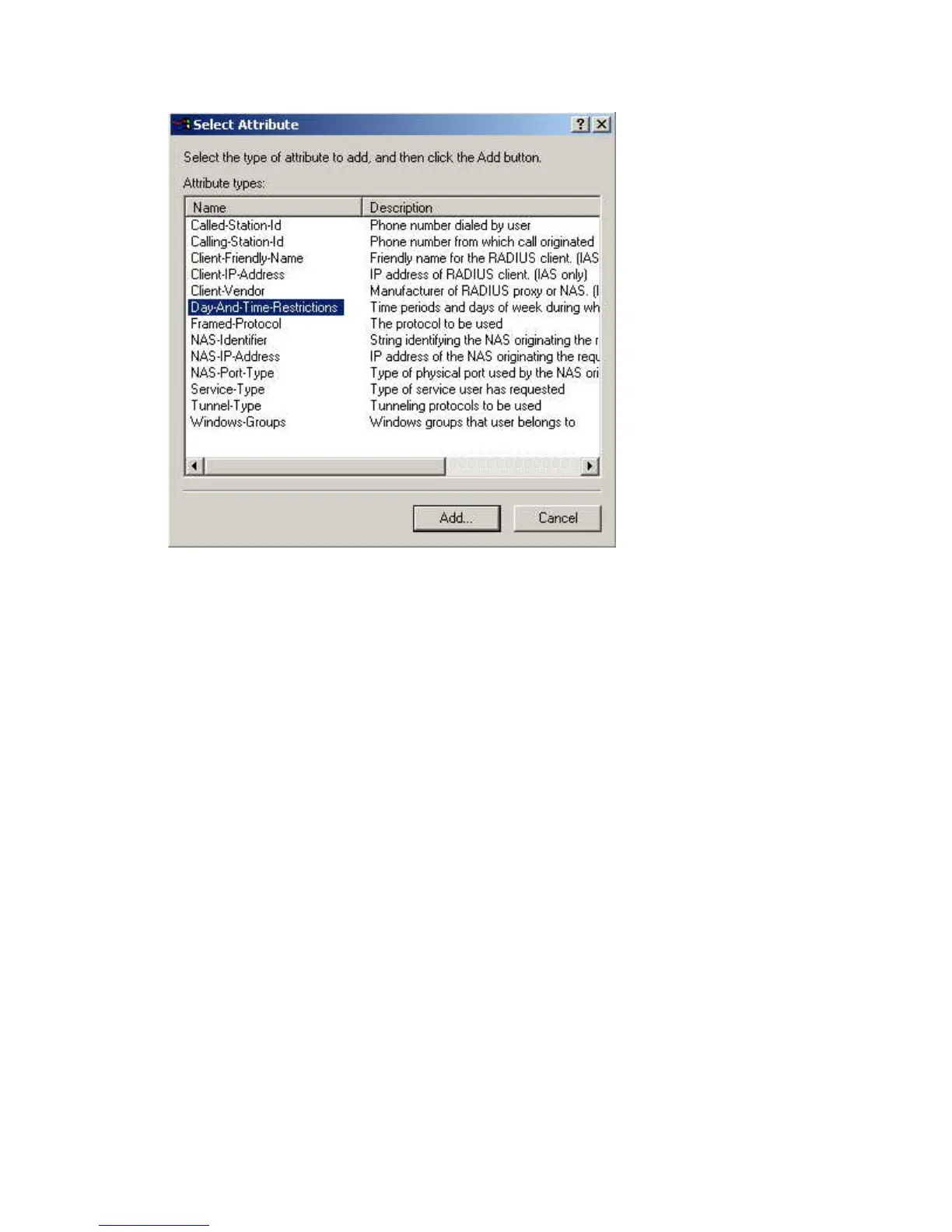9.
Click Permitted, then OK. Select Next.
10.
Select
Grant remote access permission
. Click Next.
11.
Click Edit Profile... and select the Authentication tab. Enable Extensible Authentication
Protocol, and select Smart Card
or
other Certificate. Deselect other authentication
methods listed. Click OK.
130
