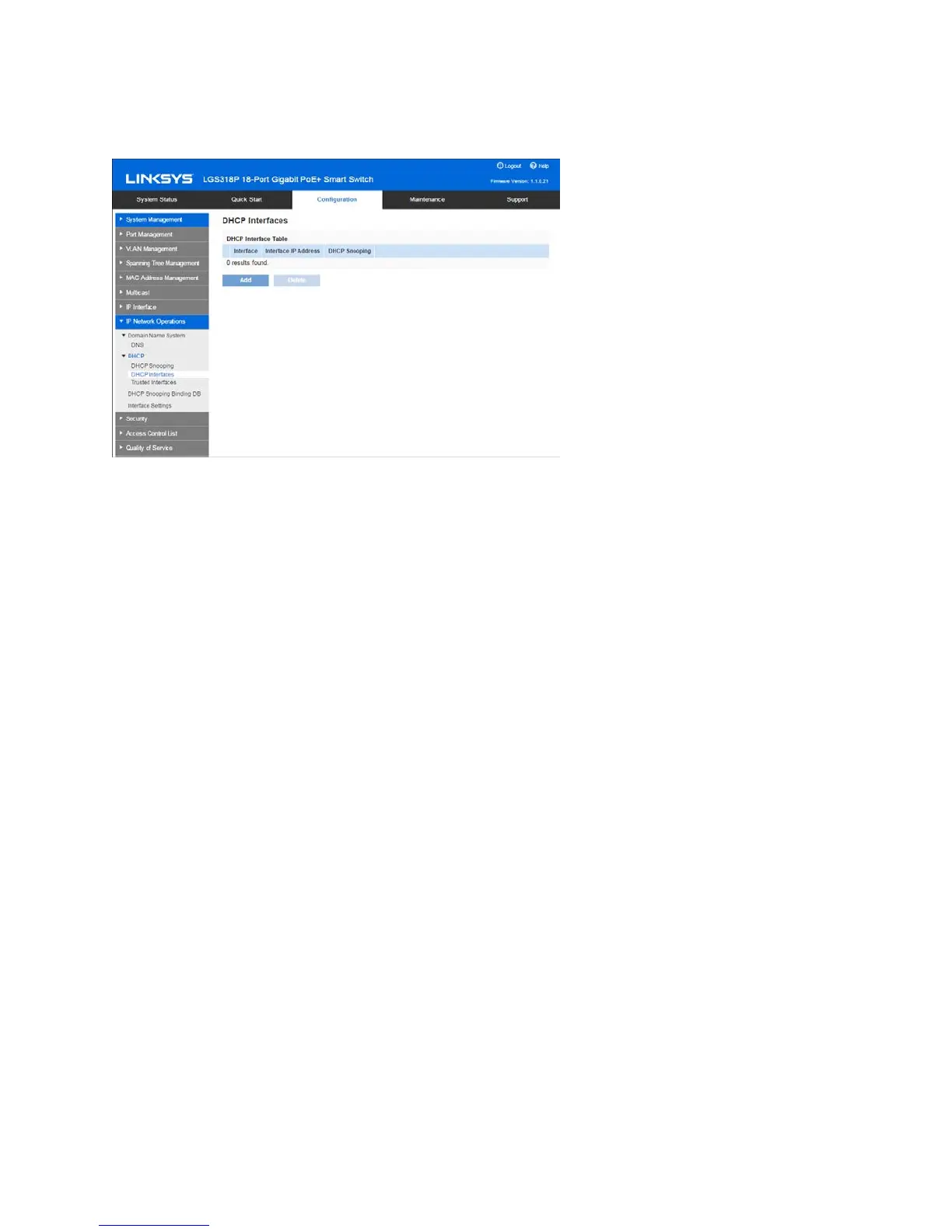140
DHCP Interfaces
In Layer 2, DHCP Snooping can only be enabled on VLANs with IP addresses.
To enable DHCP Snooping on specific interfaces:
1.
Click Configuration > IP Network Operations > DHCP > DHCP Interfaces.
2.
The following fields are displayed for each interface for which the DHCP Snooping is
enabled:
•
Interface—On which DHCP Snooping is enabled or disabled.
•
Interface IP Address—IP address of the interface on which DHCP Snooping is
enabled.
•
DHCP Snooping—Select to enable DHCP snooping.
3.
To enable DHCP Snooping on an interface, click Add.
4.
Select the interface and the feature to be enabled: DHCP Snooping.
5.
Click Apply. The settings are written to the Running Configuration file.
