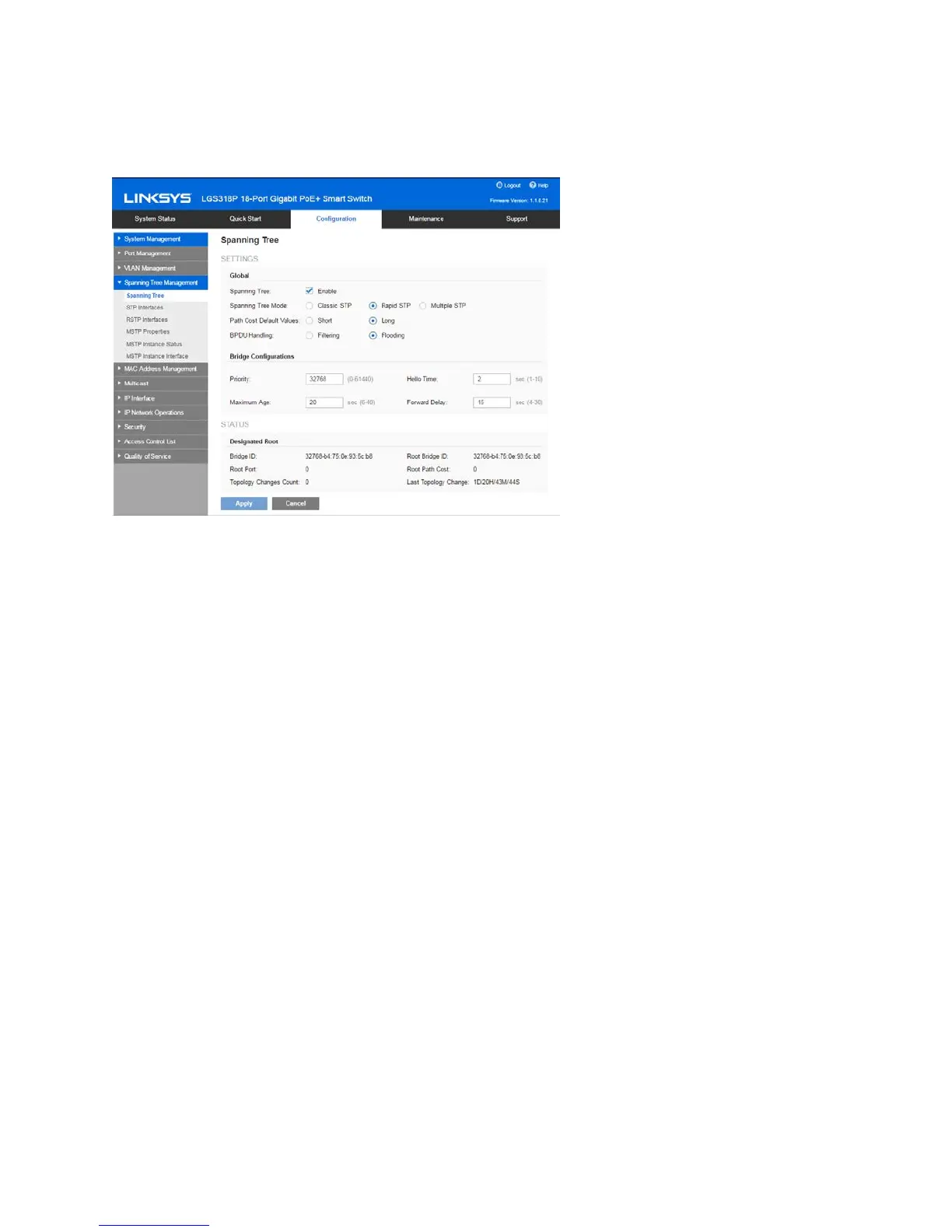94
Spanning Tree
To set the STP status and global settings:
1.
Click Configuration > Spanning Tree Management > Spanning Tree.
2.
Enter the parameters.
Global Settings:
•
Spanning Tree—Select to enable on the device.
•
Spanning Tree Mode—Select an STP mode - Classic STP, Rapid STP or Multiple
STP.
•
Path Cost Default Values—Selects the method used to assign default path costs
to the STP ports. The default path cost assigned to an interface varies according
to the selected method.
o
Short—Specifies the range 1 through 65,535 for port path costs.
o
Long—Specifies the range 1 through 200,000,000 for port path costs.
•
BPDU Handling—Select how Bridge Protocol Data Unit (BPDU) packets are
managed when STP is disabled on the port or the device. BPDUs are used to
transmit spanning tree information.
o
Filtering—Filters BPDU packets when Spanning Tree is disabled on an
interface.
o
Flooding—Floods BPDU packets when Spanning Tree is disabled on an
interface.
