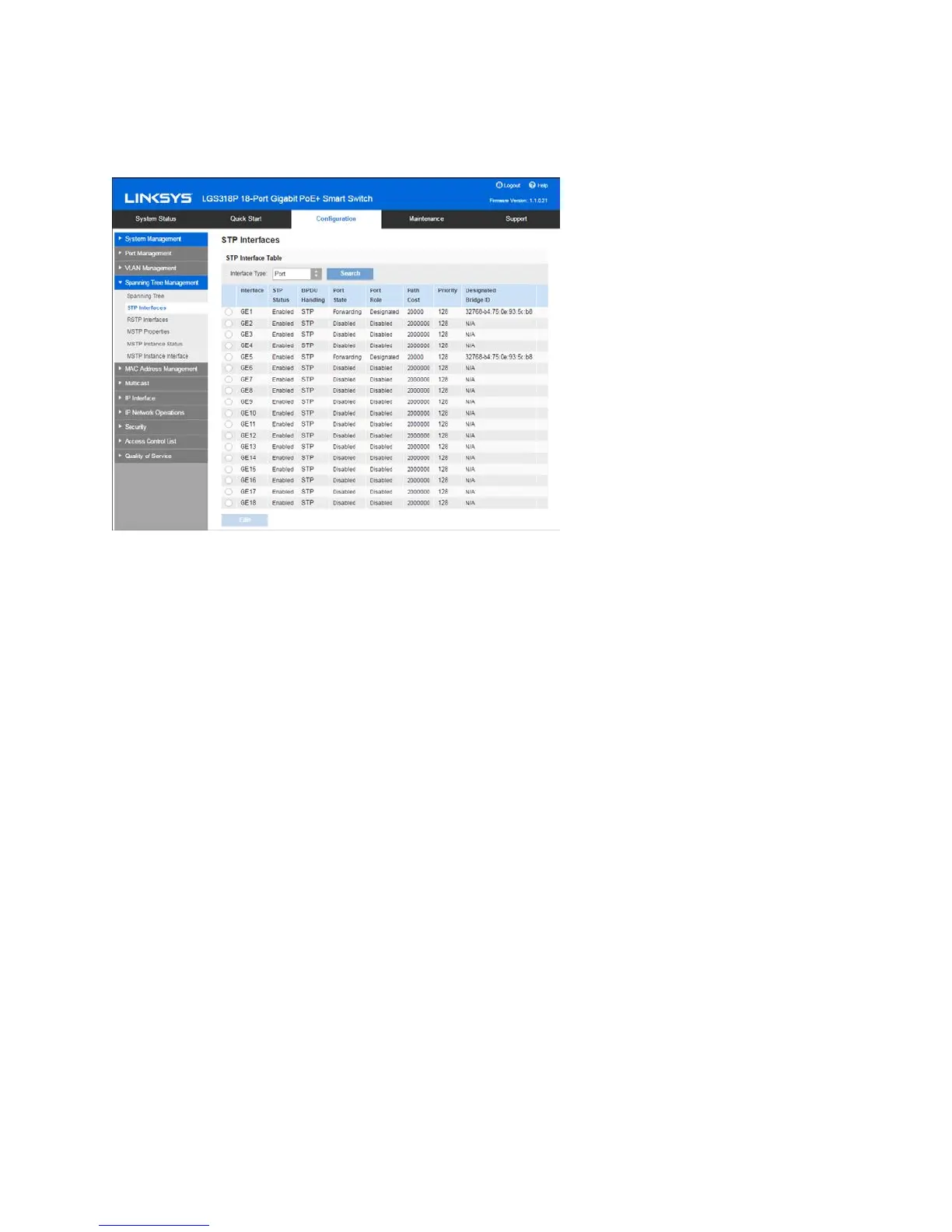96
STP Interfaces
The STP Interface page enables you to configure STP on a per-port basis, and to view the
information learned by the protocol, such as the designated bridge. The defined configuration
entered is valid for all flavors of the STP protocol.
To configure STP on an interface:
1.
Click Configuration > Spanning Tree Management > STP Interfaces.
2.
Select an interface type and click Edit.
3.
Enter the parameters.
•
STP—Select to enable STP on the port.
•
BPDU Handling—Select how BPDU packets are managed when STP is disabled on
the port or the device. BPDUs are used to transmit spanning tree information.
o
Use Global Settings—Select to use the settings defined in the Spanning
Tree page.
o
Filtering—Filters BPDU packets when Spanning Tree is disabled on an
interface.
o
Flooding—Floods BPDU packets when Spanning Tree is disabled on an
interface.
•
Path Cost—Set the port contribution to the root path cost or use the default cost
generated by the system.
•
Priority—Select the priority value of the port. The priority value influences the port
choice when a bridge has two ports connected in a loop. The priority is a value from
0 to 240, set in increments of 16.
