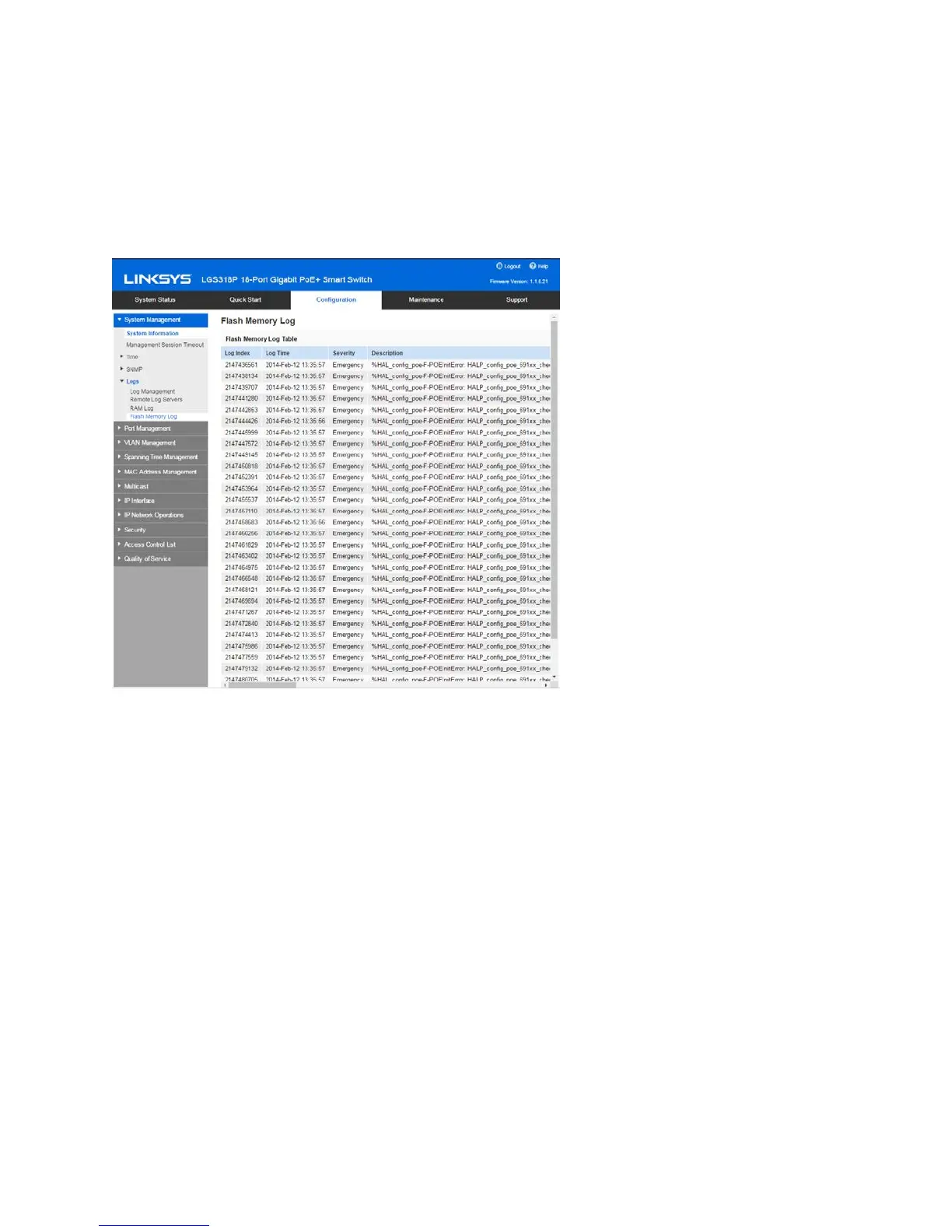49
•
Severity—Event severity.
•
Description—Message text describing the event.
To clear the log messages, click Clear.
Flash Memory Log
The Flash Memory Log page displays the messages that were stored in the Flash memory, in
chronological order. The minimum severity for logging is configured in the Log Management page.
Flash logs remain when the device is rebooted. You can clear the logs manually.
Click Configuration > System Management > Logs > Flash Memory Log.
•
Log Index—Log entry number.
•
Log Time—Time when message was generated.
•
Severity—Event severity.
•
Description—Message text describing the event.
To clear the messages, click Clear.
