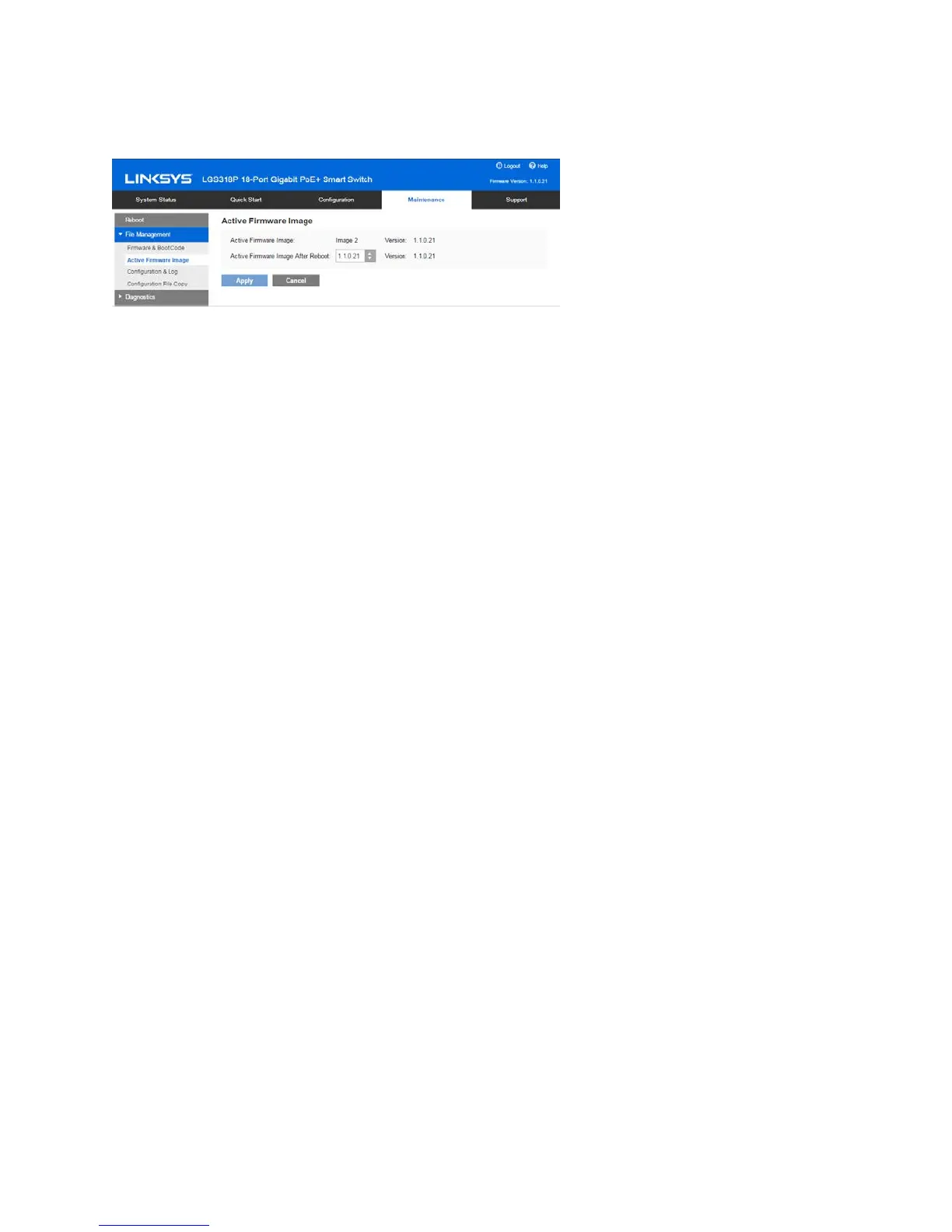197
Active Firmware Image
There are two firmware images stored on the device. One of the images is identified as the active
image and the other image is identified as the inactive image. The device boots from the image
you set as the active image. You can change the image identified as the inactive image to the
active image.
To select the active image:
1. Click Maintenance > File Management > Active Firmware Image.
•
Active Firmware Image—Displays the image file that is currently active on the
device.
•
Version—Displays the firmware version of the active image.
•
Active Firmware Image After Reboot—Displays the image that is active after
reboot.
•
Version—Displays the firmware version of the active image as it will be after
reboot.
2. Select the image from the Active Firmware Image After Reboot menu to identify th
e
f
irmware image that is used as the active image after the device is rebooted. The version
number associated with it displays the firmware version of the active image that is used
after the device is rebooted.
3. Click Apply. The active image selection is updated.
