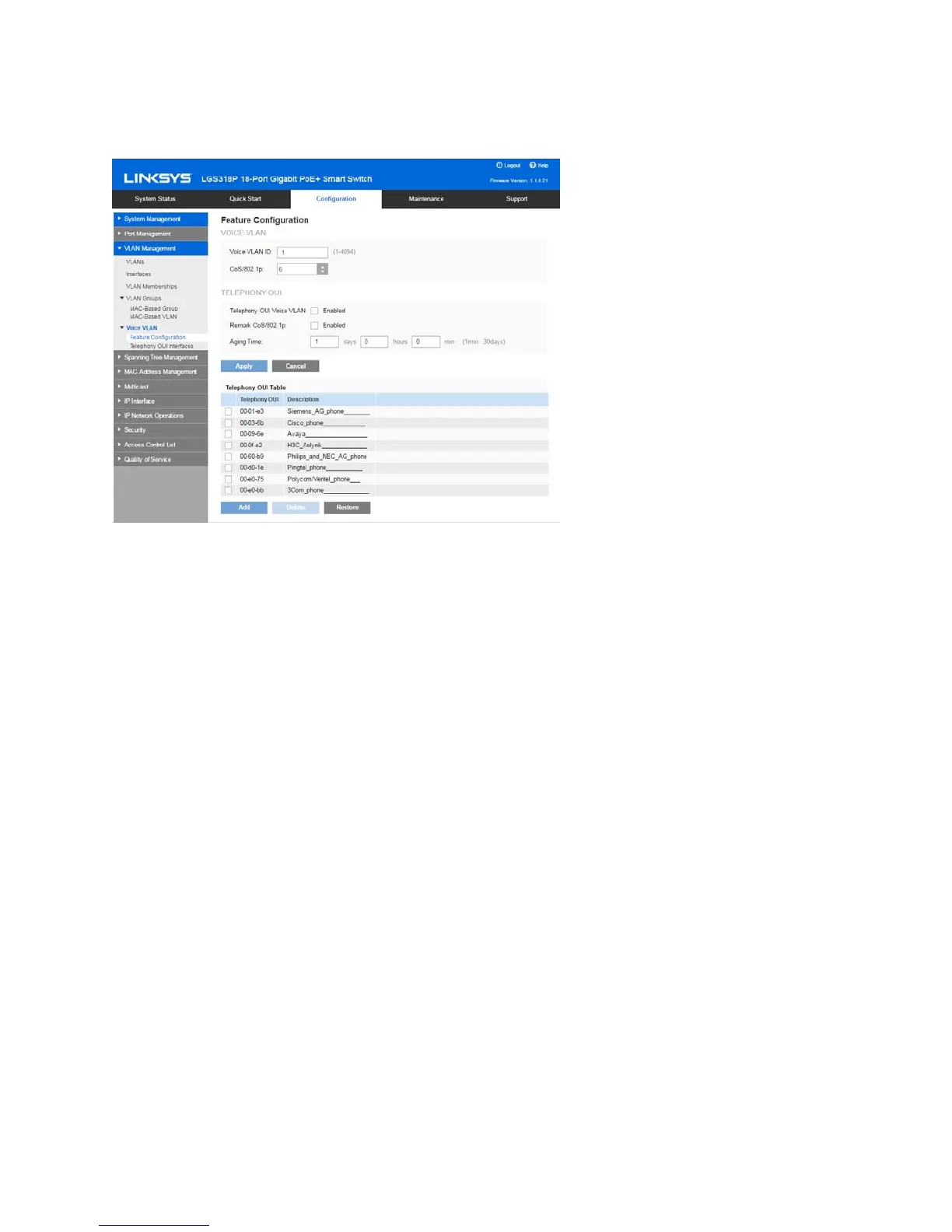90
Feature Configuration
To configure Auto Voice VLAN:
1.
Click Configuration > VLAN Management > Voice VLAN > Feature Configuration.
2.
Enter the following to configure Voice VLAN:
•
Voice VLAN ID—Enter the identifier of the current voice VLAN
•
CoS/802.1p—Select the CoS/802.1p value to be used by the LLDP-MED as a
voice network policy.
3.
Enter the following to configure telephone OUI voice VLAN:
•
Telephone OUI Voice VLAN—Check to enable automatically adding ports to voice
VLAN when OUI packets are received.
•
Remark CoS/802.1p—Select the enable remarking packets with the CoS/802.1p
value.
•
Aging Time—Enter the time delay to remove a port from the voice VLAN after all of
the MAC addresses of the phones detected on the ports have aged out.
4.
Click Apply to save the settings to the Running Configuration file.
Refer to Administration > Discovery > LLDP > LLDP MED Network Policy to enable automatic
generation of network policy for voice.
To view or add a new OUI:
1.
Click Configuration > VLAN Management > Voice VLAN > Feature Configuration.
2.
Click Add to add a new OUI.
