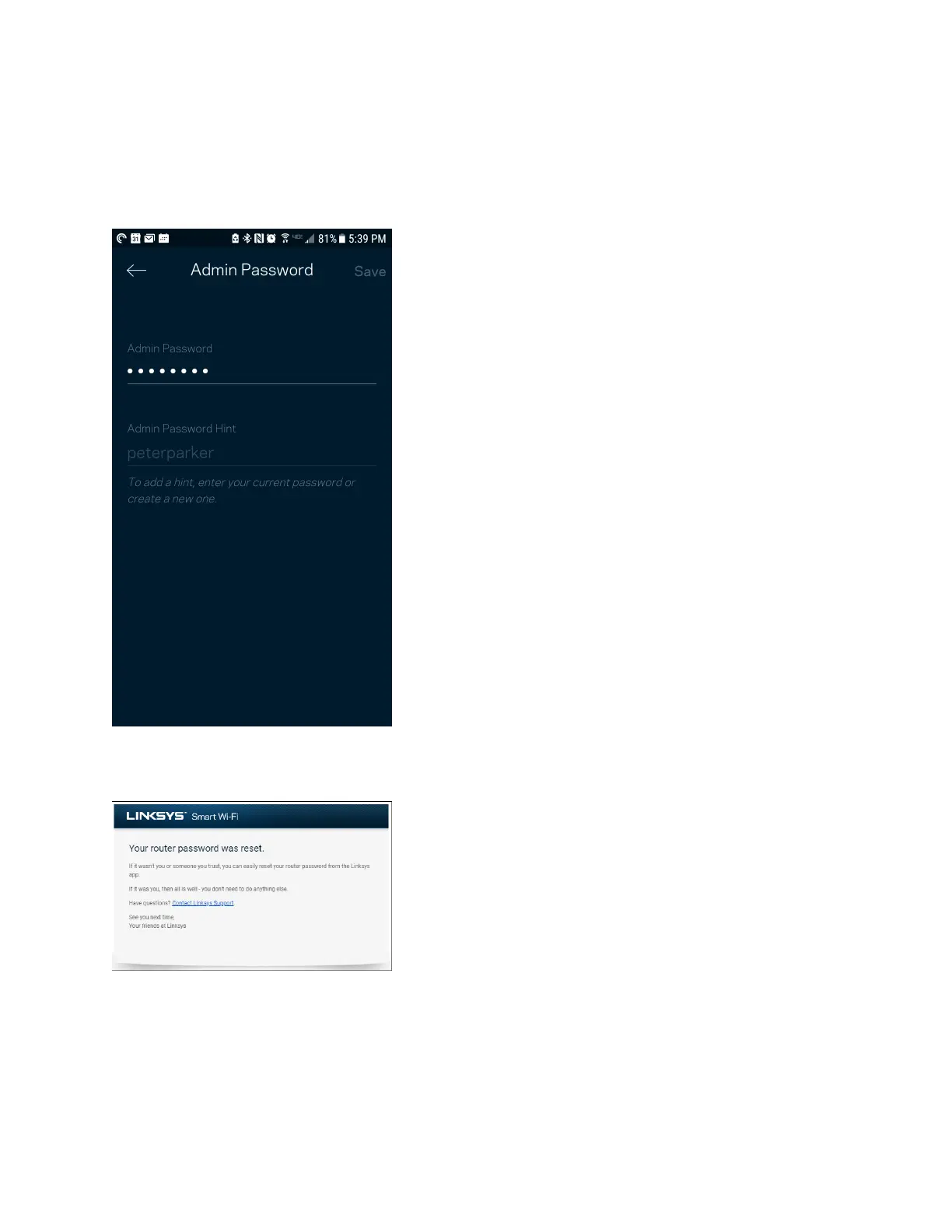30
Администраторска парола за Velop
По време на настройката сме създали сигурна администраторска парола. За да я смените,
докоснете Velop Administration (Администриране на Velop) и Change Velop Password and Hint
(Смяна на паролата на Velop и подсказка).
За да остане защитена Вашата система Velop, ще Ви изпратим имейл, ако някой смени
администраторската парола.
