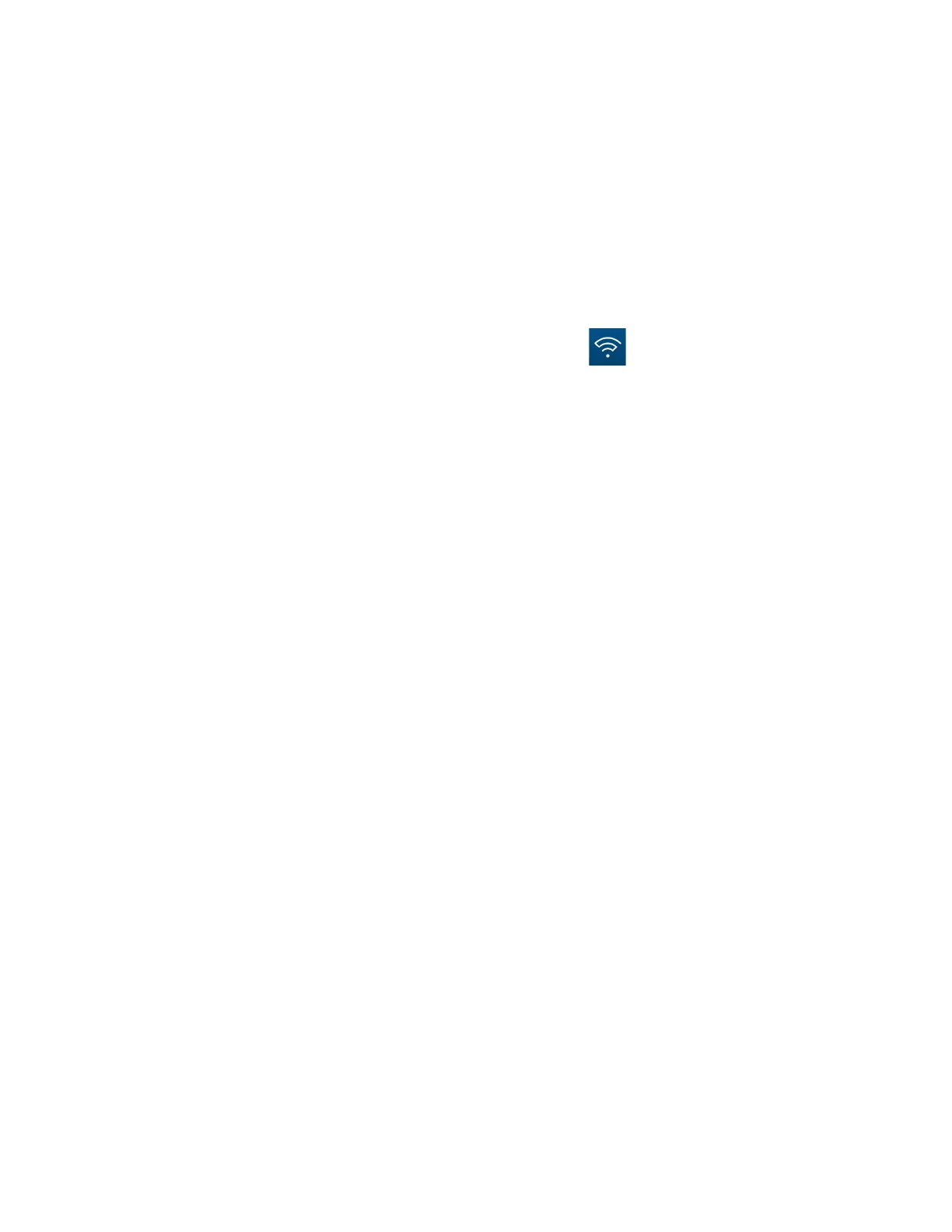7
Set Up
IMPORTANT—Velop nodes can be set up as primary nodes or child nodes. A primary node must be
connected with an ethernet cable to your modem or modem router. Once set up wirelessly, secondary
nodes can be connected to another node wirelessly or with ethernet cables.
If you are adding this new node as parent node to an existing Velop whole home mesh Wi-Fi system,
factory reset all nodes and add them to the system after the new node is setup and working.
Download the Linksys app. You need this app to set up Velop.
Go to the app store for your device and search for Linksys.
Install the app, open it and follow the instructions.
Note—The app works with iOS 11.4 and later, and Android 6 and later.
You will create a Linksys Smart Wi-Fi account so you can use the app to view or change your Velop
system settings from anywhere you have an internet connection.
Among the many things you can do with Linksys Smart Wi-Fi:
•
Change your Wi-Fi name and password
•
Set up guest access
•
Connect devices to Wi-Fi with WPS
•
Block internet with parental controls
•
Test your internet connection speed
Note—During setup we’ll send a verification email. From your home network, click the link in the
email.
Other than plugging in the power and the ethernet cable, the app-based setup process does the work
for you. Once connected, use the app to personalize your Wi-Fi by giving it a name and password. You
also can give nodes names based on where they are so you can identify them in the rare case where
things need attention.
