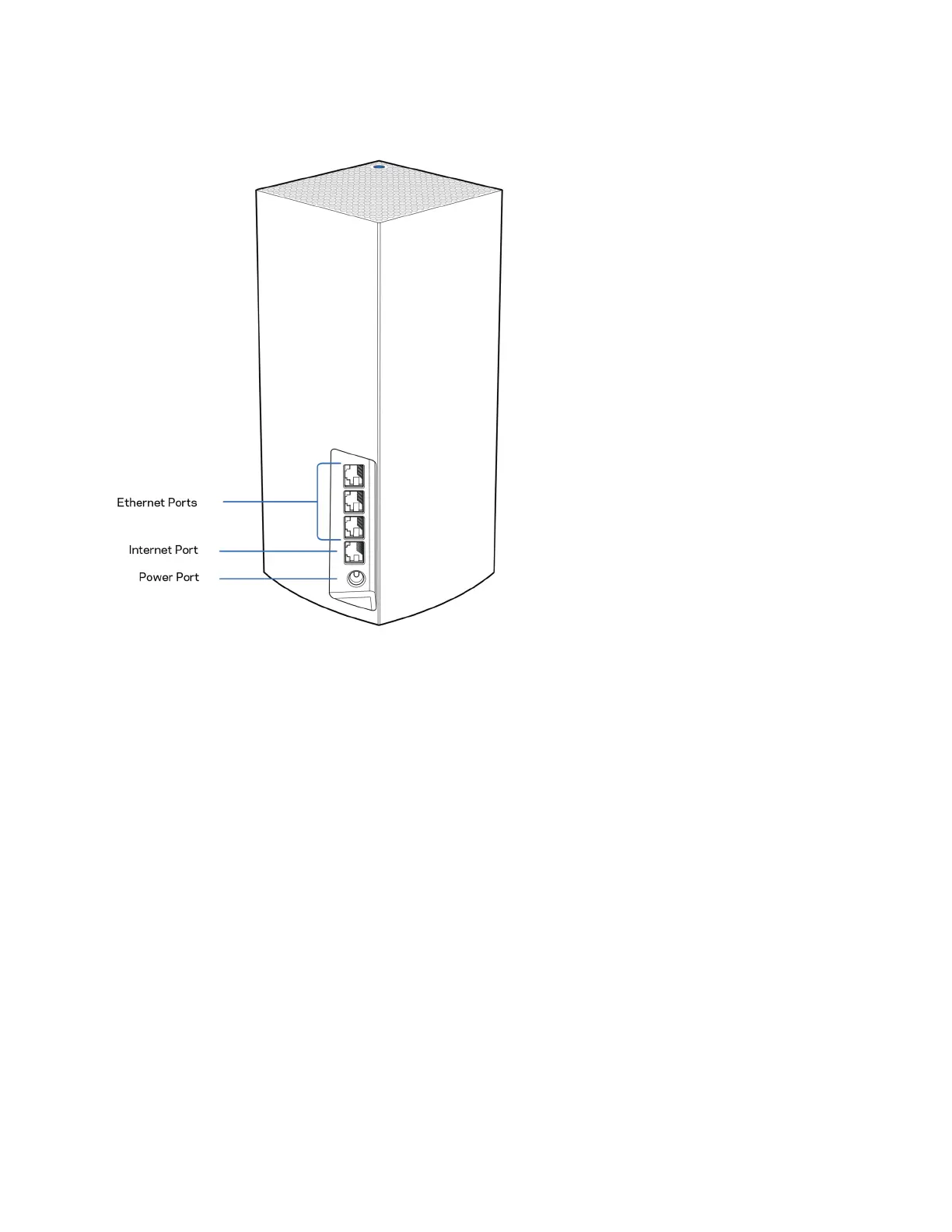4
Reverso
Puertos Ethernet: conecta cables Ethernet a estos puertos Ethernet (10/100/1000) y a otros
dispositivos por cable en tu red. Si tienes más de un nodo en tu sistema Velop usa uno de estos
puertos para conectar el módem o módem router.
Nota: para obtener el mejor rendimiento utiliza en el puerto Ethernet un cable CAT5e o de
mayor certificación.
Puerto de internet: conecta un cable Ethernet a este puerto Gigabit amarillo (10/100/1000) y a un
módem de cable/DSL o de fibra óptica. Si estás usando este router como un nodo secundario dentro
de un sistema WiFi mesh puedes utilizar este puerto para conectarlo a otro nodo por cable.
Puerto de corriente: conecta en este puerto el adaptador de CA incluido.
