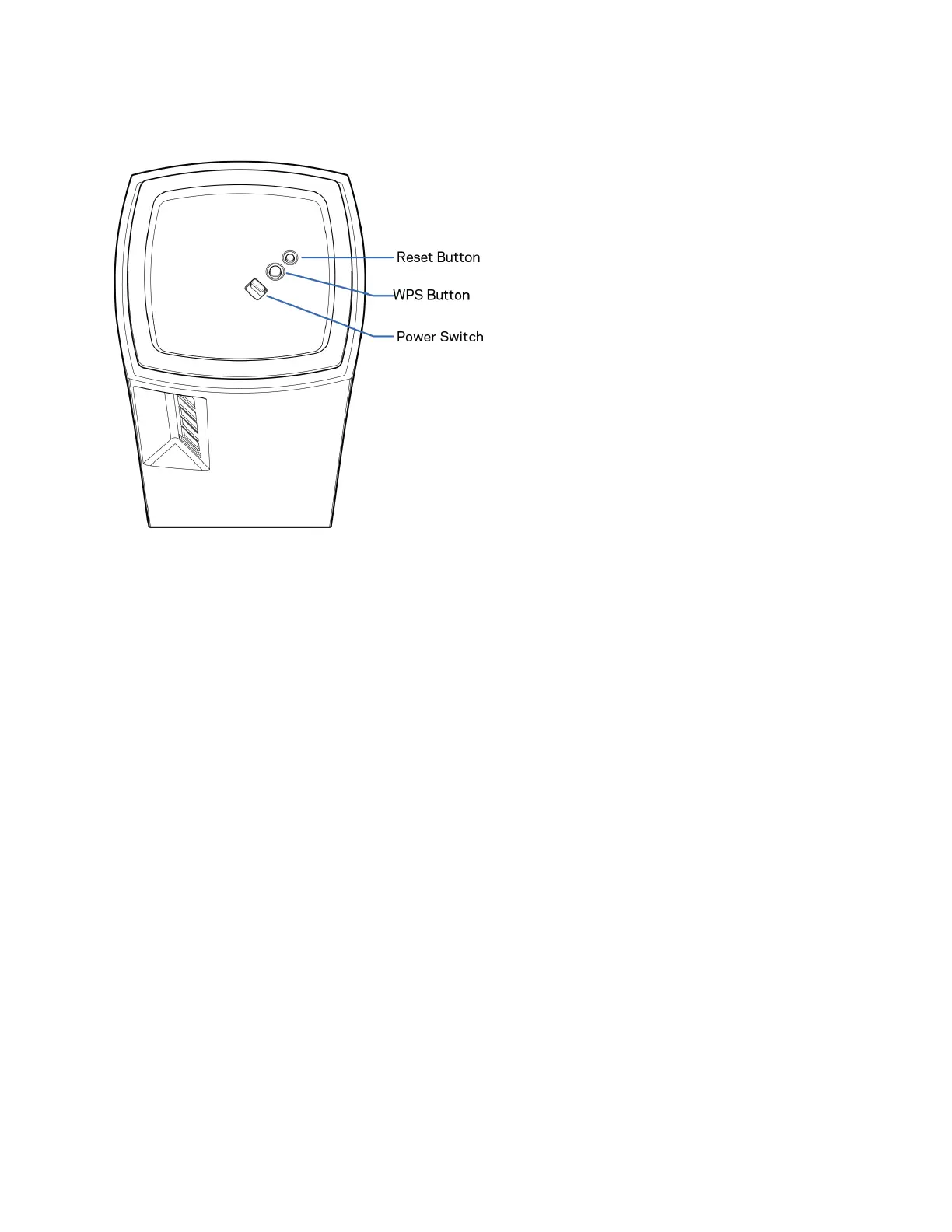5
Parte inferiore
Pulsante Reset (Ripristino) — Per ripristinare il nodo alle impostazioni di fabbrica, premere e tenere
premuto fino a quando la spia luminosa sulla parte superiore del nodo diventa di colore rosso, quindi
sfocata e in seguito rossa accesa lampeggiante.
Pulsante Wi-Fi Protected Setup — Premere per connettere i dispositivi di rete abilitati per la
procedura WPS.
Interruttore di alimentazione—Spostarlo su | (on) per accendere il nodo.
