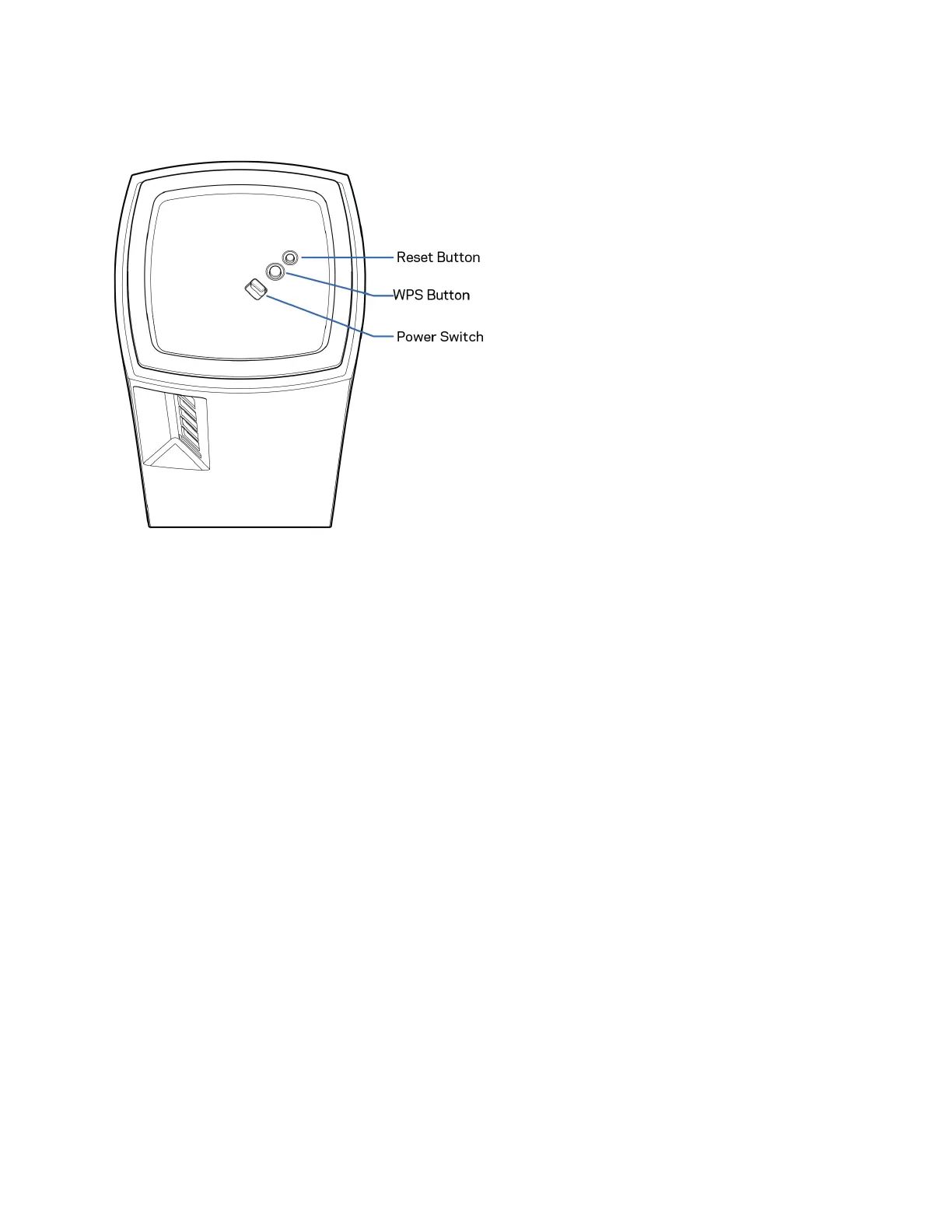5
Parte inferior
Botón de Reset (Reinicio): presione y mantenga presionado hasta que la luz de la parte superior del
nodo se encienda en rojo, se apague y comience a parpadear de nuevo en rojo brillante para reiniciar
el nodo con su configuración predeterminada de fábrica.
Botón de Wi-Fi Protected Setup: presione para conectar dispositivos de red habilitados con Wi-Fi
Protected Setup (WPS).
Interruptor de energía
:
muévalo a la posición | (on) para encender el nodo.
