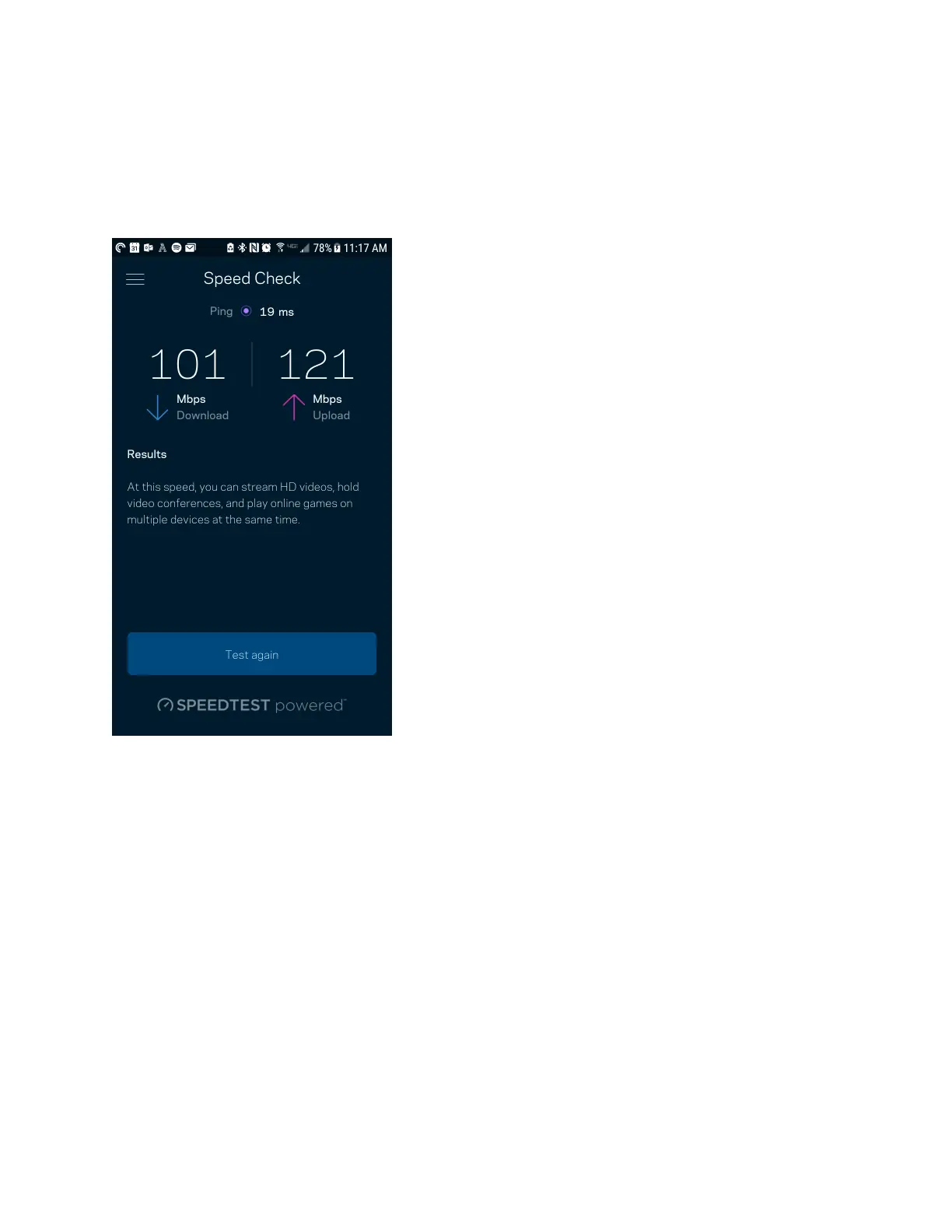17
Speed Check
Run a speed check to make sure you are getting the speeds you are paying for. Speed check also
helps in Device Prioritization because results determine how Wi-Fi is distributed to the prioritized
devices.
•
Download speed is the rate at which internet content is transferred to your Velop system.
•
Upload speed is the rate at which you can upload content to the internet.
Note—Internet connection speeds are determined by a variety of factors, including ISP account
type, local and worldwide internet traffic, and number of devices in your home that are sharing
the internet connection.
