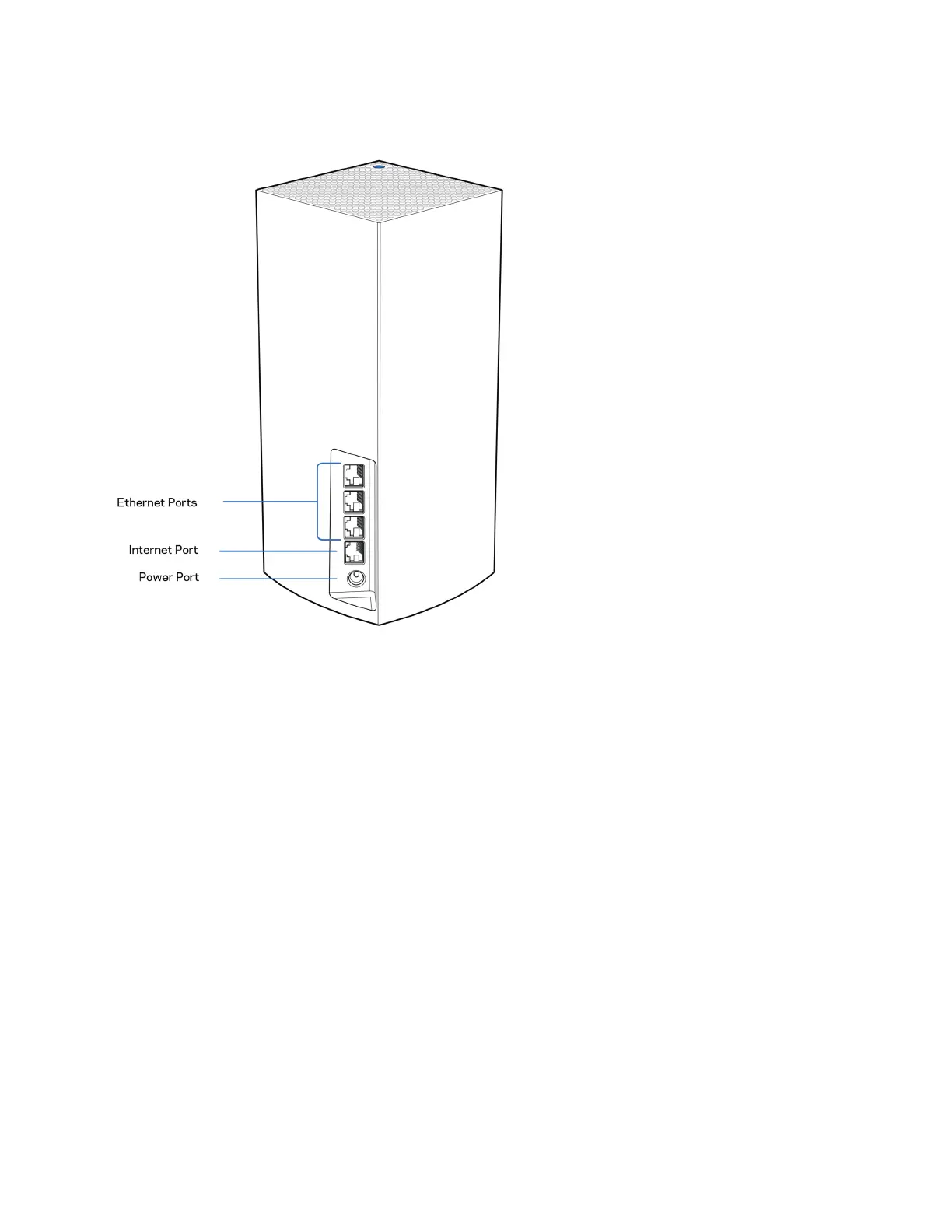4
Lato posteriore
Porte Ethernet — Collegare i cavi Ethernet a queste porte Gigabit (10/100/1000) e ad altri
dispositivi cablati presenti sulla rete. Se il sistema Velop è composto da più di un nodo, utilizzare una
di queste porte per connettere il modem o il modem router.
Nota — Per risultati ottimali, utilizzare un cavo di categoria CAT5e o superiore per la porta
Ethernet.
Porta Internet — Collegare un cavo Ethernet alla porta gigabit gialla (10/100/1000) e a un modem
Internet a banda larga via cavo/DSL/fibra ottica. Se si utilizza questo router come nodo primario in un
sistema Wi-Fi mesh, è possibile utilizzare questa porta per creare una connessione cablata a un altro
nodo.
Porta di alimentazione — Collegare l'adattatore di alimentazione CA incluso a questa porta.
