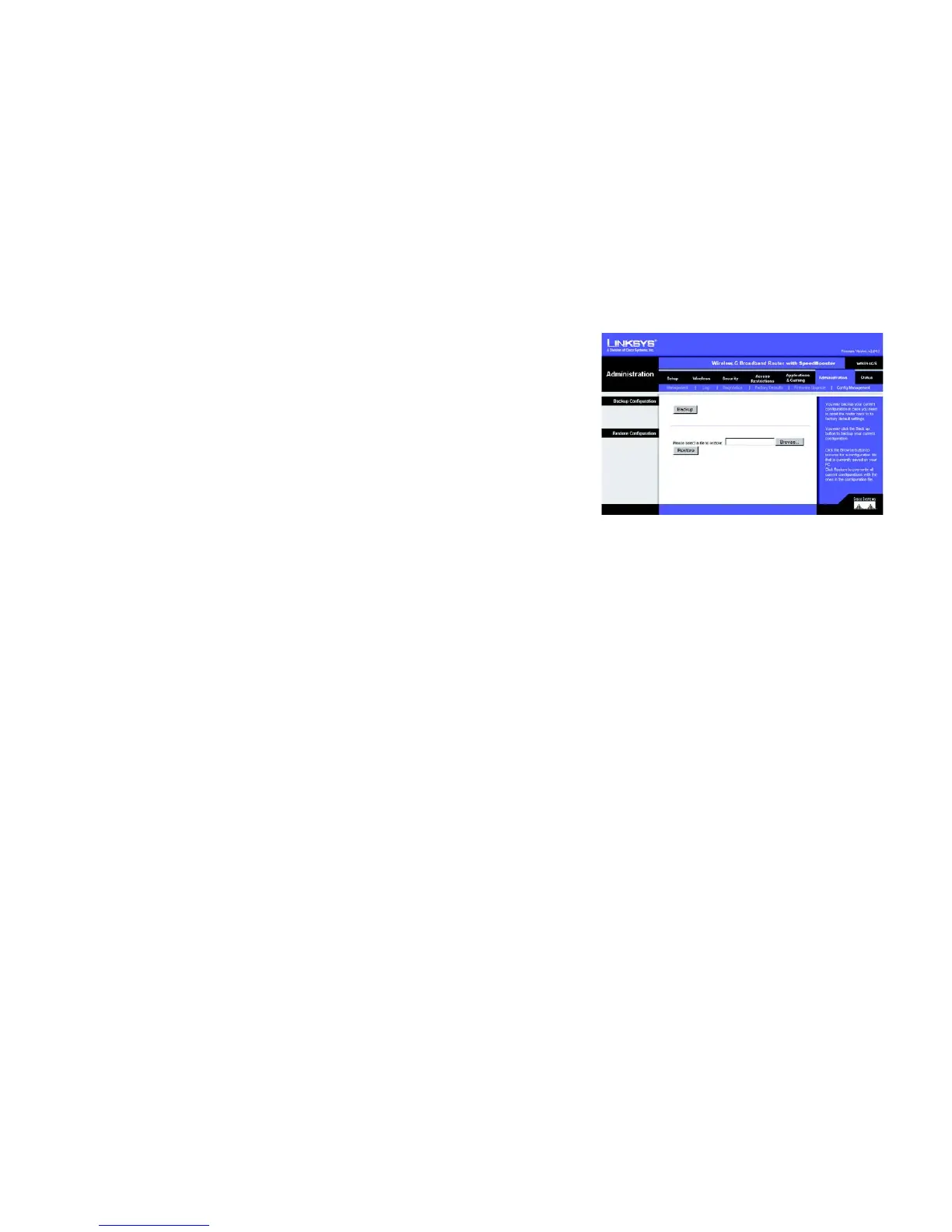60
Chapter 6: Configuring the Wireless-G Broadband Router
The Administration Tab - Config Management
Wireless-G Broadband Router with SpeedBooster
The Administration Tab - Config Management
This screen is used to back up or restore the Router’s configuration file.
To back up the Router’s configuration file, click the Backup button. Then follow the on-screen instructions.
To restore the Router’s configuration file, click the Browse button to locate the file, and follow the on-screen
instructions. After you have selected the file, click the Restore button.
Change these settings as described here and click the Save Settings button to apply your changes or Cancel
Changes to cancel your changes
Figure 6-43: Administration Tab - Config Management
