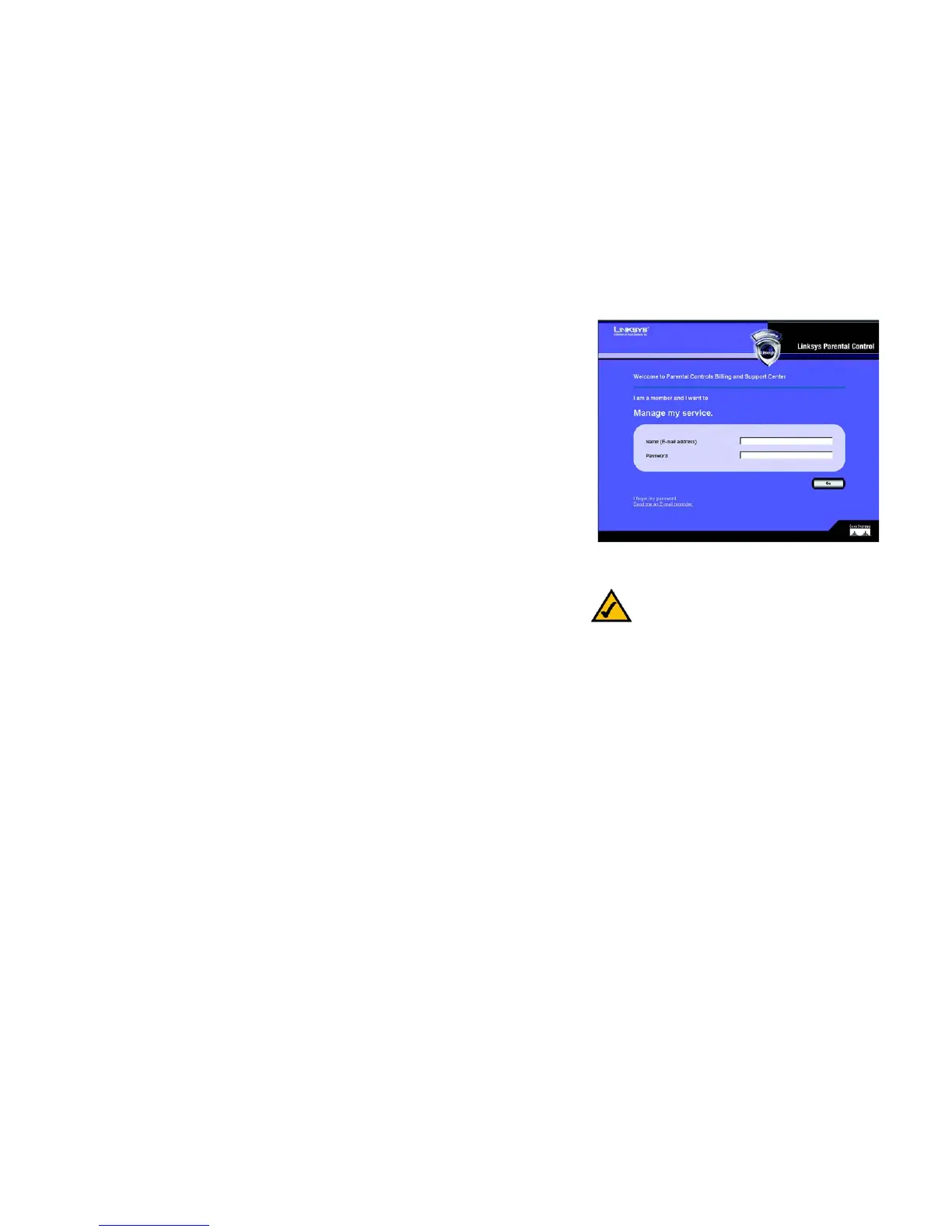69
Chapter 7: Using the Linksys Parental Control Service
Managing Linksys Parental Controls
Wireless-G Broadband Router with SpeedBooster
Managing Linksys Parental Controls
To manage your Linksys Parental Controls account, you will need an active Internet connection. Then follow these
instructions:
1. Open the Router’s Web-based Utility.
2. Click the Access Restrictions tab.
3. Click the Manage Account button on the Parental Controls screen. (This screen also lists the status of your
Parental Controls account.)
4. The login screen will appear. For future reference, create a bookmark through your web browser. Complete
the Name (E-mail address) and Password fields.
5. Then click the Go button. The Support Center screen will appear.
Figure 7-8: Parental Controls Login
Note: If you have forgotten your password, click
Send me an E-mail reminder and follow the on-
screen instructions.
