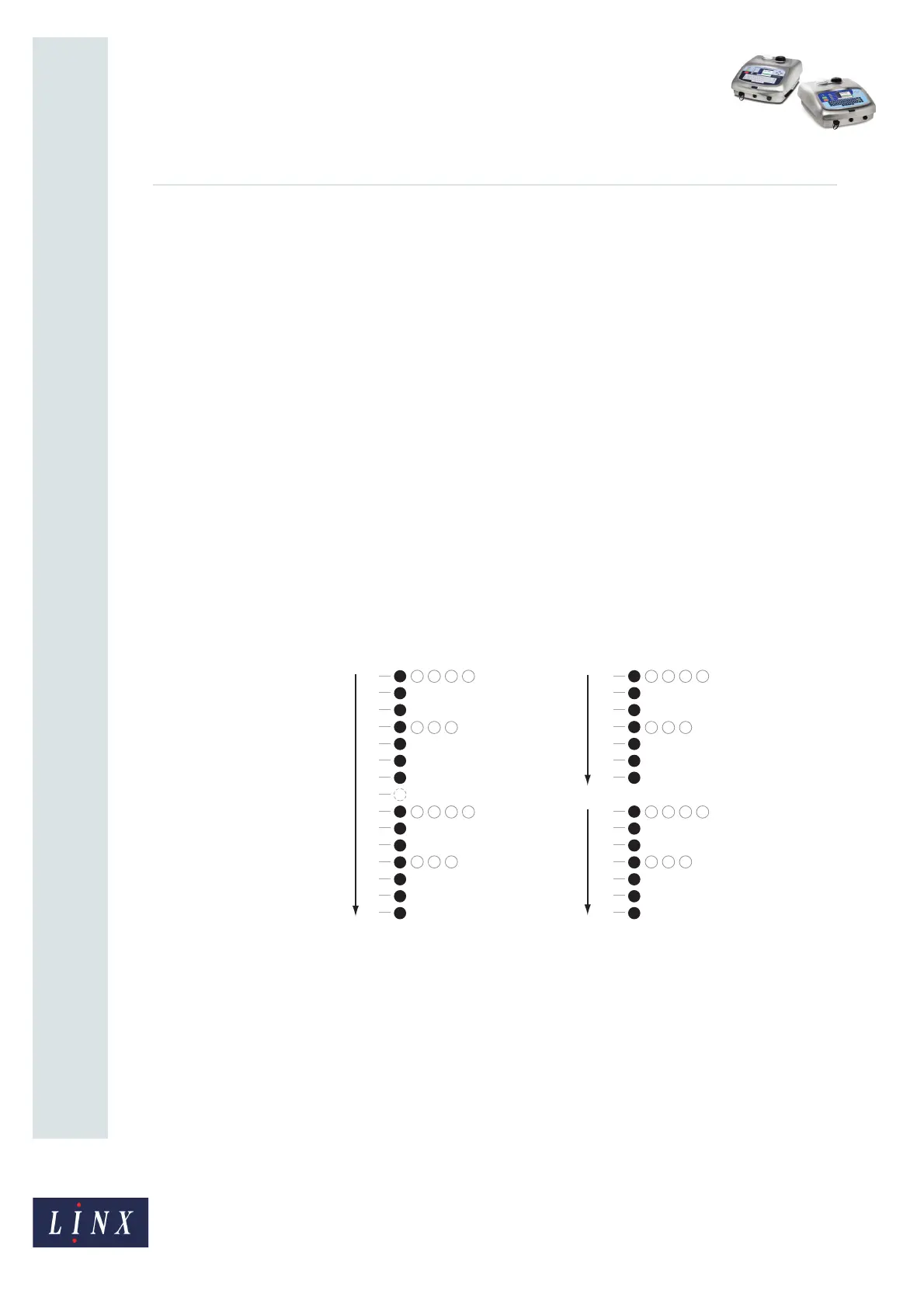Page 4 of 12 FA69348–2 English
Jun 2013
12
How To Configure the Message Editor
and Logo Editor
Linx 5900 & 7900
2.1.1 Message Type
The printer can use a number of different message types to print. The message types set the
total height of the printed message and the maximum line speed. The available range of
message types depends on the printer configuration and the printhead type. The maximum
line speed is different for each message type.
The height of the message (number of drops) can be from 5 drops to 34 drops for the 7900
printer and up to 25 drops for the 5900 printer. The name of the message type tells you the
total height of the message. For example, the total height of the 21 Linear Quality message is
21 ink drops.
You can set the Font Size for the text characters in the message. The Font Size sets the height
of the text characters in the message. Refer to ‘Font Size’ on page 8.
You can set the Print Height for the message. This setting makes small adjustments to the
height of the printed message. The adjustment range depends on the message type. Refer to
How to Change the Print Settings.
Linear and stitched message types
Figure 3 shows two messages that contain the same two lines of text. Each line begins with
the letter “F” which is made from 7×5 drops of ink. Two different message types are used.
The illustration shows how the printer uses 14 ink drops to make the left edges of the
characters.
Figure 3. Linear and Stitched message types
Figure 3 (a) shows a 16-Linear message type. The 14 drops are printed in two straight lines
(1 to 7 and 9 to 15). To make a space between the lines of text, the drop in position 8 is not
printed. To print the continuous lines of ink drops the printer must insert a delay between
each pair (1 and 2, 2 and 3, 3 and 4, …). This delay is necessary because the printer cannot
print one drop next to another drop accurately unless there is a delay between the drops.
During the delay, the printer generates additional drops that are not printed.
69244
1
2
3
4
5
6
7
1
2
3
4
5
6
7
(8)
9
10
11
12
13
15
14
8
9
10
11
12
13
14
(a) (b)