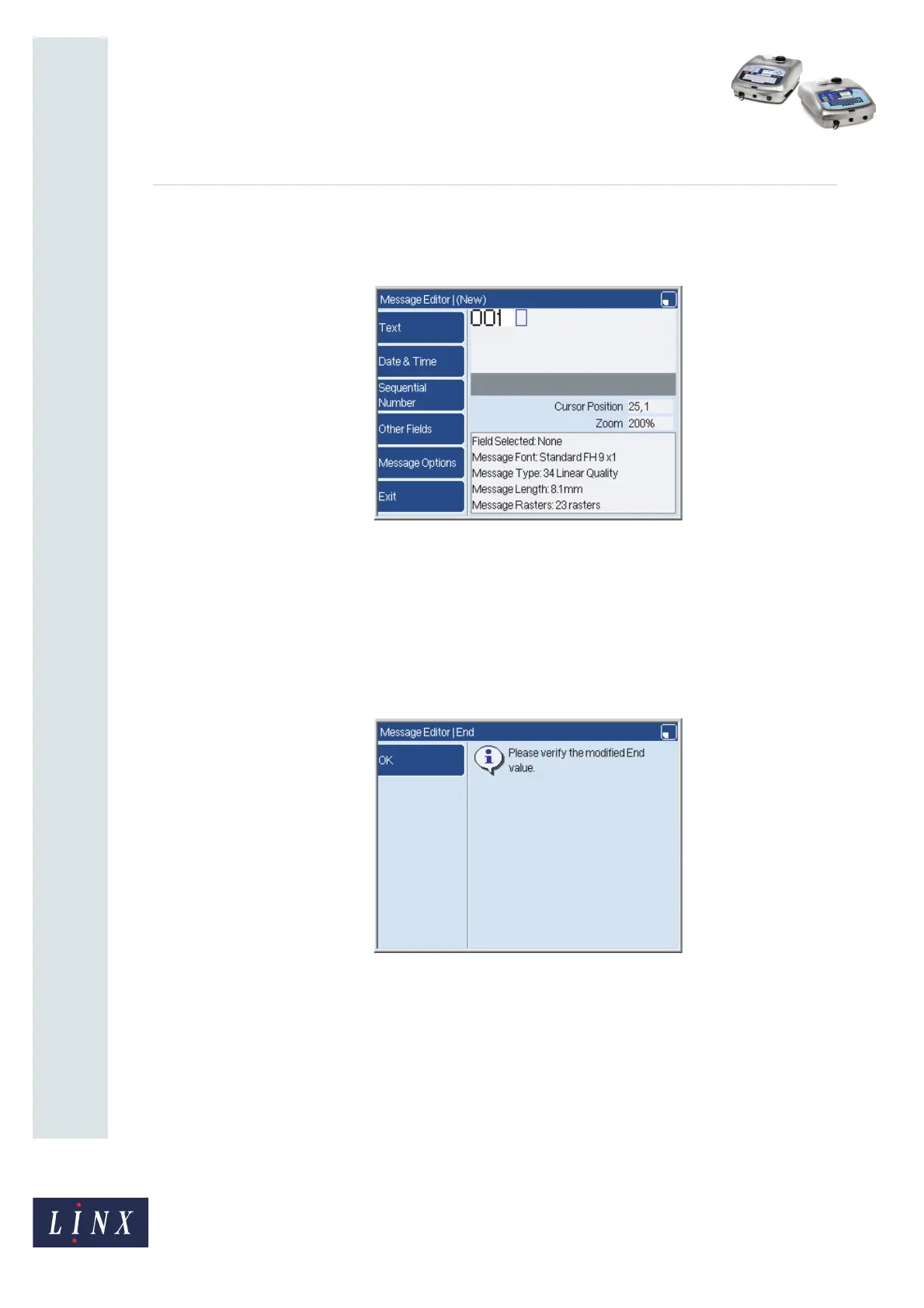Page 6 of 18 FA69352–2 English
Jun 2013
18
How To Create a Sequential Number
Linx 5900 & 7900
5 Press the Exit key to return to the Message Editor page. The Sequential Number
field is displayed in the message. The page displays the number 001, which is the
Start number for this sequence.
Figure 6. Message Editor page and Sequential Number field
Now you can exit from the Message Editor page and save your message, as shown
in the Linx 5900 & 7900 Quick Start Guide.
Change the Start or End numbers
When you enter the Start number, the printer calculates the End number, as shown on
page 5. If you change the Start number, and the End number becomes invalid, the printer
must calculate a new value for the End number. The printer displays an information page.
Figure 7. End value confirmation page
69326
69320