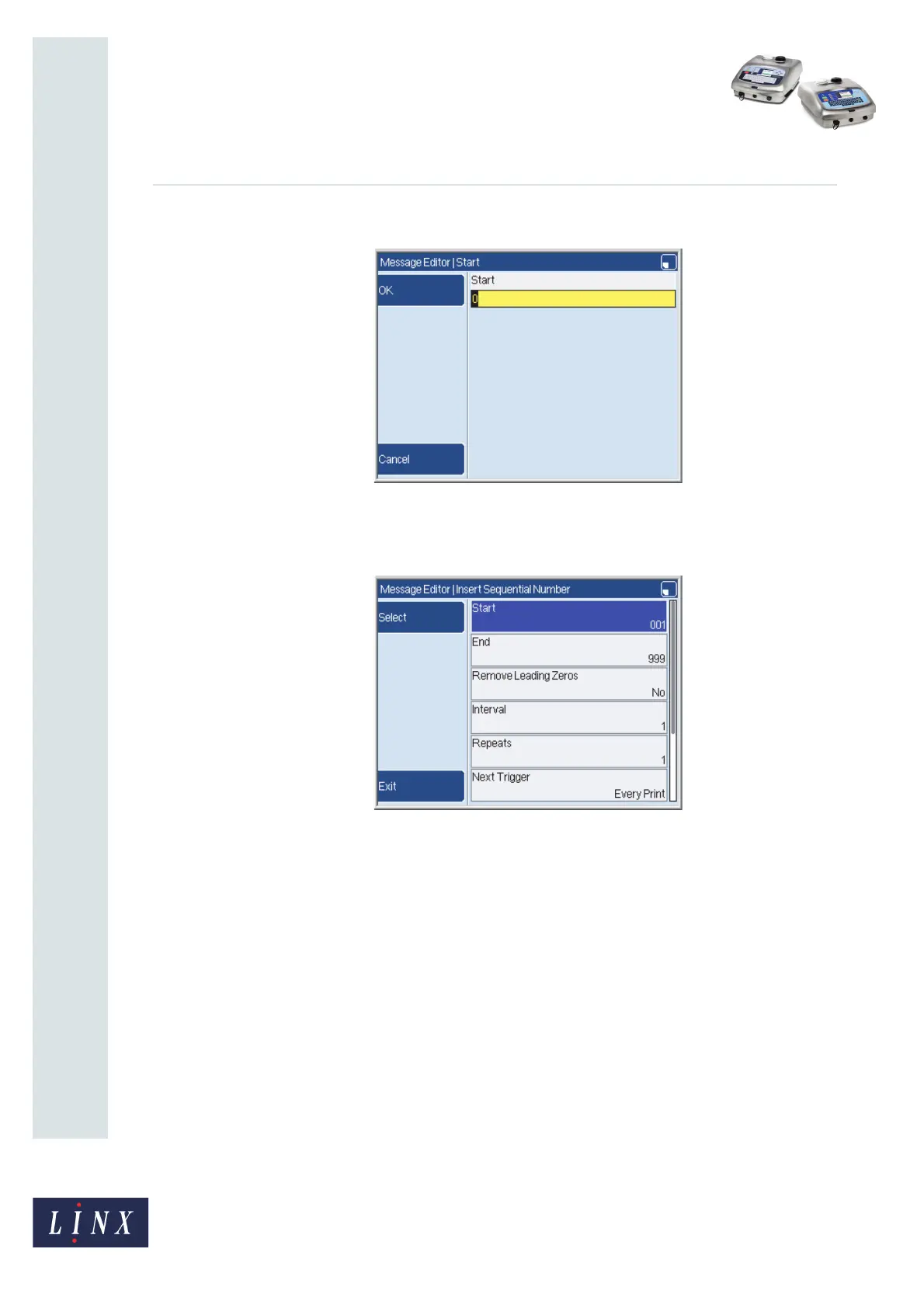Page 5 of 18 FA69352–2 English
Jun 2013
18
How To Create a Sequential Number
Linx 5900 & 7900
3 Select Start to display the Start page.
Figure 4. Start page
4 Change the displayed value to “001” then press the OK key to return to the Insert
Sequential Number page.
Figure 5. Insert Sequential Number page
The Start number has three digits and the printer adjusts the End number
automatically, so that the number of digits is the same. The Start and End options
show the new values.
NOTE: The range is complete. If you want to add a range to the Sequential Number, use the
Down arrow key to highlight the Add More Ranges option (7900 printer only—the
Add More Ranges option is not available on the 5900 printer). Then press the Insert
key and repeat steps 3 to 4 to add a range.
69323
69325