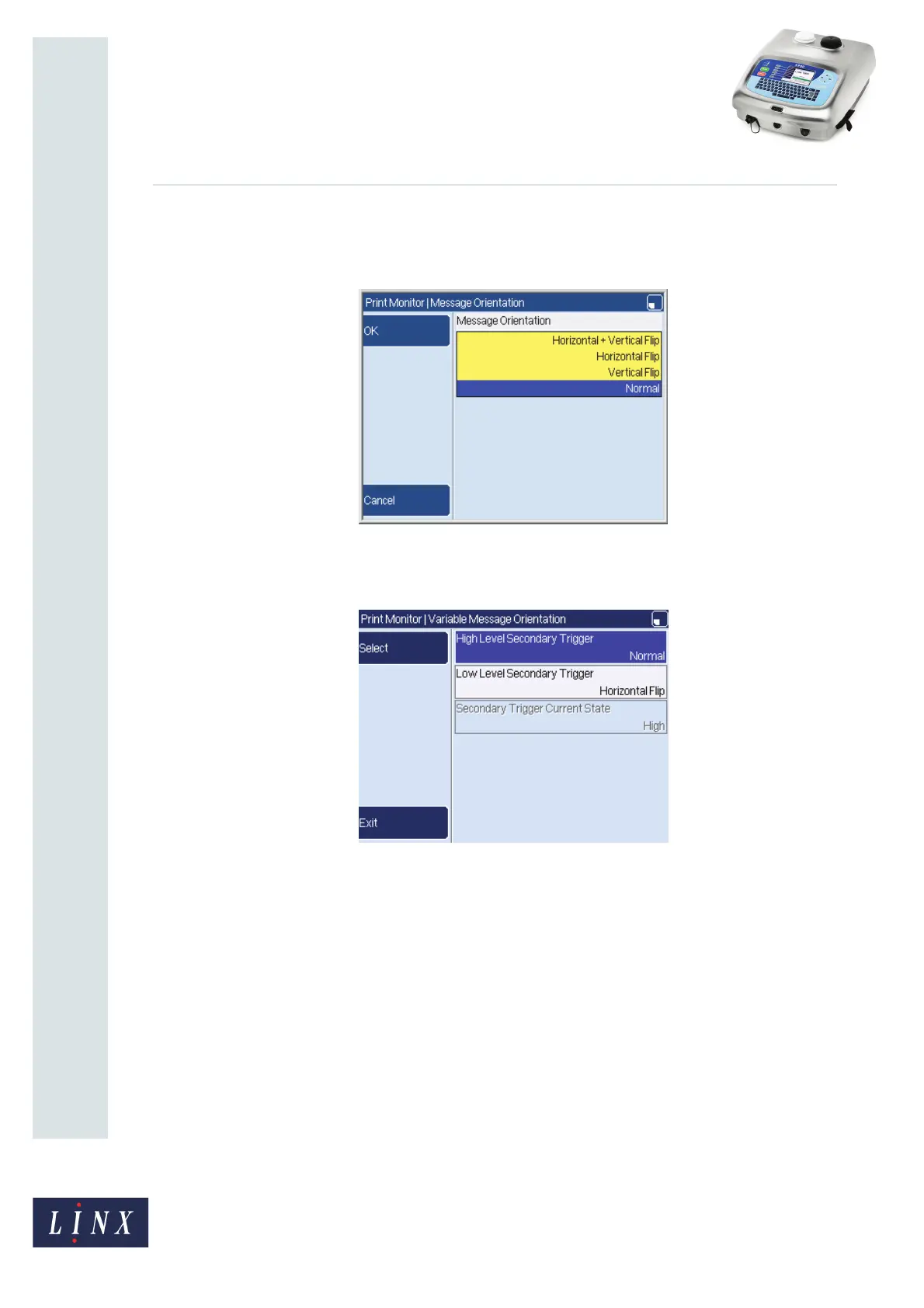Page 11 of 12 TP1B001–1 English
Jun 2013
12
How To Use Dynamic Message
Orientation
Linx 5900
If you select Fixed mode, the four standard 5900 message orientations (Horizontal + Vertical
Flip, Horizontal Flip, Vertical Flip, and Normal) are available on the Message Orientation
page, as shown in Figure 11. Refer to How To Change Print Settings for more information.
Figure 11. Message Orientation page (Fixed mode)
If you select Variable mode, the Va ri abl e Message Orientation page is displayed.
Figure 12. Variable Message Orientation page
59008