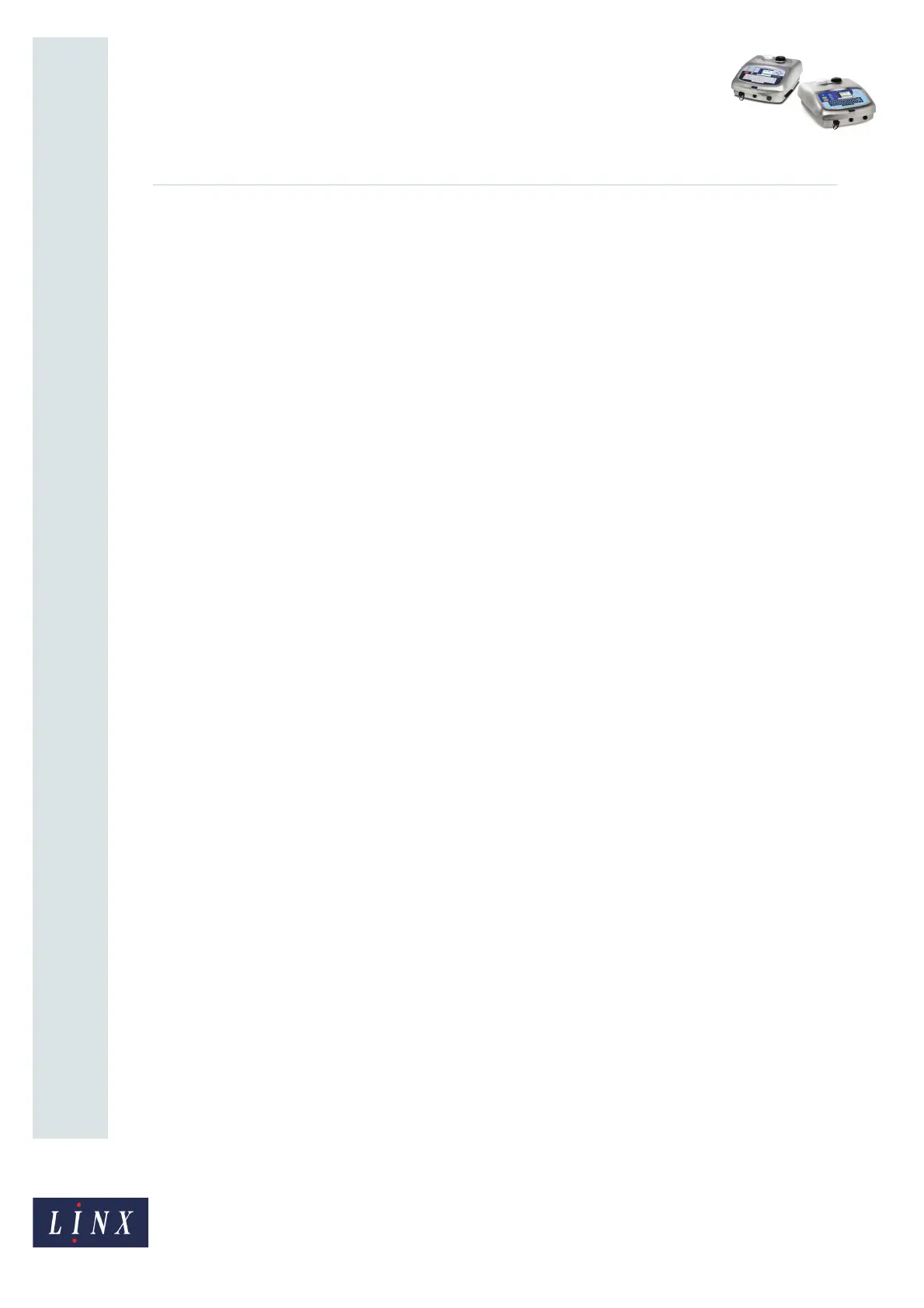Page 16 of 19 FA69342–2 English
Jun 2013
19
How To Change the System Setup
Linx 5900 & 7900
Use Language Defaults
The Use Language Defaults option changes the method that you use to set the following
three options (which are described below):
• Units
• Calendar
• Keyboard
If you set the Use Language Defaults option to Yes, the printer automatically uses default
settings for these three options. The three options are not available, as shown in Figure 18
on page 15. You cannot change the default settings, which depend on the setting of the
Language option (see above). For example, if you set the language to French, the printer
uses metric units.
If you set the Use Language Defaults option to ‘No’, you can set the three options as
required.
Units
Select this option to change the units of measurement that the printer uses. You can select
any of the following measurement units:
• Metric
• Engineering
• Imperial
The Engineering units are useful for the service engineer. If you select these units, the
printer uses numbers in the range 0 to 255 to display some internal parameters.
Calendar
These Calendar types are available:
• Gregorian
• Gregorian (USA)
• Hijri
The Hijri calendar is used in some Islamic countries, other countries use one of the
Gregorian calendar options.
The Gregorian (USA) option uses the American system of numbers for the days in a leap
year. This option also changes the format of some date formats that you can create for the
7900 printer. (Refer to How To Create Date and Time Formats for more information.)
Keyboard
This option tells the printer the type of keyboard that is fitted. The keyboard that is fitted at
the factory depends on the country where the printer is used. Normally, the installation
engineer sets the Keyboard option as required and it is not necessary to change this option.
If you change the setting and press a key, the printer can generate a character that does not
match the key. For example, if your keyboard is European but the Keyboard option is set to
Russian, the keyboard generates Russian characters.