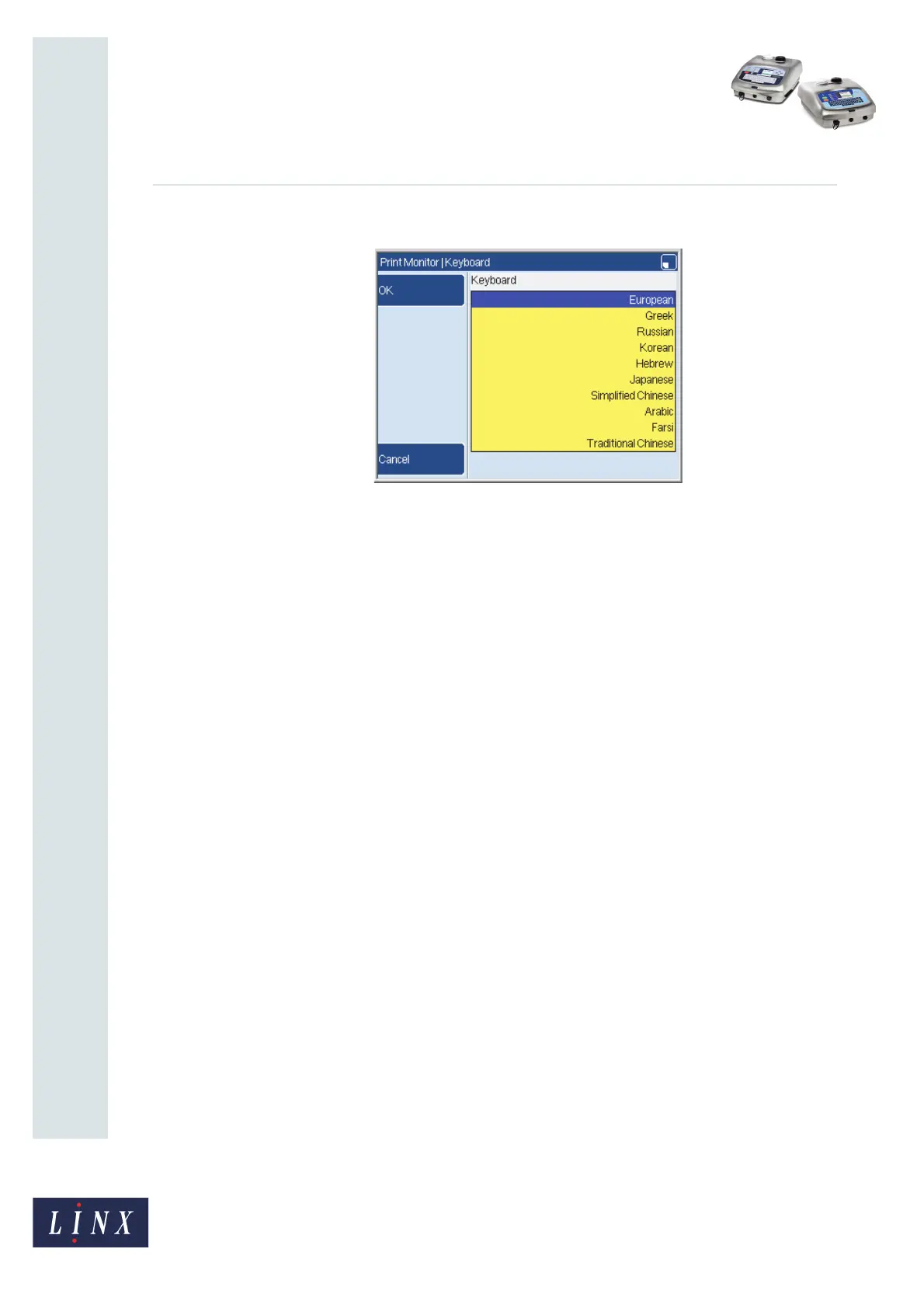Page 17 of 19 FA69342–2 English
Jun 2013
19
How To Change the System Setup
Linx 5900 & 7900
If you select the Keyboard option the printer displays a list of keyboard types (countries).
Figure 19. Keyboard page
To change the setting, highlight an item in the list then press the OK key to return to the
Locale page.
Press the Exit key four times to return to the Print Monitor page.
Secondary Keyboard
This option allows you to select a secondary keyboard layout that is different from the
primary keyboard. For example, you can change between European and Japanese
keyboards, which allows you to use a European keyboard to generate Japanese characters.
Refer to How To Use a Different Keyboard for more information.
3.2 Security settings
This option enables you to change the following Security parameters:
• Keylock (On or Off)
• Keylock Timeout period
• Change Password
3.2.1 Keylock
If you set this option to On and you do not use the keyboard for some time (see ‘Keylock
Timeout’ below), the printer locks the keyboard. A password prompt page is displayed. To
unlock the printer, enter a password. You must use the password that was in use before the
lock was activated, or a higher level password.
3.2.2 Keylock Timeout
The Keylock Timeout period is the time that passes before the printer locks the keyboard if
the keyboard is not used. Use the Keylock Timeout option to increase or decrease the
period. The allowed range is from 1 to 60 minutes.
69205