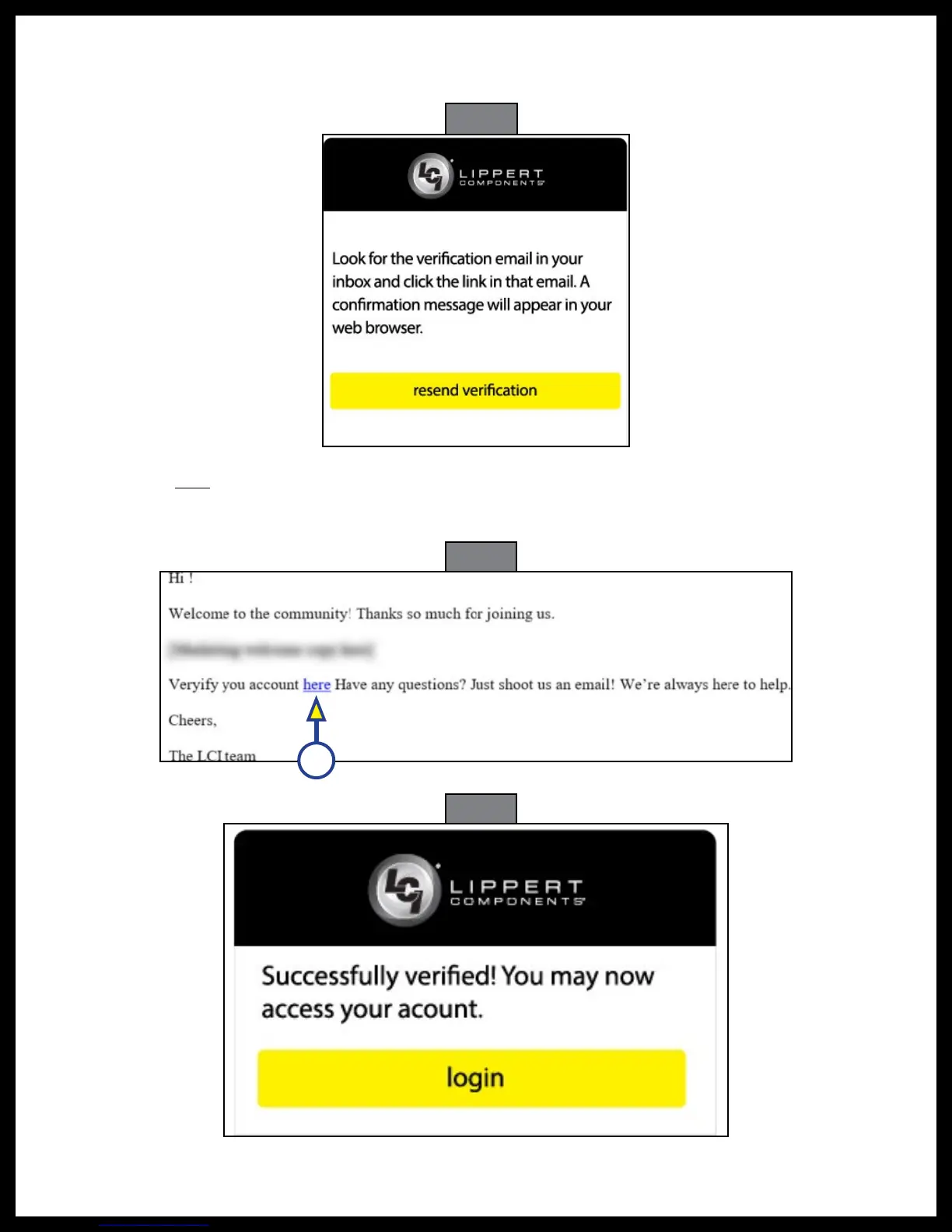Rev: 03.25.19 Page 12
CCD-0001447
4. After clicking the "Register" button, a screen will display (Fig. 12) indicating that a verification email has
been sent to the provided email address.
5. Check the provided email account for the verification message (Fig. 13) from Lippert Components, Inc.
Fig. 12
Fig. 13
A
Fig. 14
6. Click the "here" hyperlink (Fig. 12A) in the email. This will complete the verification process and return
the program to the LCI Community "login" page (Fig. 14).