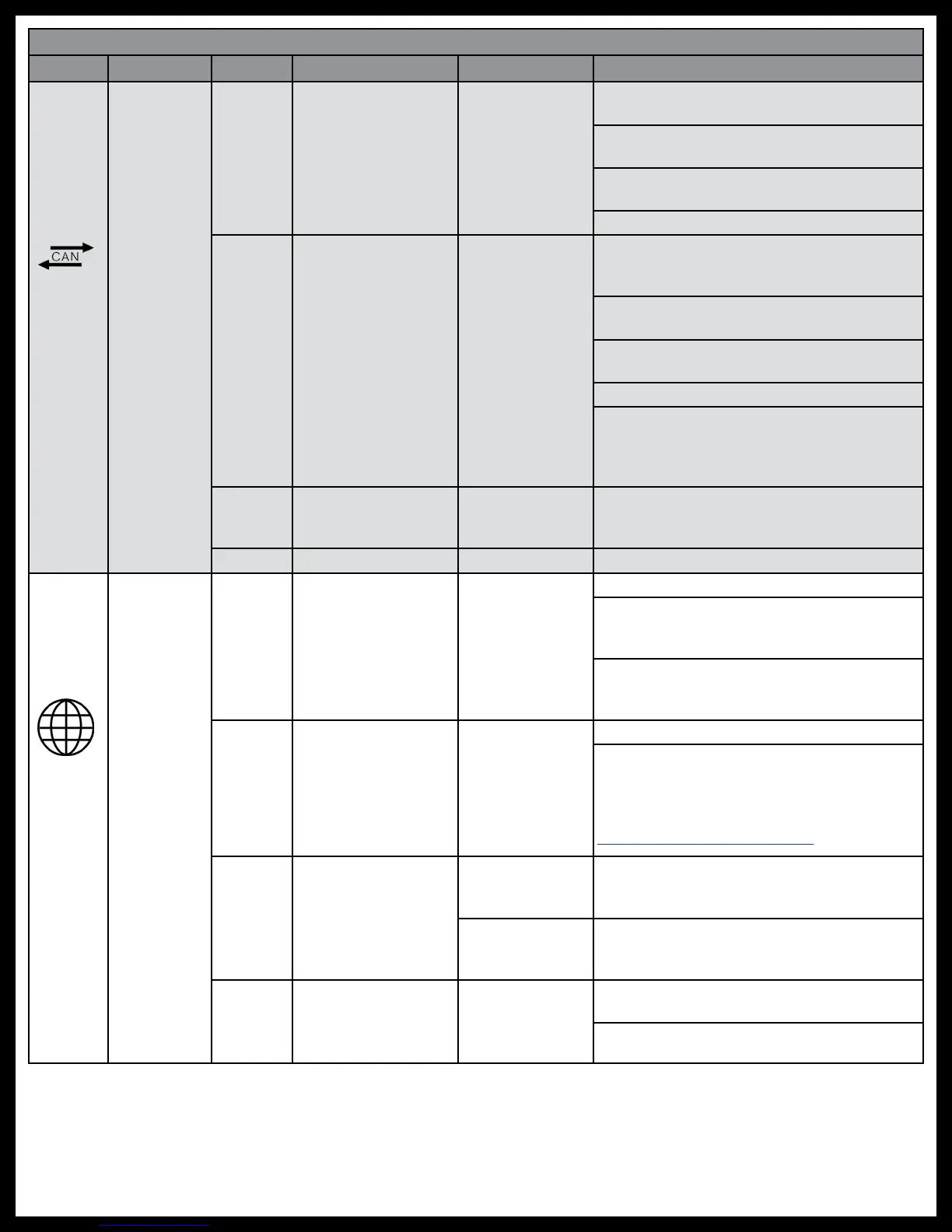Rev: 03.25.19 Page 38
CCD-0001447
ConnectAnywhere Cloud Gateway Troubleshooting Chart
LED Description Color What Is Happening? Why? What Should Be Done?
CAN
CAN bus
Status
Red
CAN to Ethernet
Gateway cannot be
found on the LAN.
Bad or no Ethernet
cable connection.
Check CAN to Ethernet Gateway cable for proper
connection to the LAN and router.
Check power connector for good electrical
connection.
Make sure 12V DC is connected to, and powering,
the CAN to Ethernet Gateway.
Check system fuse panel.
Yellow
CAN to Ethernet
Gateway is working, but
no CAN bus traffic is
being seen.
Bad CAN bus
connection.
Check the two CAN bus connections on the CAN
to Ethernet Gateway to ensure good electrical
connectivity.
Verify the CAN to Ethernet Gateway has been
daisy-chained into the CAN bus.
Verify the CAN bus in the unit has proper
termination resistors on both ends.
Verify the system has been installed correctly.
In rare instances, this may indicate all unit CAN
devices are in a power-down state and not
generating any CAN bus traffic. Verify unit mains
are switched on.
Green No problems.
CAN bus is healthy
and working
properly.
Nothing.
OFF Reserved N/A N/A
WWW
Internet
Connection
Status
Red
No Internet connection
detected.
No Internet.
Check Internet hardware for proper operation.
Plug a laptop computer into the LAN, then use a
web browser to verify Internet connection allows
browsing the Internet.
Check with the cellular/satellite service provider
to make sure date service is activated and
working properly.
Yellow
Internet connection
is detected, but the
hardware cannot make
a successful connection
to the OneControl
Cloud.
This is a common
error. Typically, this
indicates that the
router firewall is
mis-configured and
blocking traffic to/
from the cloud.
Check router settings to ensure proper operation.
Plug a laptop computer into the LAN, then use a
web browser to verify Internet connection allows
browsing the Internet. Go to myLCI Customer
Community portal at
https://lci1.com/onecontrol-login .
Green No problems.
Internet connection
detected and
working.
Nothing.
Connection to the
OneControl Cloud
is established.
Nothing.
OFF
Cannot interface
with the OneControl
ConnectAnywhere
system.
Unit is not
powered.
Check power connector for voltage and good
connection.
Check system fuse panel.