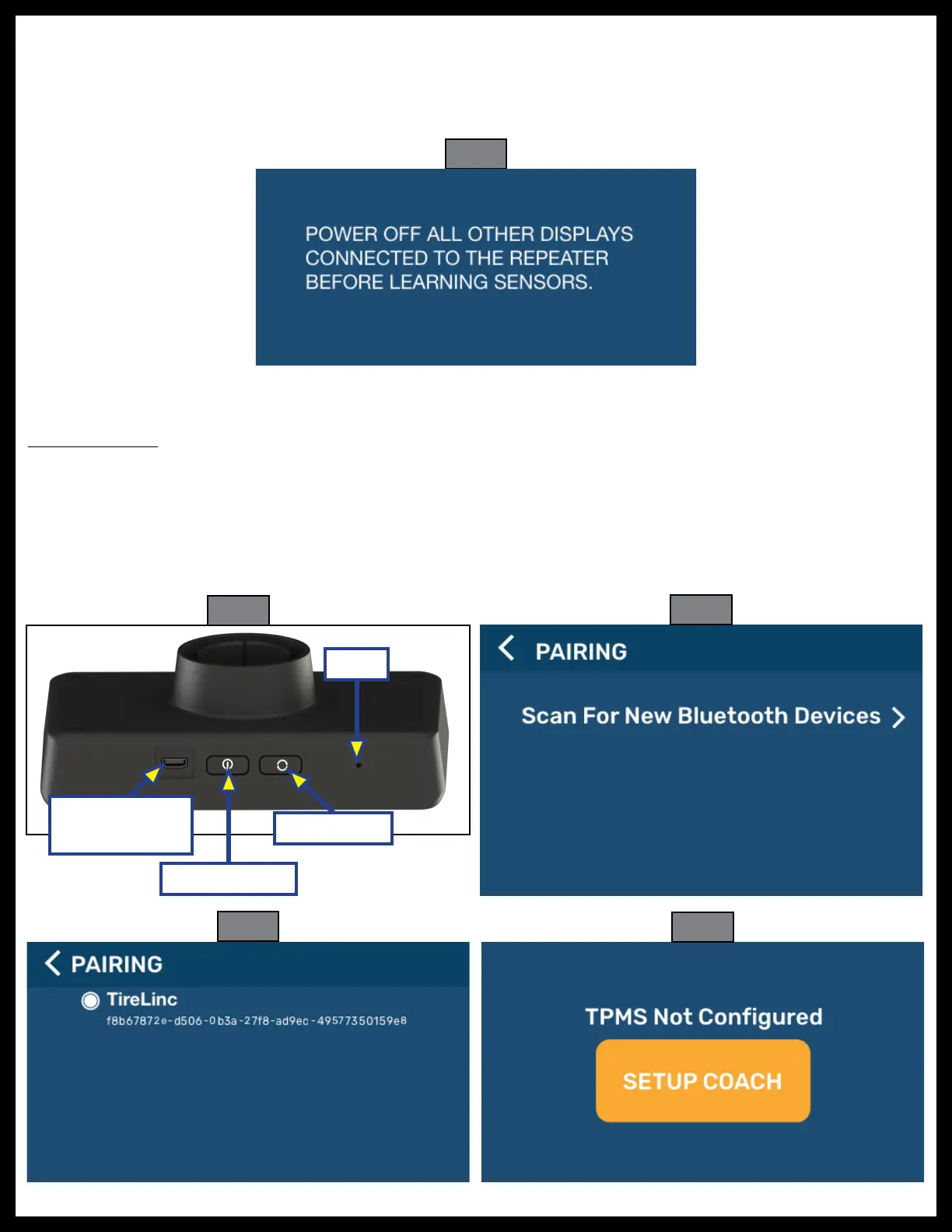Rev: 10.13.21 Page 5 CCD-0004221
Pairing and Configuration
Sensor Pairing
1. Turn on LCD display using On/Off button on bottom of the display (Fig. 4).
2. Tap the Scan for New Bluetooth Devices arrow (Fig. 5) and look for the TireLinc listing.
NOTE: If the repeater is in Pair Mode, look for TireLinc*.
3. Select the first listing (Fig. 6) and tap CONTINUE.
4. Tap SETUP COACH (Fig. 7).
Micro USB Port
For Charging
On/Off Button
Sync Button
Reset
Fig. 3
Fig. 4
Fig. 5
Fig. 6
Message To Power Off Displays
Whenever a user accesses one of three modes in the Settings menu — Add Another Vehicle, Learn
All Sensors or Learn A Sensor — a screen will appear on the display for five seconds (Fig. 3) before
automatically transitioning to the notifications received before sensor learning takes place.
Fig. 7
