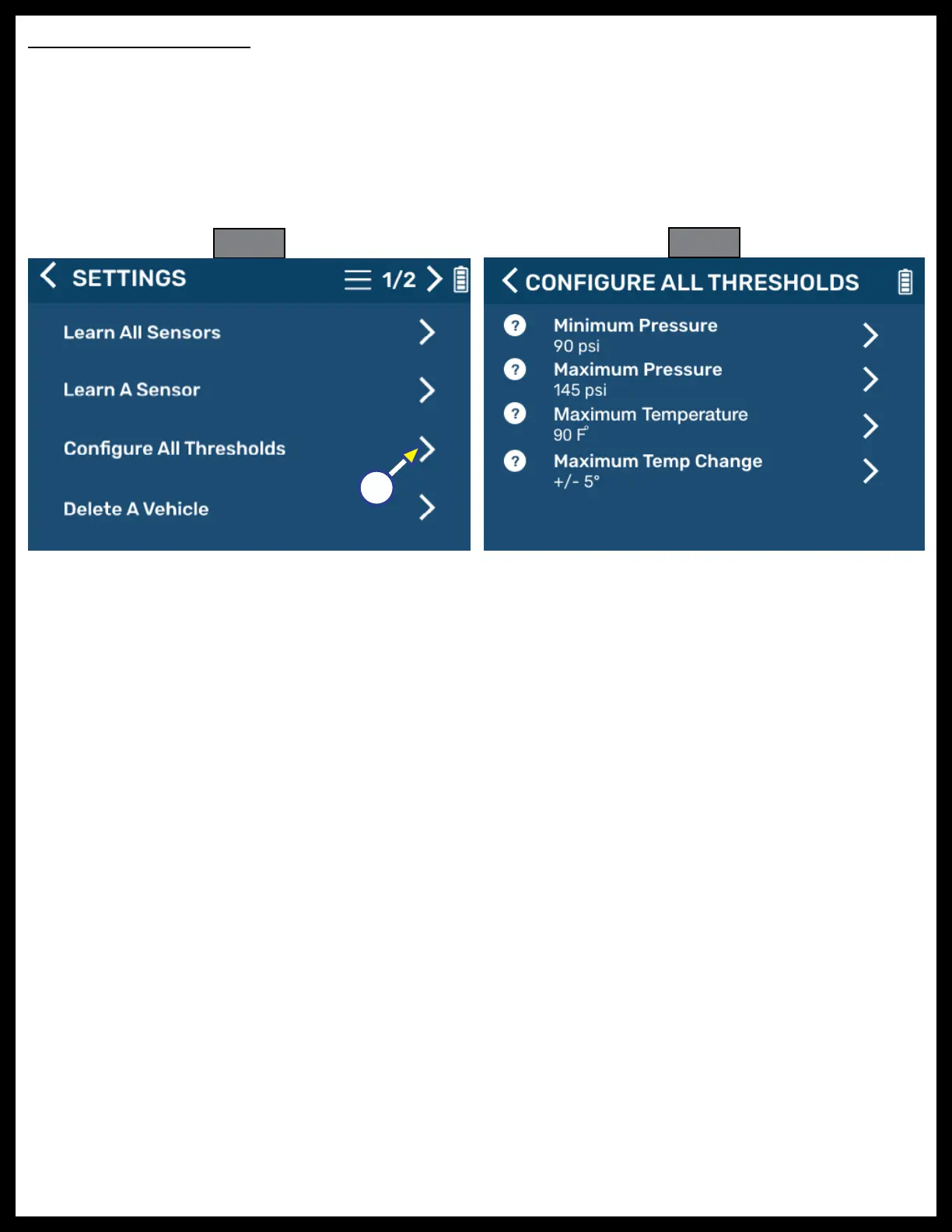Rev: 10.13.21 Page 9 CCD-0004221
Configure All Thresholds
1. Before accessing the SETTINGS menu, check to make sure the vehicle selected to have thresholds
configured is present on the main tire pressure screen (Fig. 9).
2. Select the Configure All Thresholds arrow on the SETTINGS screen (Fig. 16A).
3. Set the Minimum Pressure, Maximum Pressure, Maximum Temperature and Maximum Temp Change
for the sensors (Fig. 17).
4. After each selection, tap FINISH.
Fig. 16
Fig. 17
A
