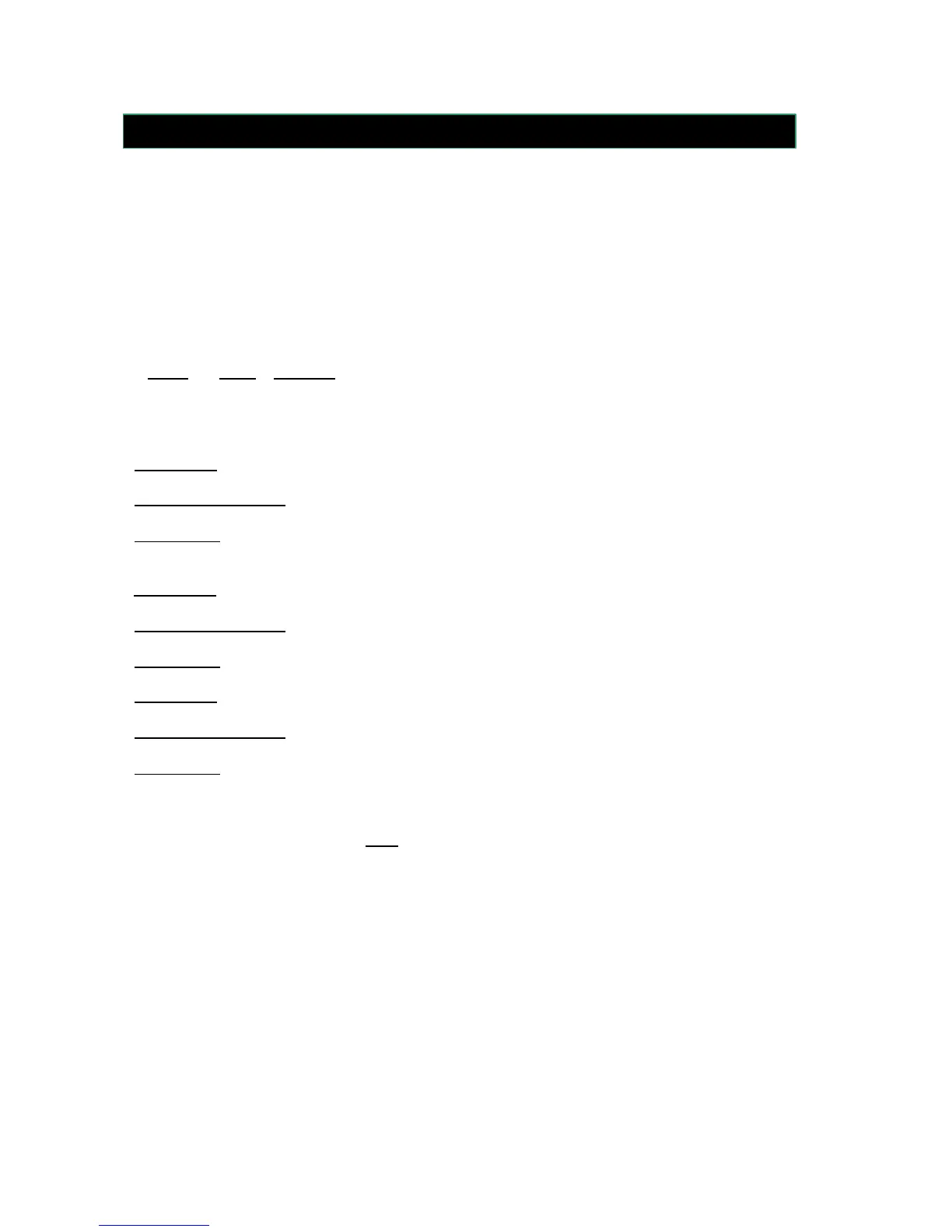33
the suspect meter from the METER #1 or METER #2 position. (located on the rear panel of the
Dual Meter Switch Box) Plug the cable directly into the Supervisory Console. To do this, first
remove the 10” signal harness (grey / black cable) with 15-pin connector (part # 81242) from J2
on the rear panel of the Supervisory Console. Attempt to make a delivery. If the problem is
resolved, replace the Dual Meter Switch Box (Part # E2535-1).
Check the RTD probe & Signal harness for continuity.
Remove the Meter #1 or Meter #2 signal harness from the Supervisory Console. On the
cable, measure and record the resistance in ohms between the following pins on the cable:
Pin # Pin # Reading If the readings are not within these tolerances, replace RTD
14 to 15 100 Ω ±20 probe (part#70229). If the problem is not corrected, replace the
14 to 13 100 Ω ±20 signal harness. (part#81340)
PROBLEM: “Temperature Calibration Error” appears on Lap-Pad
PROBABLE CAUSE: Missing temperature calibration information
SOLUTION: Contact the Liquid Controls Service Department @ 1(800) 458-5262
PROBLEM: “Temperature Out Of Table Domain” appears on Lap-Pad
PROBABLE CAUSE: Missing temperature calibration information
SOLUTION: Contact the Liquid Controls Service Department @ 1(800) 458-5262
PROBLEM: REC Counter does not reset / register / counts intermittently
PROBABLE CAUSE: Counter is not receiving pulses during delivery.
SOLUTION:
1) Set up a delivery in Mode #1 and ensure that product flow is registering on the Lap-Pad. If not,
see Product flow does not register on Lap-Pad or REC display
2) Loosen the screws on the REC display cover and gently pull the cover outward to expose the
2 fiber-optic cables. Loosen one of the collars securing the fiber-optic cables to the display
board. Slide the collar away from the fiber-optic cable end approximately ¼” and reseat the
cable. Tighten the collar on the fiber-optic connector ‘finger tight’. Using the same method, re-
seat the remaining cable. Attempt a delivery and check the rear display to see if it is counting
properly.
3) Remove the (12) 7/16” bolts securing the REC cover. Dis-connect the coiled phone cable and
set it aside. Remove the 2 screws securing the metal ‘L’ bracket to the under-side of the REC
cover. Using the above method, Reset the fiber-optic cables on the I/R driver board. ( part #
81316) Re-install the metal bracket.
4) If the problem persists, replace the following assemblies with known working units until the
problem is resolved:
I / R Driver Bd. ( Part # 81316)
Display Bd. ( Part # 81277)
Coiled Cable (Part #81330)
Signal Harness (Part # 81340)
REC Bd. (Part # 81268)