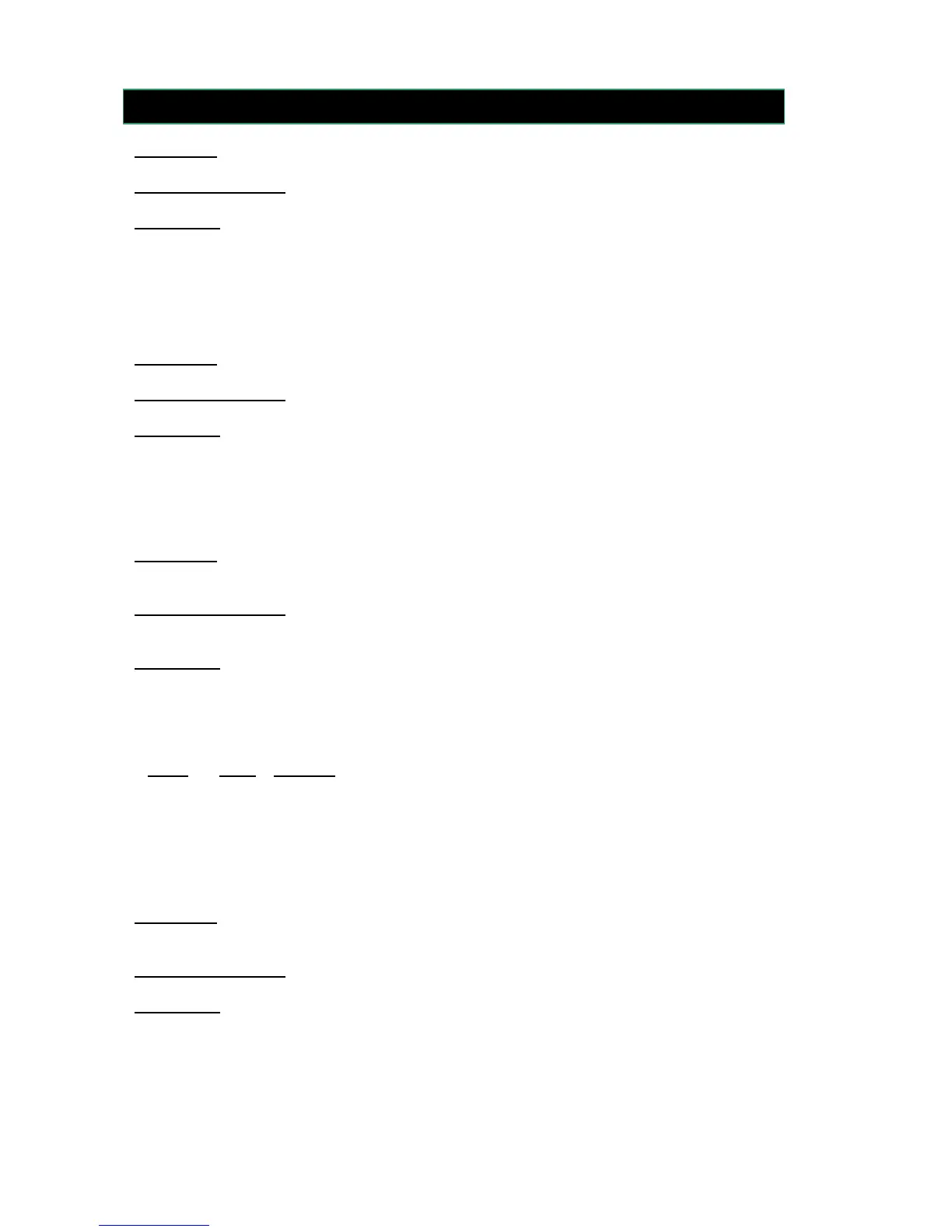32
PROBLEM: EPSON printer release Light Flashes.
PROBABLE CAUSE: Low voltage to the EPSON printer.
SOLUTION:
1) Check battery voltage for +12.6VDC reading or higher.
2) If voltage is present, replace the LectroCount
3
power supply, (part # 81213), located in the
supervisory console.
3) If the release light continues to flash, replace the EPSON printer (part # E49001).
PROBLEM: No power / indicator lights to the EPSON printer.
PROBABLE CAUSE: No power to the EPSON printer.
SOLUTION:
1) Verify that the power switch (located on the left-hand side of the EPSON printer) is in the ON
position.
2) Check the printer power cable ( part # 81233 ) to ensure that it is seated properly. If this does
not correct the problem, replace the power cable (part # 81233), followed by the EPSON
printer (part # E49001).
PROBLEM: “Temperature Over-Range Failure” or “Temperature Under-Range Failure" appears on
Lap-Pad (Single-Meter Configuration)
PROBABLE CAUSE: Open or shorted circuit between RTD probe and Supervisory Control
Module.
SOLUTION:
Check the RTD probe & Signal harness for continuity.
Remove the signal harness (gray / black cable) from the Supervisory Control Module. On the
cable, measure and record the resistance in ohms between the following pins on the cable:
Pin # Pin # Reading
14 to 15 100 Ω ±20
14 to 13 100 Ω ±20
If the readings are not within the above tolerances, replace the RTD probe (part #70229).
If the problem is not corrected, replace the signal harness. (part # 81340)
PROBLEM: “Temperature Over-Range Failure” or “Temperature Under-Range Failure" appears on
Lap-Pad. (Dual-Meter Configuration)
PROBABLE CAUSE: Open or shorted circuit between RTD probe and Supervisory Console.
SOLUTION:
1) Determine which meter is causing the problem. Attempt to make a delivery for
products assigned to both Meter 1 and Meter 2. The Lap-Pad will show a temperature
failure for the suspect meter.
2) Isolate the Dual Meter Switch box. After determining which meter is causing the problem,
(meter #1 or meter # 2) isolate the Dual Meter Switch Box by removing the wiring harness for