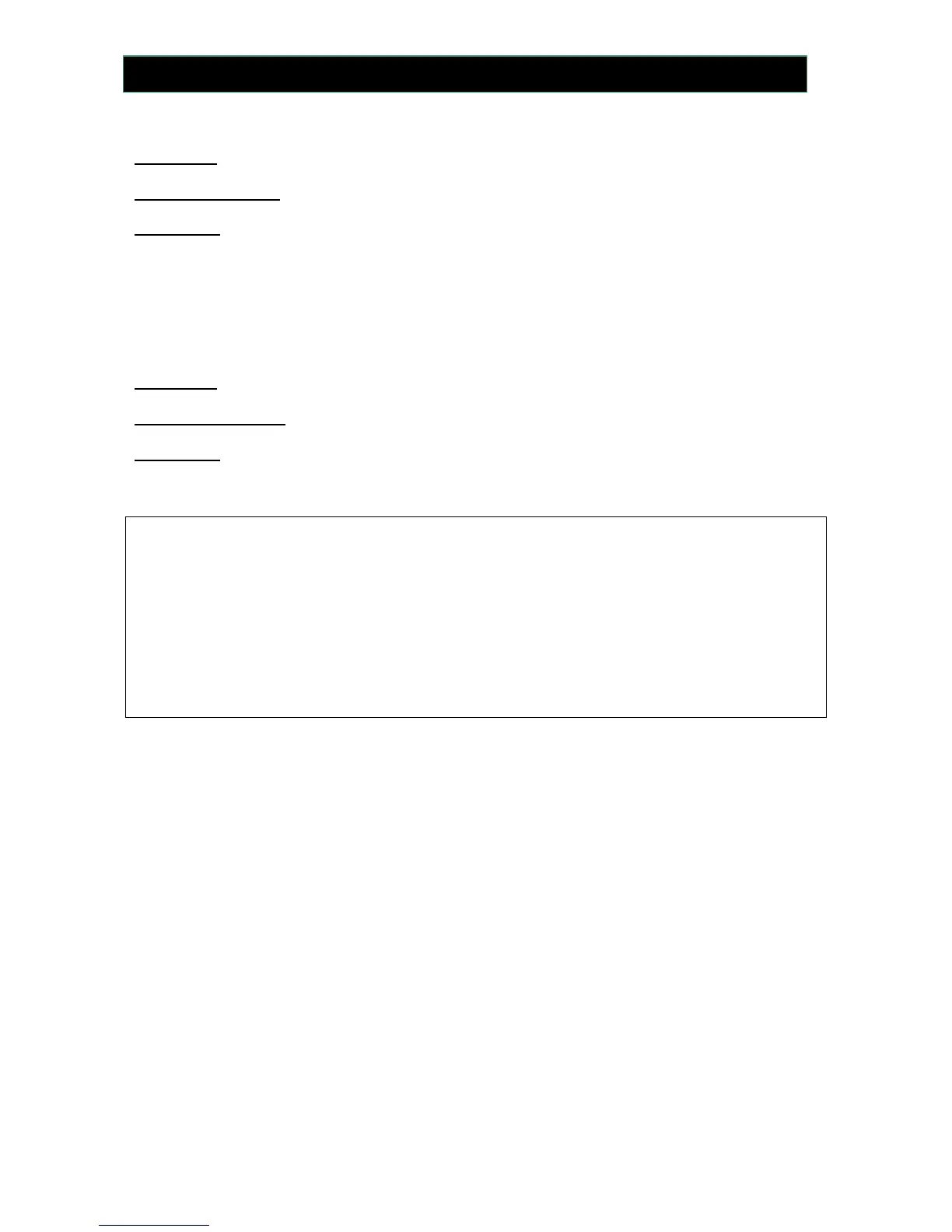37
PROBLEM: “Ram-Card Disconnected” appears on Lap-Pad
PROBABLE CAUSE: Ram-Card is disconnected from the Supervisory Console
SOLUTION:
Reseat the Ram-Card. If this does not correct the problem, replace the following components until
the problem clears:
Ram-Card ( Part # E4101x )
Ram Module ( Part # E4310-1)
Cable ( Part #81248 )
PROBLEM: “Invalid Ram-Card Status” appears on Lap-Pad
PROBABLE CAUSE: Ram-Card contains invalid account information
SOLUTION:
Refer to the LectroCount
3
Owner’s Manual for instructions on clearing the Ram-Card
Due to the complexity of the LectroCount
3
system, this trouble-shooting guide cannot cover all
possible situations. Call your local Liquid Controls Service Center or the Liquid Controls Electronic
Customer Service department for any problems which are not covered by this guide.
It may be necessary to break Weights & Measure seals to perform certain trouble-shooting steps in
this guide. Contact your local Weights & Measures authorities for information before breaking any
seals.
Use extreme caution when taking any and all electrical measurements in hazardous environments
to avoid potential electrical shorts and / or sparking.
When taking measurements, always use a reliable digital volt-meter.