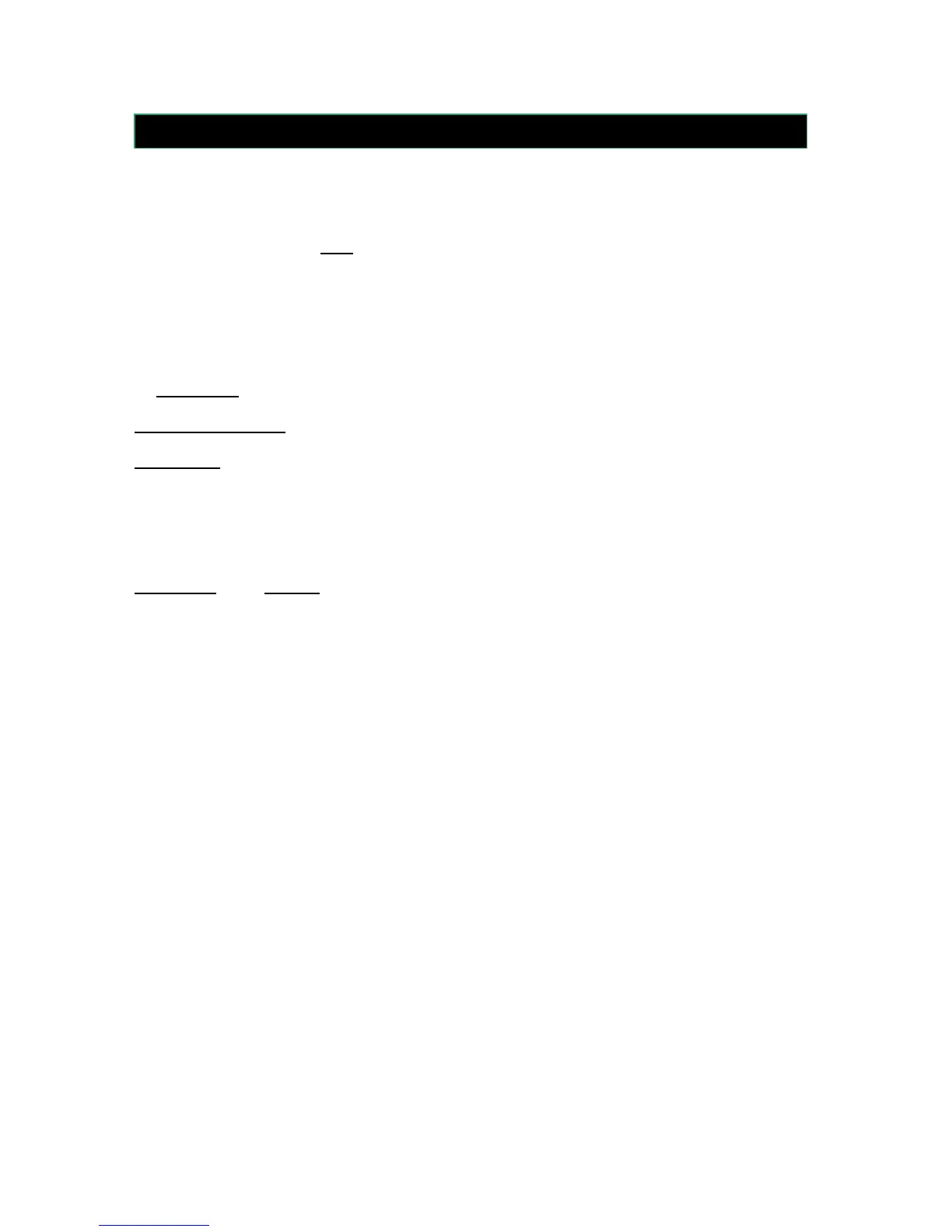36
If the above voltages are correct:
This may indicate a mechanical problem with the valve or its associated components. Refer the
problem to a qualified Liquid Controls Service Center.
If the above voltages are NOT correct:
Replace the following components with known-working units until the problem is resolved:
CPU Board* (part # 81204)
Signal Harness (part # 81340)
*Contact your local Liquid Controls Service Center or contact the Liquid Controls Customer Service
Department for assistance.
PROBLEM: Valve will not open (Dual Stage).
PROBABLE CAUSE: Solenoids Inactive / Inoperative.
SOLUTION:
1) Remove the (12) 7/16” bolts securing the REC cover. Lift the cover and remove the coiled
phone cable. Set the cover to the side, taking care not to damage the phone-type cable
connector.
2) Using a reliable voltmeter, measure the following DC voltages on the REC board ( part #
81268)
Terminal # Voltage
J4 # 20 1.0VDC ± .5VDC
J4 # 21 12.0VDC ± 1.5VDC
J4 # 22 1.0VDC ± .5VDC
J4 # 23 12.0VDC ± 1.5VDC
If the above voltages are correct:
This may indicate a mechanical problem with the valve or its associated components. Refer the
problem to a qualified Liquid Controls Service Center.
If the above voltages are not correct:
Replace the following components with known-working units until the problem is resolved:
CPU Board* (part # 81204)
Signal Harness (part # 81340)
*Contact your local Liquid Controls Service Center or contact the Liquid Controls Service center for
assistance.