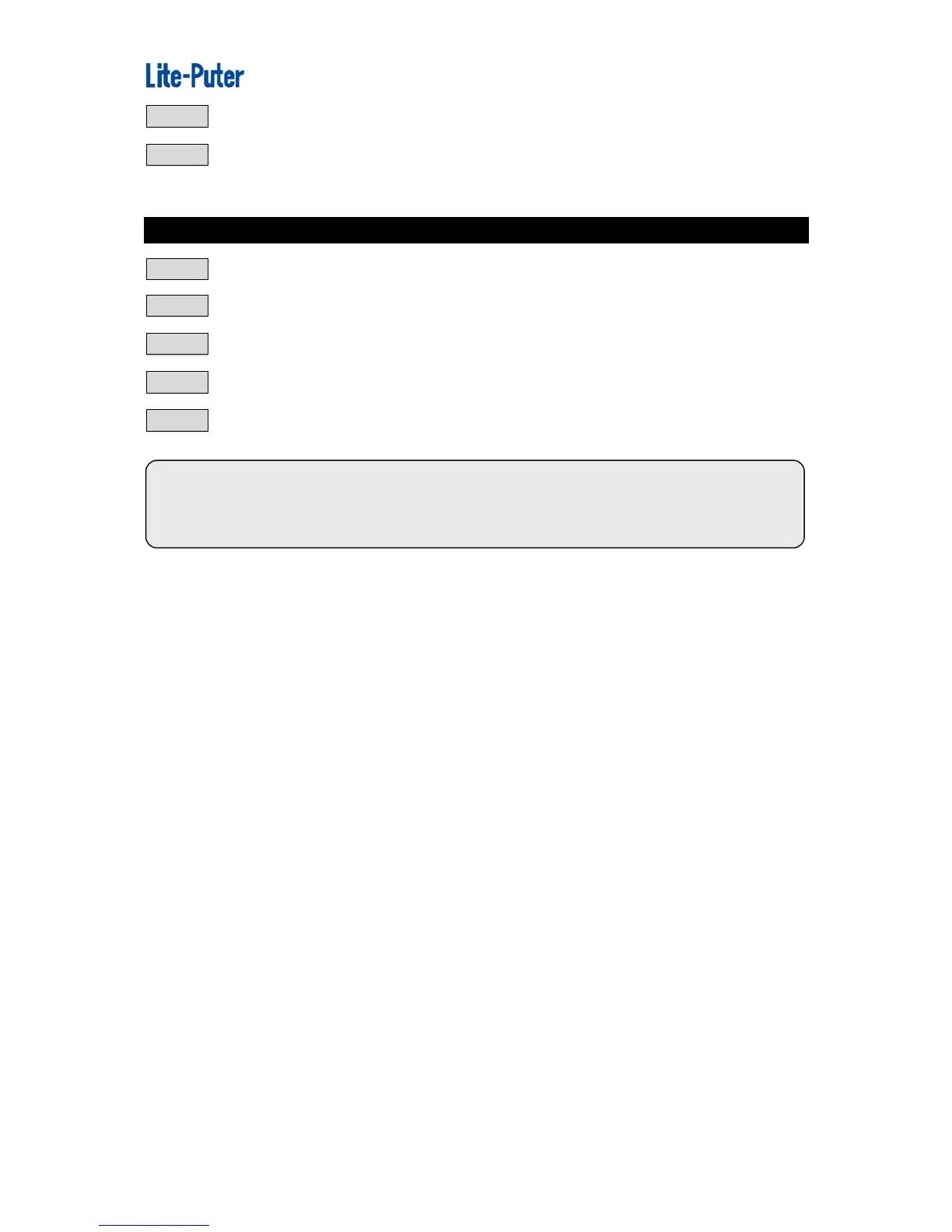ISO 9001 CERTIFIED www.liteputer.com.tw
Lite-Puter
CX-12 [EUM-E]
11
STEP-4 Press【SC/CH】to select the SCENE mode.
STEP-5 Press【P 1】for SCENE loading. (Flash status)
5-2-3 Adjust the【VR 1 ~ VR 24】key for SCENEloading
STEP-1 Adjust all control channel dimming value to 0% (refer to 4-3)
STEP-2 Adjust the【MASTER VR】
STEP-3 Press【PAGE 1】
STEP-4 press【SC/CH】to select SCENE mode (LED light on RED on PAGE key )
STEP-5 Adjust【VR 1】key to for SCENE loading
【1】 5-2-1 or 5-2-2: SCENE speed loading
【2】 5-2-3:Adjust the VR key for dimming function